Nút Hình Học (Geometry Node)¶
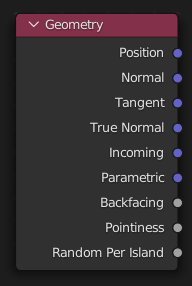
The Geometry node gives geometric information about the current shading point. All vector coordinates are in World Space. For volume shaders, only the position and incoming vector are available.
Đầu Vào (Inputs)¶
Nút này không có đầu vào.
Tính Chất (Properties)¶
Nút này không có tính chất nào cả.
Đầu Ra (Outputs)¶
- Vị Trí (Position)
Vị trí của điểm tô bóng.
- Normal (Pháp Tuyến/Bình Thường)
Shading normal at the surface (includes smooth normals and bump mapping).
- Tangent (Tang/Tiếp Tuyến)
Tiếp tuyến tại bề mặt.
- Pháp Tuyến Thực (True Normal)
Geometry or flat normal of the surface.
- Hướng Nhìn Vào (Incoming)
Vector pointing towards the point the shading point is being viewed from.
- Tham Số (Parametric)
Parametric coordinates of the shading point on the surface. To area lights it outputs its UV coordinates in planar mapping and in spherical coordinates to point lights.
- Trở Mặt (Backfacing)
1.0 if the face is being viewed from the back side, 0.0 for the front side.
- Độ nhọn Duy Cycles (Cycles Only)
An approximation of the curvature of the mesh per vertex. Lighter values indicate convex angles, darker values indicate concave angles. It allows you to do effects like dirt maps and wear-off effects.
- Ngẫu Nhiên Hóa Từng Hải Đảo Một Duy Cycles (Cycles Only)
A random value for each connected component (island) of the mesh. It is useful to add variations to meshes composed of separated units like tree leaves, wood planks, or curves of multiple splines.
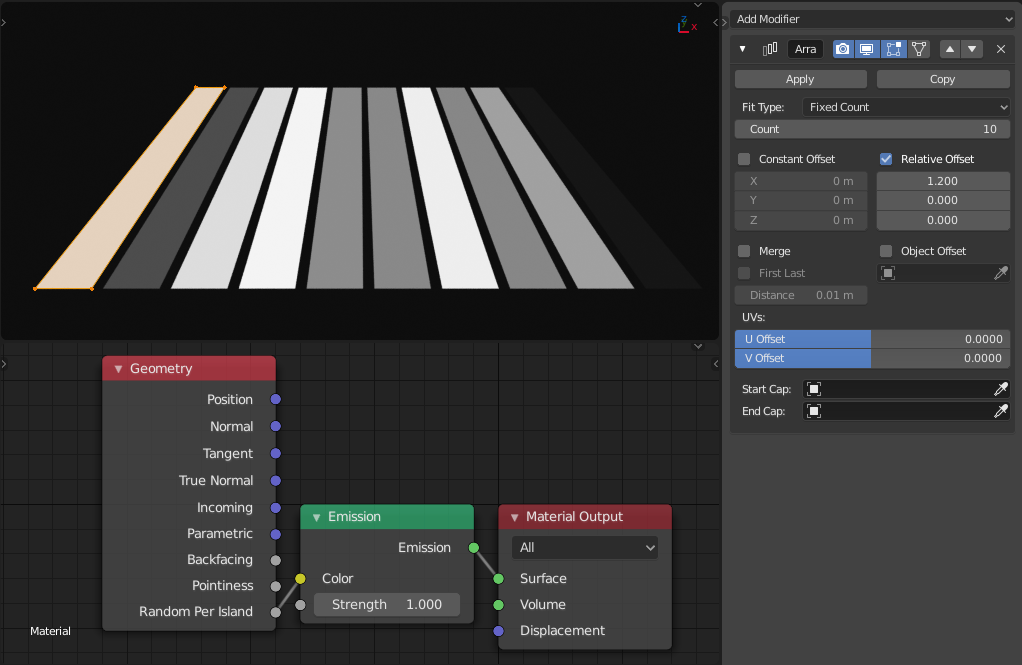
Get a random value for each instance of the mesh when using an Array modifier.¶