Hiển Thị (Display)¶
Lồng Đè trong Trình Phối Hình (Sequencer Overlays)¶
Tham Chiếu (Reference)
- Tiêu Đề (Header):

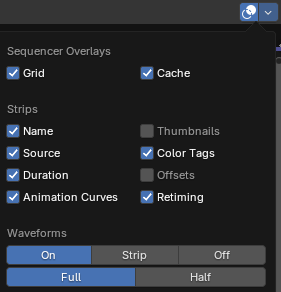
Overlays are information that is displayed on top of the sequencer region. The icon toggles all overlays in one go, while the drop-down button shows a pop-over where you can toggle individual ones:
- Khung Lưới Đồ Thị (Grid)
Shows vertical lines at regular time intervals.
- Bộ Nhớ Đệm (Cache)
Visualize cached images on the timeline.
Dải Phim (Strips)¶
- Tên (Name)
Shows the Name of each strip.
- Nguồn (Source)
Shows the file path of each strip.
- Thời lượng (Duration)
Shows the length of each strip (in frames).
- Animation Curves
Shows animation curves for volume (Sound strips) and opacity (other strips).
- Hình Thu Nhỏ (Thumbnails)
Displays thumbnails across the full width of each Movie or Image strip. The thumbnail size depends on the vertical zoom level (which can be adjusted by dragging up and down with Ctrl-MMB). Zooming in results in taller strips with bigger, but fewer thumbnails. Zooming out results in narrower strips with smaller, but more thumbnails.
- Color Tags
Displays each strip in its designated custom color (if applied) rather than a color representing its type. To set a custom color, either click the Color Tag button next to the strip's name in , or use Set Color Tag in the strip's context menu.
- Dịch chuyển (Offsets)
Shows overflow bars of content that was trimmed from the strip (by moving the strip's handles). See Dịch Chuyển Khởi Đầu/Kết Thúc của Dải (Strip Offset Start/End).
Waveforms¶
- Thể Loại (Type)
Các tùy chọn chung cho hiển thị hình sóng âm trên các dải Âm Thanh.
- On:
Hiển thị hình sóng âm cho toàn bộ các dải.
- Dải (Strip):
Use the Display Waveform option of each individual strip.
- Tắt (Off):
Tắt sự hiển thị hình sóng âm cho toàn bộ các dải.
- Kiểu (Style)
How Waveforms are displayed.
- Toàn Phần (Full):
Displays the audio amplitude.
- Một Nửa (Half):
Displays the audio level.