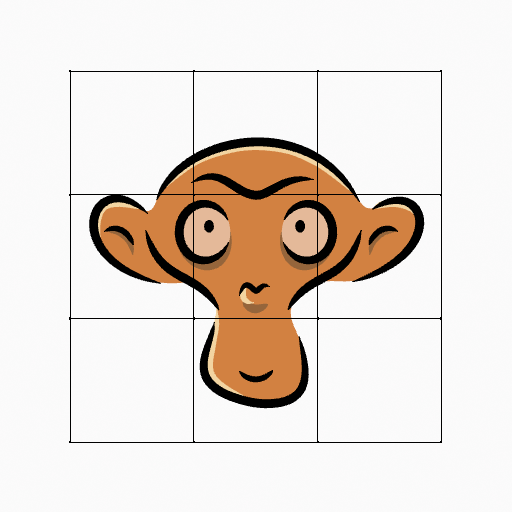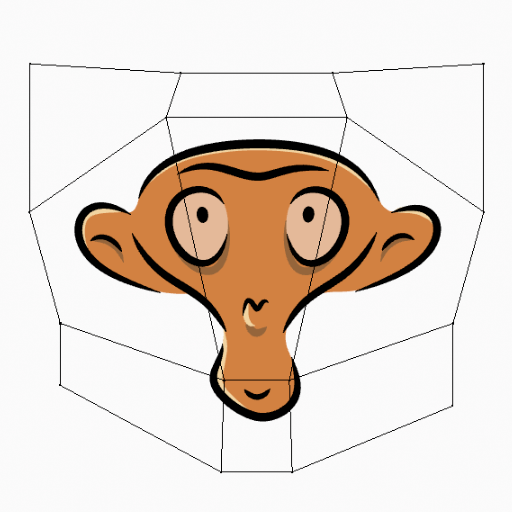Bộ Điều Chỉnh Lưới Rào (Lattice Modifier)¶
The Lattice modifier deforms the base object according to the shape of a Lattice object.
Mẹo
A Lattice Modifier can quickly be added to selected objects by selecting them all, then selecting the lattice object last and pressing Ctrl-P and choosing Lattice Deform. This will both add Lattice Modifiers to the selected objects and parent them to the lattice.
Xem thêm
This documentation refers to the Lattice Modifier specific to the Grease Pencil object. For uses with other object types refer to the general Bộ Điều Chỉnh Lưới Rào (Lattice Modifier).
Các Tùy Chọn (Options)¶
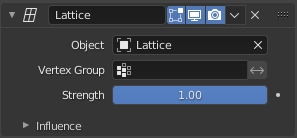
Bộ Điều Chỉnh Lưới Rào.¶
- Object (Đối Tượng)
The Lattice object with which to deform the base object.
- Vertex Group (Nhóm Điểm Đỉnh)
Restricts the effect only to a vertex group.
- Độ Đậm/Sức Mạnh/Cường Độ (Strength)
A factor to control blending between original and deformed points positions.
Tác Động/Ảnh Hưởng (Influence)¶
Xin xem mục Bộ Lọc Tác Động (Influence Filters).