Giới Thiệu (Introduction)¶
The Armature tab in Properties contains various panels gathering the armature settings.
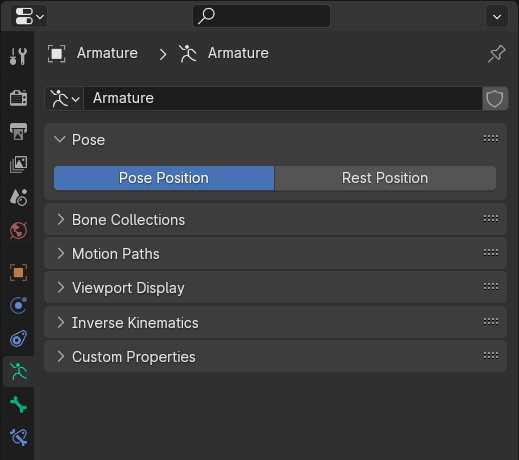
The Armature tab in the Properties.¶
Tư Thế (Pose)¶
Tham Chiếu (Reference)
- Chế Độ (Mode):
Toàn Bộ các Chế Độ
- Panel (Bảng):
- Vị Trí Tư Thế (Pose Position)
A radio button to switch between Pose Position and Rest Position.
In "Chế Độ Biên Soạn", you always see armatures in their rest position, in "Chế Độ Đối Tượng" and "Chế Độ Tư Thế", by default, you see them in "Vị Trí Tư Thế" (i.e. as it was transformed in the "Chế Độ Tư Thế"). If you want to see it in the rest position in all modes, select "Tư Thế Nghỉ".
Bone Collections¶
See Bone Collections.
Đường Chuyển Động (Motion Paths)¶
Tham Chiếu (Reference)
- Chế Độ (Mode):
Toàn Bộ các Chế Độ
- Panel (Bảng):
In the Motion Paths panel you can enable visualization of the motion path your skeleton leaves when animated.
Inverse Kinematics (Động Học Ngược [IK])¶
Tham Chiếu (Reference)
- Chế Độ (Mode):
Toàn Bộ các Chế Độ
- Panel (Bảng):
Defines the type of IK solver used in your animation.
Các Tính Chất Tùy Chỉnh (Custom Properties)¶
Tham Chiếu (Reference)
- Chế Độ (Mode):
Toàn Bộ các Chế Độ
- Panel (Bảng):
Xin Xem trang Các Tính Chất Tùy Chỉnh (Custom Properties) để biết thêm thông tin.