Đầu Bút (Brushes)#
Tham Chiếu (Reference)
- Chế Độ (Mode):
Chế Độ Điêu Khắc (Sculpt Mode)
- Panel (Bảng):
Đối với các chế độ sơn/điêu khắc, mỗi thể loại đầu bút sẽ được hiển thị dưới dạng một công cụ trong thanh công cụ. Đầu bút, bên cạnh đó, lại là một các sắp đặt sẵn vốn đã lưu có toàn bộ các cài đặt của đầu bút, kể cả tên và hình thu nhỏ.
All these settings can be found and changed here in the tool setting (brush, texture, stroke, falloff & cursor).
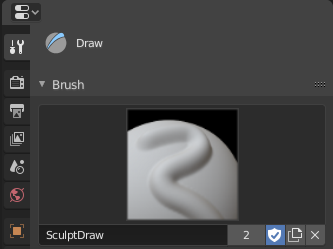
Bảng đầu bút trong các cài đặt công cụ.#
- Đầu Bút (Brushes)
Clicking on the brush thumbnail will open the Trình Đơn Khối Dữ Liệu (Data-Block Menu) to select a brush.
- Thêm Đầu Bút [biểu tượng Nhân Đôi] (Add Brush [Duplicate icon])
Khi bạn cho thêm một đầu bút vào thì đầu bút mới sẽ là bản sao của đầu bút hiện tại.
- Người Dùng Giả [biểu tượng cái khiên] (Fake User [Shield icon])
Enabling this button will ensure that the brush will not be deleted, even if it is not used by any tool.
- Tháo Gắn Kết Khối Dữ Liệu [Biểu tượng X] (Unlink Data-Block [Cross icon])
Unassign the brush from the active tool. Hold Shift to remove the brush from all users, so it will be deleted upon reloading the file or purging orphan data.
- Những Đặc Biệt về Đầu Bút [nút bấm Mũi Tên] (Brush Specials [Arrow button])
- Chế Độ Sử Dụng (Enabled Modes)
Enable the brush to be used in different (even multiple) modes. For example, the exact same brushes are used in both Weight Paint and Vertex Paint mode.
- Lựa Chọn Công Cụ (Tool Selection)
Transfer the brush preset to be used by a different brush type.
- Hoàn Lại Đầu Bút (Reset Brush)
Reset all brush settings to the default values of the current brush type.
- Biểu Tượng Tùy Chọn (Custom Icon)
Define a custom brush thumbnail from an image file.