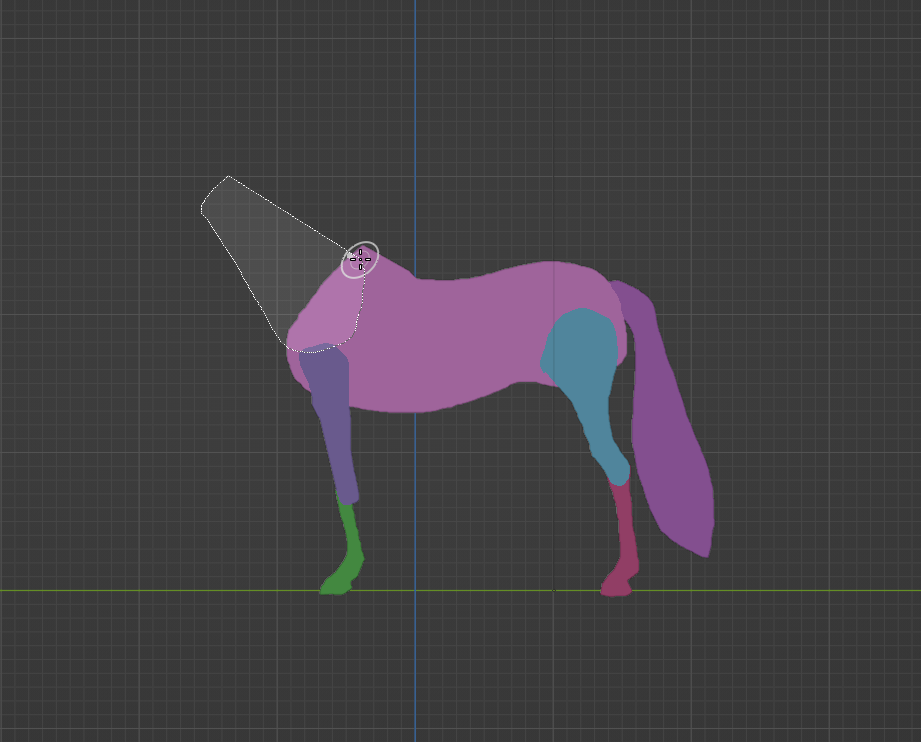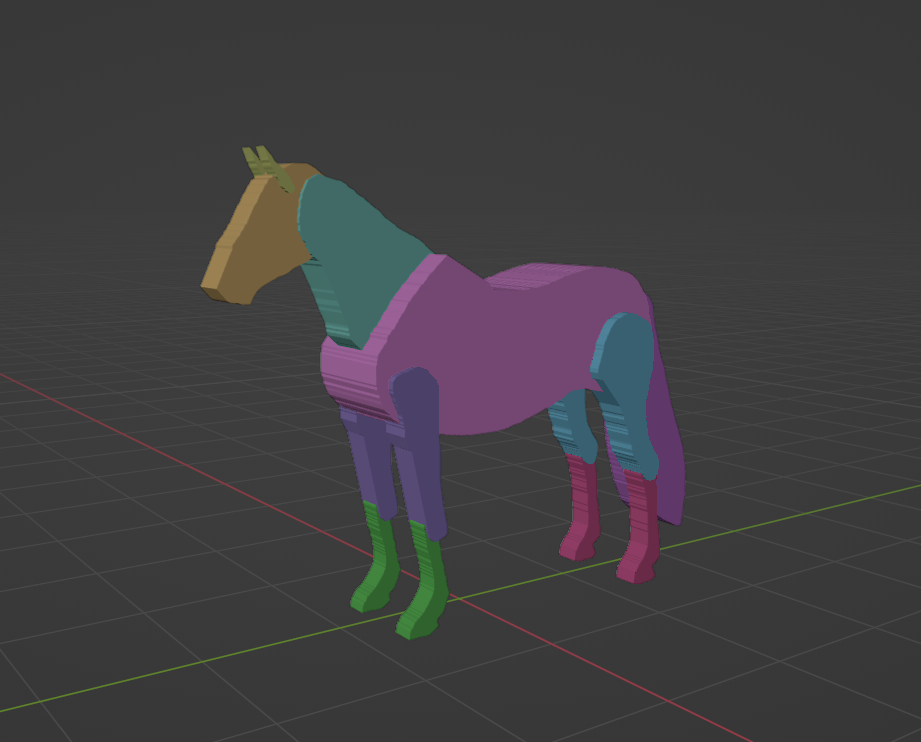Cắt Xén Hình Hộp (Box Trim)#
Tham Chiếu (Reference)
- Chế Độ (Mode):
Chế Độ Điêu Khắc (Sculpt Mode)
- Công Cụ (Tool):
Adds or removes geometry based on a box selection. This tool is especially useful for sketching an early base mesh for further sculpting with the voxel remesher.
New geometry is assigned to a new Face Set. When removing geometry, the new interior geometry along the selection will be assigned a new face set instead.
Ghi chú
It is not recommended to use this tool on a mesh above 100k vertices when using Difference or Union as the Trim Mode. This tool is using a Boolean operation so it might take a long time to process. For higher resolution meshes it is recommended to instead use the Line Project tool or the Fair Positions mode of the Edit Face Set tool to trim geometry.
Các Cài Đặt của Công Cụ (Tool Settings)#
- Chế Độ Cắt Xén (Trim Mode)
Geometry can be either added or removed by choosing one of these modes.
- Hiệu (Difference):
Removes geometry, filling any holes that are created.
- Hợp Nhất (Union):
Creates a geometry and joins any intersections with existing geometry.
- Chắp Nối/Hội Nhập (Join):
Tương tự như "Hợp Nhất" song hội nhập khung lưới lại dưới dạng hình học riêng biệt mà không thực hiện bất kỳ thao tác Boolean nào với hình học hiện có cả.
- Định Hướng của Hình Dạng (Shape Orientation)
Phương pháp sử dụng để định hướng hình dạng cắt xén.
- Góc Nhìn (View):
Sử dụng góc nhìn để định hướng hình dạng đang cắt xén.
- Bề Mặt (Surface):
Sử dụng pháp tuyến bề mặt để định hướng hình dạng đang cắt xén.
- Extrude Mode
- Cố Định (Fixed):
Aligns new geometry orthogonally for 90 degree angles in depth.
- Phóng Chiếu (Project):
Aligns new geometry with the perspective of the current view for a tapered result.
- Sử Dụng Con Trỏ cho Chiều Sâu (Use Cursor for Depth)
Sử dụng vị trí con trỏ và bán kính cho kích thước và vị trí của hình cắt. Nếu không được đặt thì công cụ sẽ sử dụng toàn bộ độ sâu của đối tượng từ góc nhìn của máy quay phim.