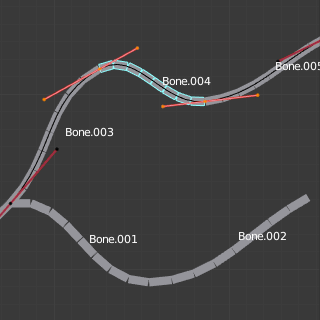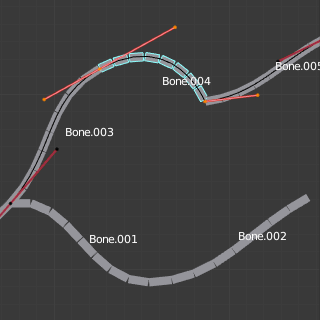Huesos flexibles¶
Referencia
- Modo:
Todos los modos
- Panel:
Los huesos flexibles son una manera sencilla de reemplazar largas cadenas de pequeños huesos rígidos. Un caso común de uso es la representación de una columna vertebral o de huesos para animación facial.
Detalles técnicos¶
Blender tratará al hueso como a una sección de una curva Bezier que pasa a través de las articulaciones de los huesos. Cada uno de los Segmentos podrá curvarse y girar para seguir a esta curva invisible, representando a un punto teselado de la curva Bezier. Los puntos de control para los extremos de la curva serán los extremos del hueso flexible. La forma de los huesos flexibles podrá ser controlada usando una serie de propiedades del propio hueso o de forma indirecta a través de los huesos adyacentes (esto es, su superior inmediato y el primero de sus subordinados). Las propiedades crearán asas en cada extremo del hueso para controlar la curvatura.
Cuando se utilice un hueso flexible como un objetivo de una restricción, ID de datos ofrecerá una opción para seguir su curvatura.
Nota
Sin embargo, si el hueso fuera usado como un objetivo, en vez de para deformar geometría, únicamente las restricciones Esqueleto y Copiar transformaciones serán capaces de usar las transformaciones completas, incluyendo el giro y la escala.
Visualización¶
Sólo será posible ver estos segmentos cuando los huesos del esqueleto estén siendo mostrados como Huesos flexibles.
Cuando no se visualicen como Huesos flexibles, los huesos se mostrarán siempre como huesos rígidos, aunque los segmentos de los huesos estén presentes y sigan teniendo efecto sobre la deformación. Esto significa que aún en (p.ej) el modo de visualización Octaedros, si algunos de los huesos de una cadena contuviera varios segmentos, éstos seguirán deformando de forma suave a la geometría.
Pose de reposo¶
La forma inicial de un hueso flexible podrá ser definida en el modo Edición como la pose de reposo de ese hueso. Esto será útil, por ejemplo, para rasgos curvos de un rostro, tales como cejas o bocas.
Los huesos flexibles contienen dos conjuntos de propiedades de Hueso flexible – una para el modo Edición (esto es, la pose de Reposo del sistema de control) y otra para el modo Pose – adicionando o multiplicando sus valores para obtener las transformaciones finales.
Ejemplo¶
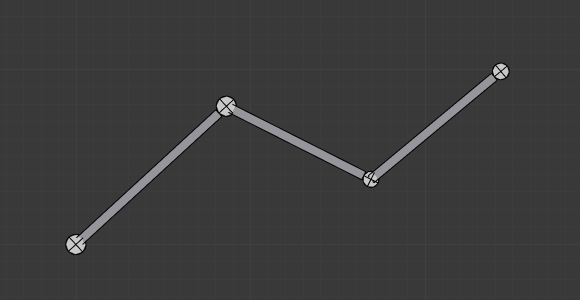
Huesos con sólo un segmento en modo Edición.¶ |
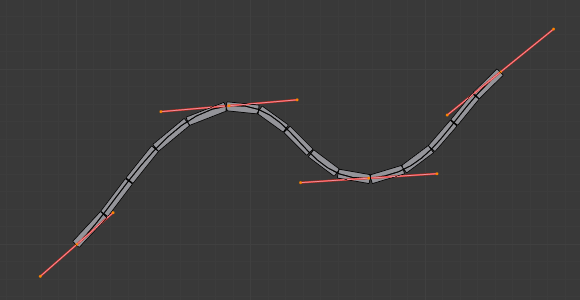
La curva Bezier superpuesta a la cadena, con sus asas ubicadas en las articulaciones de los huesos.¶ |
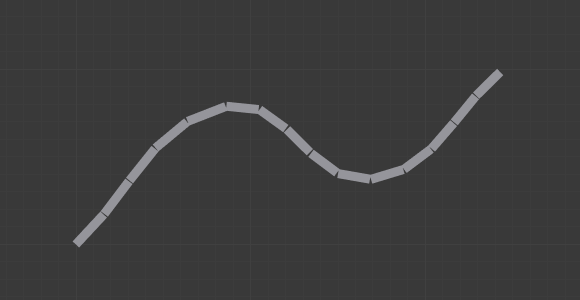
El mismo esqueleto en modo Objeto.¶ |
En la Fig. Huesos con sólo un segmento en modo Edición. se han conectado tres huesos, cada uno compuesto por cinco segmentos.
En la Fig. El mismo esqueleto en modo Objeto., se puede observar cómo los segmentos de los huesos se «continúan» unos a otros, respetando hasta sus giros.
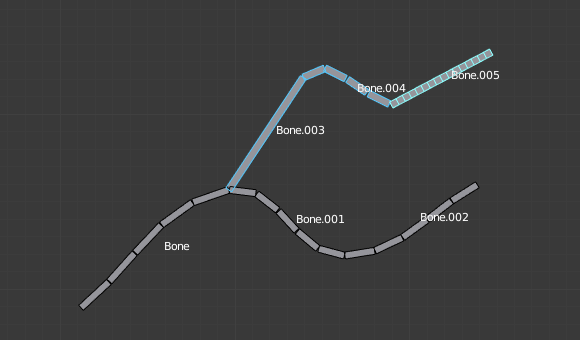
Un esqueleto en modo Pose, con la opción Mostrar como Huesos flexibles: el hueso Bone.003 contiene un segmento, Bone.004 contiene cuatro y Bone.005 contiene dieciséis.¶
Opciones¶
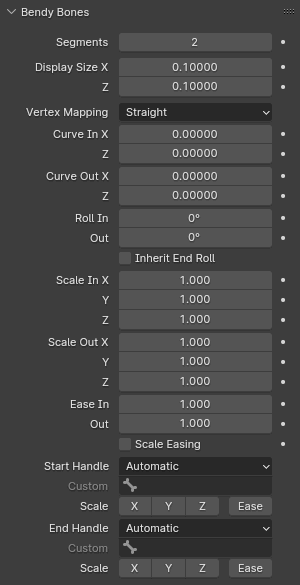
El panel Huesos flexibles.¶
- Segmentos
The number of segments, which the given bone is subdivided into. Segments are small, rigid linked child bones that interpolate between the root and the tip. The higher this setting, the smoother «bends» the bone, but the heavier the pose calculations.
- Tamaño visualización X, Z
Controls the visible thickness of the bone segments when the armature is rendered in the B-Bones mode.
- Mapeo de vértices
Controls how vertices are weighted to the individual segments of a B-Bone for deformations:
- Directo:
A fast mapping that works well for B-Bones with a straight or gently curved rest pose.
- Curvo:
A slower mapping that improves deformations for B-Bones with a strongly curved rest pose. This should be used selectively when needed.
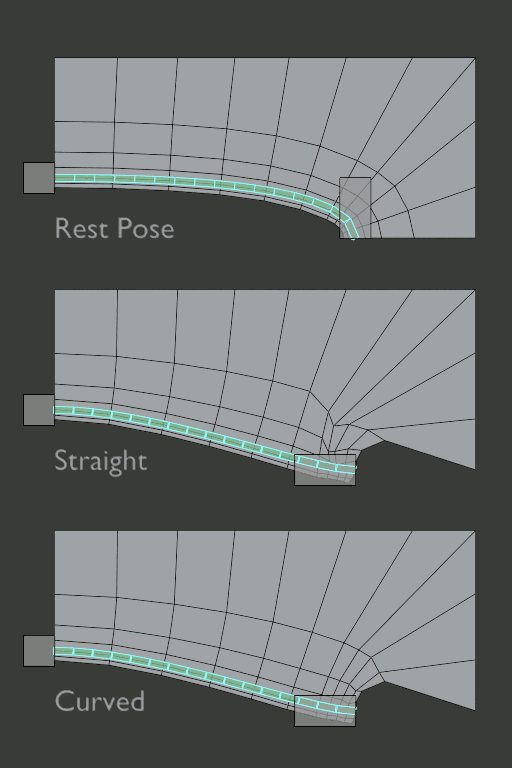
Straight vs Curved vertex mapping on a B-Bone with a strongly curved rest pose.¶
- Curvatura inicial/final X, Y, Z
Applies offsets to the curve handle positions on the plane perpendicular to the bone’s primary (Y) axis. As a result, the handle moves per axis (XZ) further from its original location, causing the curve to bend.
- Giro Inicial, Final
The roll value (or twisting around the main Y axis of the bone) is interpolated per segment, between the start and end roll values. It is applied as a rotational offset on top of the rotation defined by the handle bones.
- Heredar giro final
If enabled, the Roll Out value of the Start Handle bone (connected parent by default) will be implicitly added to the Roll In setting of the current bone.
- Escala inicial/final X, Y, Z
Scaling factors that adjust the thickness of each segment for the X and Z axes, or introduce non-uniform spacing along the Y axis. Similar to Roll it is interpolated per segment.
Since all segments are still uniformly scaled in the Y direction to fit the actual length of the curve, only the ratio between Scale In Y and Scale Out Y actually matters.
- Suavizado Inicial, Final
The Ease In/Out number fields, change the «length» of the «auto» Bézier handle to control the «root handle» and «tip handle» of the bone, respectively. These values are proportional to the default length, which of course automatically varies depending on bone length, angle with the reference handle, and so on.
Although easing is a scale-like value, the Edit Mode and Pose Mode versions of the values are added, so they get corresponding start values of 1 and 0 by default.
- Escalar suavizado
If enabled, the final easing values are implicitly multiplied by the corresponding Scale Y values.
Asas personalizadas¶
B-Bones can use custom bones as their reference bone handles, instead of only using the connected parent/child bones.
- Asa inicial/final
Specifies the type of the handle from the following choices:
- Automático:
The connected parent (or first connected child) of the bone is chosen as the handle. Calculations are done according to the Absolute handle type below.
- Absoluto:
The Bézier handle is controlled by the position of the head (tail) of the handle bone relative to the head (tail) of the current bone. Note that for this to work, there must be a nonzero distance between these bones. If the handle is also a B-Bone, additional processing is applied to further smooth the transition, assuming that the bones in effect form a chain.
- Relativo:
The Bézier handle is controlled by the offset of the head (tail) of the handle bone from its rest pose. The use of this type is not recommended due to numerical stability issues near zero offset.
- Tangente:
The Bézier handle is controlled by the orientation of the handle bone, independent of its location.
- Asa personalizada
For types other than Automatic, a bone to use as handle has to be manually selected. Switching to a custom handle type without selecting a bone can be used to effectively disable the handle.
It is valid for two bones to refer to each other as handles – this correlation is applied in connected chains with Automatic handles.
- Escala X/Y/Z, Suavizar
If enabled, the final Scale and/or Ease values are multiplied by the corresponding local scale channels of the handle bone. This step is applied independently of Scale Easing and doesn’t interact with it, i.e. enabling Y and Scale Easing doesn’t replace the Ease toggle. These toggles are a more efficient replacement for up to eight trivial drivers passing segment scale data from the handle bones into the B-Bone option properties.
Truco
Conjunto de claves
El conjunto de claves «BBone Shape» incluirá a todas las propiedades de los huesos flexibles.
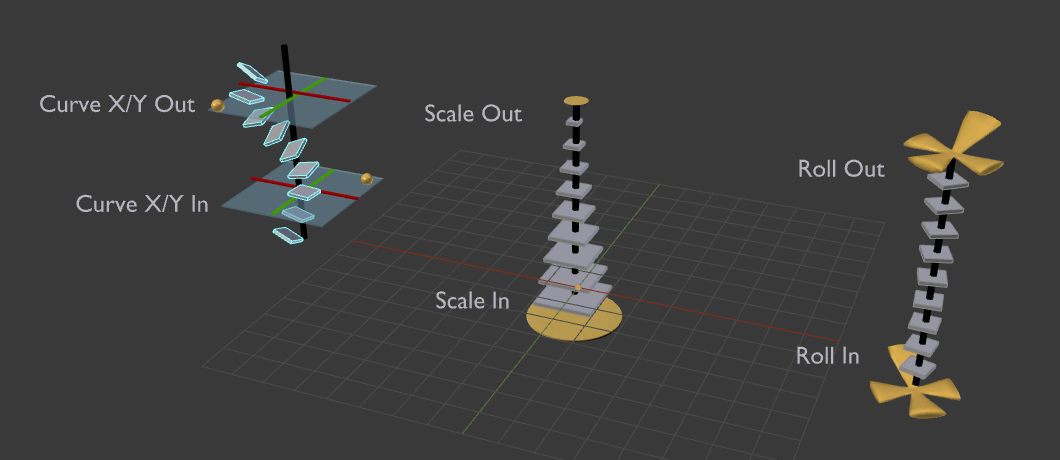
Visualización de las propiedades de los huesos flexibles.¶
Desde la izquierda: 1) Curvatura X/Y, 2) Escala inicial/final, 3) Giro Inicial/Final