Nodo Recortar curva¶
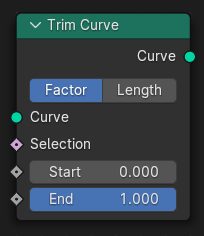
The Trim Curve node shortens each spline in the curve by removing sections at the start and end of each spline.
Bézier splines will still be Bézier splines in the output, with the first and last control point and its handles moved as necessary to preserve the shape. NURBS splines will be transformed into poly splines in order to be trimmed.
Advertencia
Currently the Trim Curve node does not support cyclic splines.
Nota
Since curve normals are calculated the final curve, this node may change the resulting normals when the Minimum twist method is used, since the Minimum method considers the entire length of the curve to decide the final normals. In some cases the Nodo Capturar atributo could be used to avoid this, by saving the original normals to be used later.
Entradas¶
- Curva
Entrada estándar de geometría con un componente de curva.
- Selección
A boolean field input for each curve indicating whether it is trimmed or not.
- Inicio
The factor or length used to determine where to start each output spline.
Nota
If the Start input is larger than the End, then the resulting spline will have a single point, located at the sample location of the Start value.
- Fin
The factor or length used to determine where to end each output spline.
Propiedades¶
- Modo
How to find endpoint positions for the trimmed spline.
- Factor:
Find the endpoint positions using a factor of each spline’s length. The input values should be between 0 or 1.
- Longitud:
Find the endpoint positions using a length from the start of each spline. The input values should be between 0 and the length of the splines.
Salidas¶
- Curva
Salida estándar de geometría.