Restricción Seguir rastro¶
By default the Follow Track constraint is making objects have the same position at a frame as the track has. The motion of this object happens on a single plane defined by the camera and the original position of the object.
Opciones¶
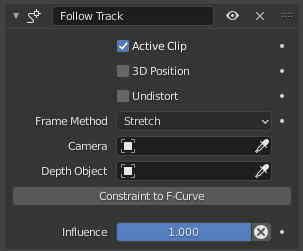
Follow Track Constraint panel.¶
- Clip activo
Receive tracking data from the scene’s Active Clip. If unchecked, an option appears to choose from the other clips.
- Posición 3D
Use the 3D position of the track to parent to.
- Revertir distorsión
Parent to the undistorted position of the 2D track.
- Método de encuadre
Defines how the footage is fitted in the camera frame.
- Cámara
Select the camera to which the motion is parented to (if empty, the active scene camera is used).
- Objeto de profundidad
If this object is set, constrained objects will be projected onto the surface of this depth object which can be used to create facial makeup visual effects.
- Restricción a curvas-f
Creates F-Curves for the object that copies the movement caused by the constraint.
- Influencia
Controla el porcentaje de efecto que la restricción ejercerá sobre el objeto. Ver propiedades comunes de restricciones para más información.