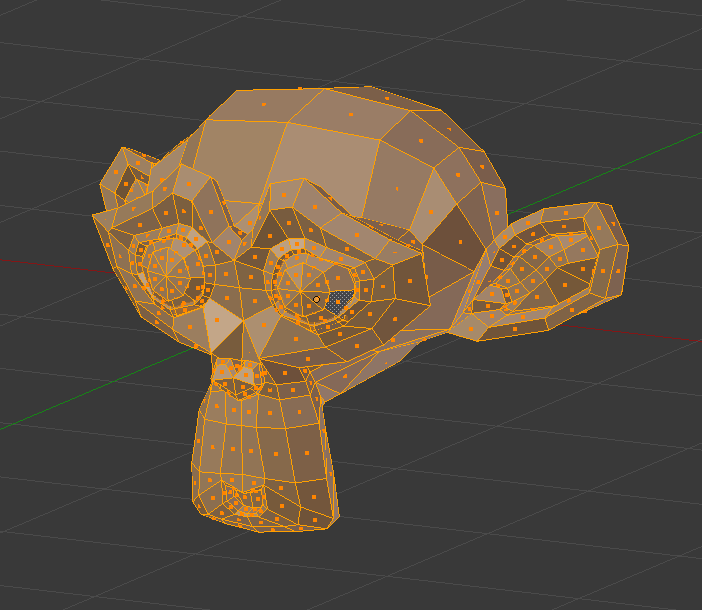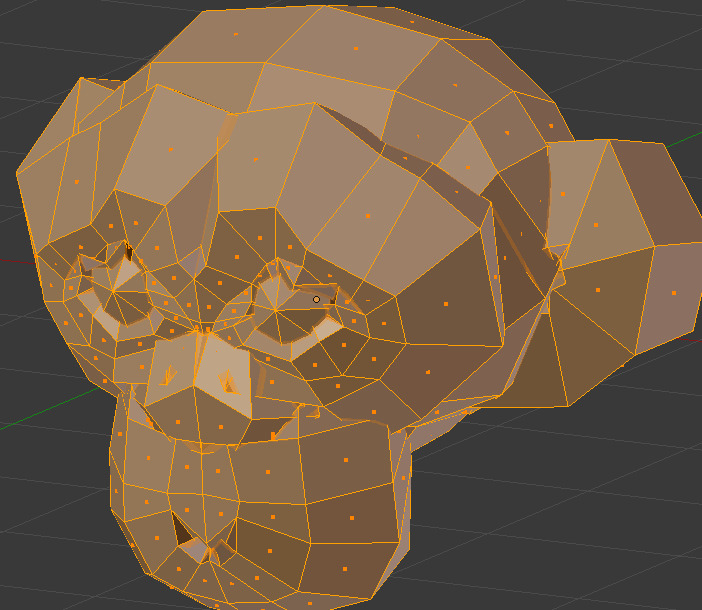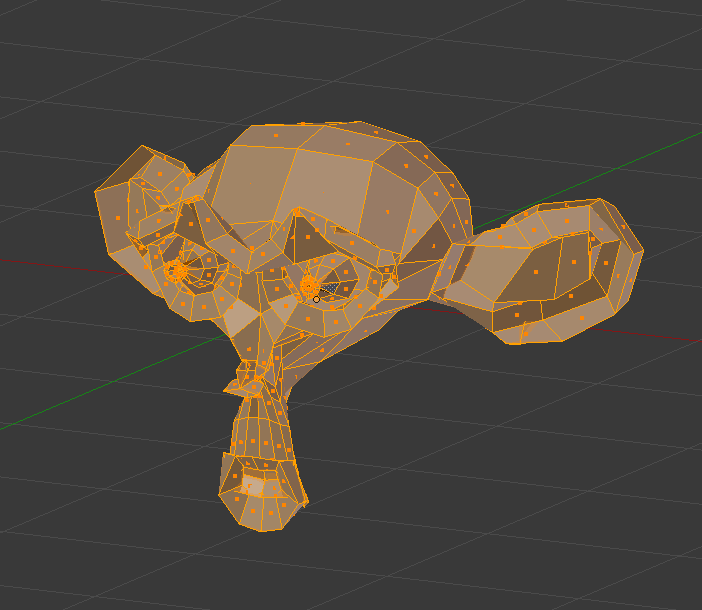Contraer / Expandir¶
Referencia
- Modo:
Modo Edición
- Herramienta:
- Menú:
- Atajo:
Alt-S
Moves the selected vertices «inwards» or «outwards» along their normal, all by the same distance. You can control this distance by moving the mouse up or down, typing a number, or using the slider in the Ajustar última operación panel.
- Desplazamiento uniforme S, Alt
Applies a larger offset to vertices that are part of a sharp corner, for a more uniform result. You can toggle this option by pressing S, holding Alt, or clicking the checkbox in the Adjust Last Operation panel.