Modificador Multi-resolución¶
The Multiresolution modifier (often shortened to «Multires») gives you the ability to subdivide a mesh similarly to the Subdivision Surface modifier, but also allows you to edit the new subdivision levels in Sculpt Mode.
Nota
Multiresolution is the only modifier that cannot be repositioned in the stack after any modifier that will change geometry or other object data (i.e. all Generate, some Modify and some Simulate modifiers cannot come before the Multiresolution).
Deform modifiers will be applied onto the Multires subdivision levels instead of the base mesh, if they come after the Multires.
Truco
This is especially useful for re-projecting details from another sculpt with a Shrinkwrap modifier. For the best result make sure to set the wrap method to Project, snap mode to Above Surface and enable Negative.
Opciones¶
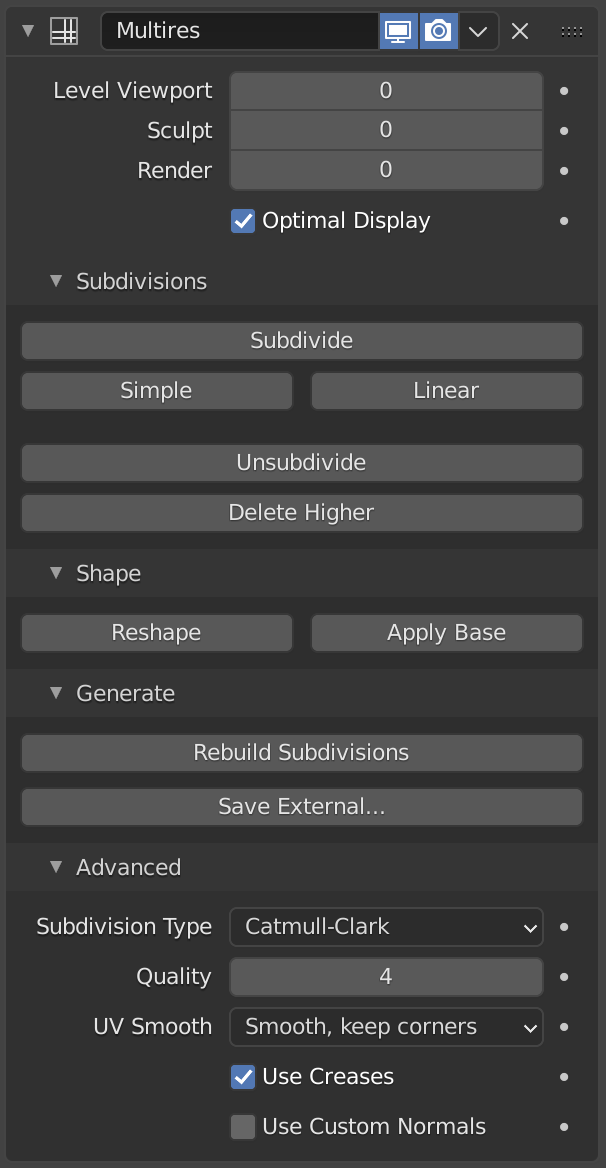
El modificador Multi-resolución.¶
- Niveles vista
Definirá el nivel de subdivisiones a ser mostrado en las vistas interactivas.
- Esculpir
Set the level of subdivisions to use specifically in Sculpt Mode. While in Sculpt mode use Alt-1 to decrease the level or Alt-2 to increase.
- Procesar
Definirá el nivel de subdivisiones a ser mostrado durante el procesamiento.
- Esculpir malla base
Deform the unsubdivided base mesh instead of the higher levels. Meanwhile the set level will be previewed. This allows you to make much broader changes in visual context to higher sculpted details without creating surface noise and artifacts.
- Visualización óptima
Only display the edges of the original geometry. So when rendering the wireframe of this object, the wires of the subdivided edges will be skipped.
Subdivisión¶
- Subdividir
Creates a smooth level of subdivision (using the default Catmull-Clark algorithm).
- Simple
Creates a level of subdivision with unsmoothed base mesh edges (using a simple interpolation by subdividing edges without any smoothing).
- Lineal
Creates a completely unsmoothed level of subdivision (using linear interpolation of the current sculpted displacement).
- Revertir subdivisión
Rebuild a lower subdivision level of the current base mesh.
- Borrar el más alto
Deletes all subdivision levels that are higher than the current one.
Forma¶
- Reformar
Copy the shape of another object onto the multires levels by copying its vertex coordinates.
To use it, first select a different mesh object with matching topology and vertex indices, then Shift select the object you wish to copy vertex coordinates to, and click Reshape.
- Aplicar a base
Modifies the original unsubdivided mesh to match the form of the subdivided mesh.
Generar¶
- Reconstruir subdivisiones
Rebuilds all possible subdivisions levels to generate a lower resolution base mesh. This is used to create an optimized multiresolution version of a preexisting sculpt. This option is only available when no subdivision level have been created through the modifier.
- Guardar externamente…
Guardará los desplazamientos a un archivo externo
.btx.
Avanzado¶
- Calidad
How precisely the vertices are positioned (relatively to their theoretical position), can be lowered to get a better performance when working on high-poly meshes.
- Suavizar UV
Permitirá determinar cómo tratar las UV durante la subdivisión.
- Ninguno:
Las UV permanecerán intactas.
- Preservar esquinas:
Las islas UV serán suavizadas, sin embargo sus límites permanecerán intactos.
- Preservar esquinas y uniones:
Las UV serán suavizadas, sin embargo tanto en esquinas de límites discontinuos, como en uniones de dos o más regiones, éstas permanecerán definidas.
- Preservar esquinas, uniones y concavidades:
Las UV serán suavizadas, sin embargo tanto en esquinas de límites discontinuos, en uniones de dos o más regiones, como en cortes sesgados y esquinas cóncavas, éstas permanecerán definidas.
- Mantener límites:
Las UV serán suavizadas, sin embargo sus límites permanecerán definidos.
- Todo:
Las UV serán suavizadas, incluyendo a sus límites.
- Suavizar límites
Permitirá controlar cómo se aplicará el suavizado en los límites (y sus esquinas) abiertos.
- Todo:
Los límites serán suavizados, incluyendo sus esquinas.
- Preservar esquinas:
Los límites serán suavizados, sin embargo sus esquinas permanecerán definidas.
- Usar pliegues
Use the Influencia de plegado de bordes values stored in edges to control how smooth they are made.
- Usar normales personalizadas
Interpolates existing Normales divididas personalizadas of the resulting mesh.