Editor de texto¶
This editor can be used to write Python scripts, Open Shading Language scripts, or just plain text notes. To open it, you can switch to the Scripting workspace or press Shift-F11 to replace the current editor.
Encabezado¶
El editor de texto recién abierto está vacío, con un encabezado muy simple. Hay más opciones disponibles cuando se crea o abre un archivo de texto.
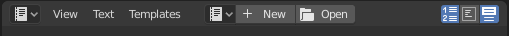
Encabezado de texto.¶
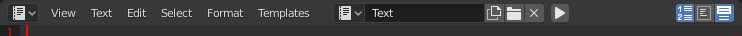
Encabezado de texto con un texto cargado.¶
- Tipo de editor
El botón estándar de selección de editor.
- Menús
Menús del editor.
- Resolver conflicto
Resuelve conflictos de archivos modificados cuando un archivo de texto externo se actualiza desde otro programa.
- Recargar desde el disco
Abre el archivo desde la unidad nuevamente, anulando cualquier cambio local.
- Convertir en interno
Convierte el bloque de datos de texto externo en uno interno.
- Ignorar
Oculta el mensaje de advertencia hasta que el archivo de texto externo se modifique externamente nuevamente.
- Texto
Un menú de bloque de datos para seleccionar un texto o crear uno nuevo. Después de eso, el encabezado cambiará.
- Ejecutar script (ícono de reproducción)
Ejecuta el texto como un script de Python Alt-P. Ver el menú Plantilla.
- Mostrar
Números de línea, Salto de línea, Resaltar sintaxis.
- Actualizar nodo Script (ícono de refrescar)
Cuando se abra un archivo OSL, se actualizará el nodo de sombreado Script con las nuevas opciones y conectores desde el script .
Vista principal¶
Escribir en el teclado produce texto en el búfer de texto.
Como de costumbre, al hacer clic, arrastrar y soltar LMB se seleccionará texto. Al hacer clic con RMB se abrirá el menú contextual.
Truco
El editor de texto también resultará útil cuando se desee compartir archivos .blend con otros. El editor de texto podrá ser usado para escribir una nota que explique cómo está estructurado el archivo. Asegurarse de mantener visible el editor al guardar, para que sea notado al abrir el archivo.
Uso¶
Ejecución de scripts¶
El atajo más relevante es Alt-P que ejecutará el texto actual como un script de Python. Será posible acceder no sólo a los módulos estándar de Python, sino a una variedad de módulos específicos de Blender; ver Secuencias de comandos y extensión de Blender.