Nodo Tono Saturación Valor¶
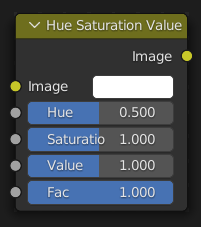
El nodo Tono Saturación Valor aplicará una transformación al color usando el modelo de color TSV.
Entradas¶
- Factor
La cantidad de influencia que el nodo ejercerá sobre la imagen.
- Imagen o color
Entrada de color estándar.
- Tono
El desplazamiento de la rotación del tono, desde 0 (-180°) hasta 1 (+180°). Nótese que con 0 y 1 se obtendrá el mismo resultado.
- Saturación
Una saturación de 0 eliminará el color de la imagen, resultando en una imagen de escala de gris. Un valor mayor a 1.0 aumentará la saturación.
- Valor
Un desplazamiento en el valor. 0 hará que los colores se tornen negros, 1 los mantendrá incambiados y valores mayores a 1 los tornará más brillantes.
Salidas¶
- Imagen o color
Salida de color estándar.
Consejos de Tono/Saturación¶
Algunas cosas a tener en cuenta que podrían ser de ayuda para utilizar mejor este nodo:
- Los tonos están dispuestos en círculo
Si se aplicara un desplazamiento del Tono de 1 (+180°) a una imagen azul, se obtendría un color diametralmente opuesto, en este caso amarillo. Si se aplicara un desplazamiento del Tono de 1 a esa imagen amarilla, se obtendrá la imagen azul nuevamente.
- Las imágenes en escala de grises no contienen tono
Cambiar el Tono o la Saturación de una imagen en escala de grises tendrá un efecto nulo. Sólo será posible aclarar u oscurecerla, ajustando su Valor. Para agregarle un color usar el nodo Mezclar (color).
- Cambios en el efecto a lo largo del tiempo
Los distintos valores podrán ser animados mediante el uso de un nodo Curva de tiempo o la inserción de fotogramas clave a las propiedades.
Ejemplo de TSV¶

Un ejemplo básico.¶
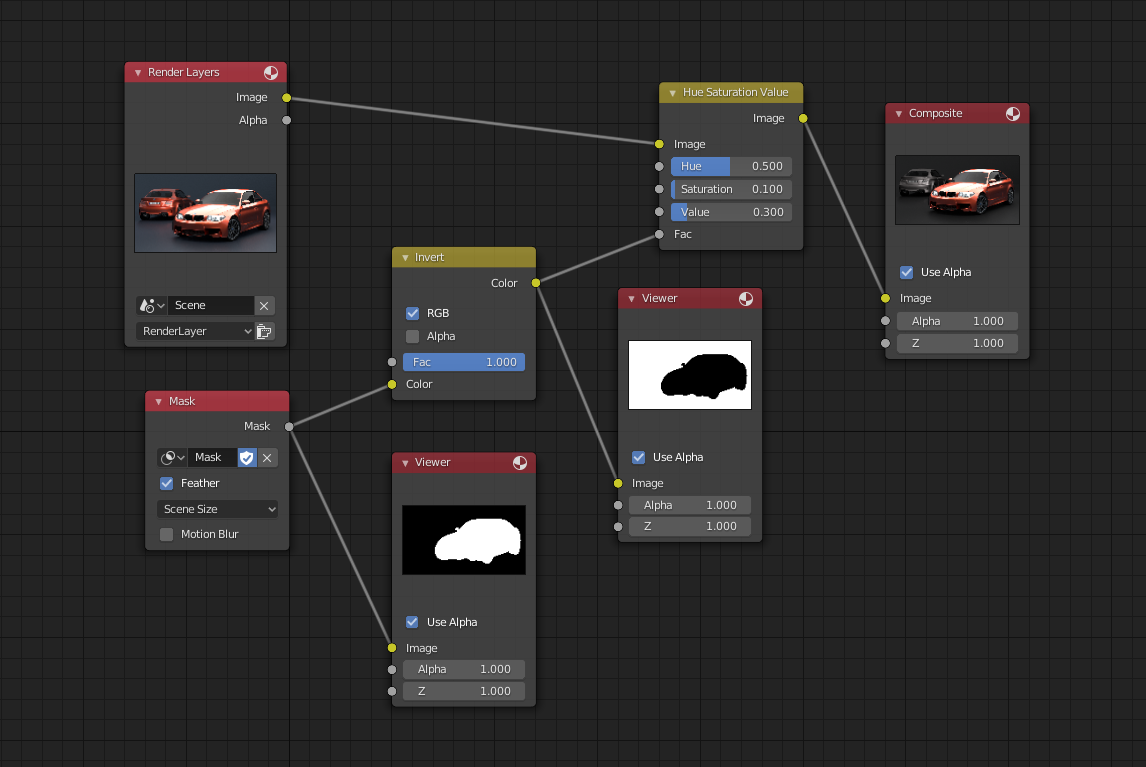
Un ejemplo de uso de la entrada Factor para enmascarar.¶