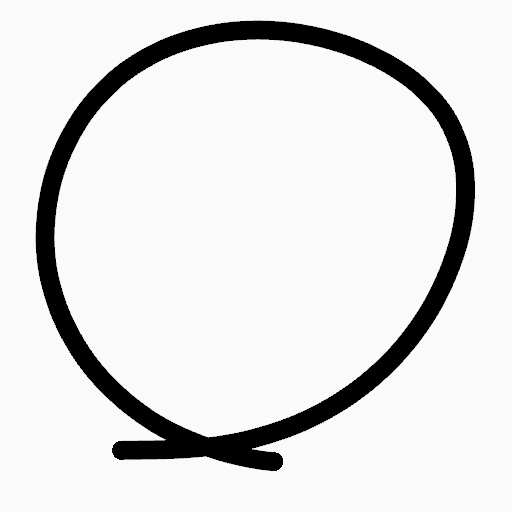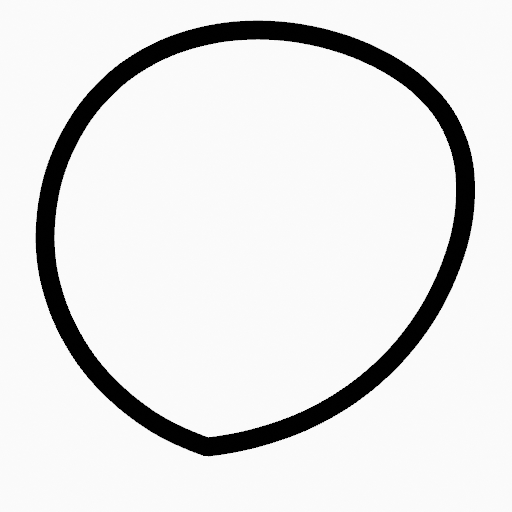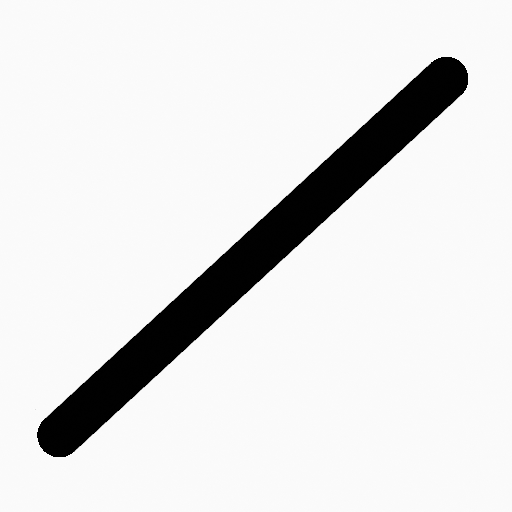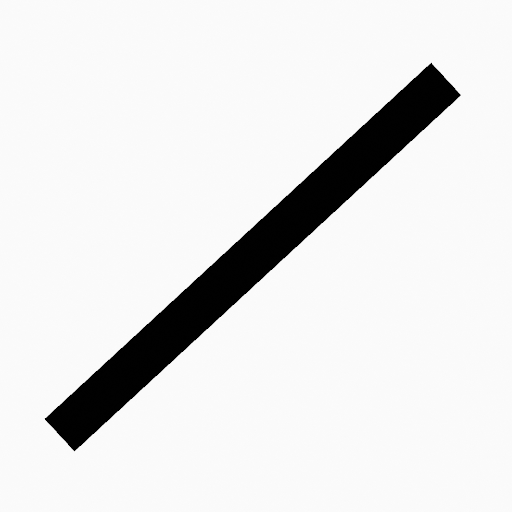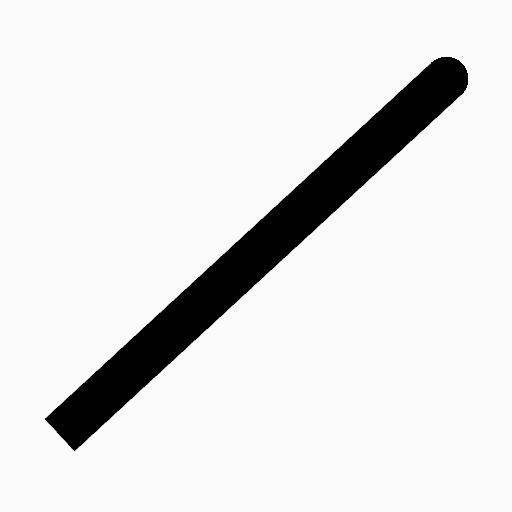Menú Trazo¶
This page covers many of the tools in the Strokes menu. These are tools that work primarily on strokes, however, some also work with point selections.
Subdividir¶
Referencia
- Modo:
Modo Edición
- Menú:
Trazo ‣ Subdividir
Subdivides the strokes by inserting points between the selected points.
- Cantidad de cortes
El número de subdivisiones a realizar.
- Puntos seleccionados
When enabled, limits the effect to only the selected points within the stroke.
Subdividir y suavizar¶
Referencia
- Modo:
Modo Edición
- Menú:
Trazo ‣ Subdividir y suavizar
Subdivides and smooths the strokes by inserting points between the selected points.
- Cantidad de cortes
El número de subdivisiones a realizar.
- Puntos seleccionados
When enabled, limits the effect to only the selected points within the stroke.
- Iteraciones
Number of times to repeat the procedure.
- Factor
The amount of the smoothness on subdivided points.
- Suavizar extremos
Smooths the stroke’s endpoints.
- Mantener forma
Preserves the strokes shape.
- Posición
When enabled, the operator affect the points location.
- Radio
When enabled, the operator affect the points thickness.
- Opacidad
When enabled, the operator affect the points strength (alpha).
Simplificar¶
Referencia
- Modo:
Modo Edición
- Menú:
Trazo ‣ Simplificar
Uses the RDP algorithm (Ramer-Douglas-Peucker algorithm) for points deletion. The algorithm tries to obtain a similar line shape with fewer points.
- Factor
Controls the amount of recursively simplifications applied by the algorithm.
Recortar¶
Referencia
- Modo:
Modo Edición
- Menú:
Trazo ‣ Recortar
Trims selected stroke to first loop or intersection.
Unir¶
Unir¶
Referencia
- Modo:
Modo Edición
- Menú:
Trazo ‣ Unir ‣ Unir
Join two or more strokes into a single one.
- Tipo
- Unir:
Ctrl-J Join selected strokes by connecting points.
- Unir y copiar:
Join selected strokes by connecting points in a new stroke.
- Preservar huecos
When enabled, do not use geometry to connect the strokes.
Unir y copiar¶
Referencia
- Modo:
Modo Edición
- Menú:
Trazo ‣ Unir ‣ Unir y copiar
- Atajo:
Mayús-Ctrl-J
Same as Unir but Type defaults to Join and Copy.
Mover a capa¶
Referencia
- Modo:
Modo Edición
- Menú:
Trazo ‣ Mover a capa
- Atajo:
M
A pop-up menu to move the stroke to a different layer. You can choose the layer to move the selected strokes to from a list of layers of the current Grease Pencil object. You can also add a new layer to move the selected stroke to. When creating a new layer, there is another pop-up to type in the name of the new layer.
Asignar material¶
Referencia
- Modo:
Modo Edición
- Menú:
Trazo ‣ Asignar material
Changes the material linked to the selected stroke. You can choose the name of the material to be used by the selected stroke from a list of materials of the current Grease Pencil object.
Definir como material activo¶
Referencia
- Modo:
Modo Edición
- Menú:
Trazo ‣ Definir como material activo
Definirá el material activo del objeto basándose en el material del trazo seleccionado.
Ordenar¶
Referencia
- Modo:
Modo Edición
- Menú:
Trazo ‣ Ordenar
Change the drawing order of the strokes in the 2D layer.
- Traer al frente
Moves to the top the selected points/strokes.
- Traer hacia adelante
Moves the selected points/strokes upper the next one in the drawing order.
- Enviar hacia atrás
Moves the selected points/strokes below the previous one in the drawing order.
- Enviar al fondo
Moves to the bottom the selected points/strokes.
Cerrar¶
Referencia
- Modo:
Modo Edición
- Menú:
Trazo ‣ Cerrar
- Atajo:
F
Close or open strokes by connecting the last and first point.
- Tipo
- Cerrar todos:
Close all open selected strokes.
- Abrir todos:
Open all closed selected strokes.
- Alternar:
Close or Open selected strokes as required.
Alternar la opción Cíclica¶
Referencia
- Modo:
Modo Edición
- Menú:
Trazo ‣ Cíclico
Toggles between an open stroke and closed stroke (cyclic).
- Tipo
- Cerrar todos:
Close all open selected strokes.
- Abrir todos:
Open all closed selected strokes.
- Alternar:
Close or Open selected strokes as required.
Definir extremos¶
Referencia
- Modo:
Modo Edición
- Menú:
Trazo ‣ Definir extremos
Toggle ending cap styles of the stroke.
- Redondeado
Sets stroke start and end points to rounded (default).
- Plano
Toggle stroke start and end points caps to flat or rounded.
- Alternar inicial
Toggle stroke start point cap to flat or rounded.
- Alternar final
Toggle stroke end point cap to flat or rounded.
Invertir dirección¶
Referencia
- Modo:
Modo Edición
- Menú:
Trazo ‣ Invertir dirección
Reverse the direction of the points in the selected strokes (i.e. the start point will become the end one, and vice versa).
Definir grosor uniforme¶
Referencia
- Modo:
Modo Edición
- Menú:
Trazo ‣ Definir grosor uniforme
Makes the thickness equal for the entire stroke.
- Grosor
Thickness value to use on all points of the stroke.
Definir opacidad uniforme¶
Referencia
- Modo:
Modo Edición
- Menú:
Trazo ‣ Definir opacidad uniforme
Makes the opacity equal for the entire stroke.
- Opacidad
Opacity value to use on all points of the stroke.
Escalar grosor¶
Referencia
- Modo:
Modo Edición
- Menú:
Trazo ‣ Escalar grosor
When enabled, scales the stroke thickness during scale transformations.
Definir tipo de curva¶
Referencia
- Modo:
Modo Edición
- Menú:
Trazo ‣ Definir tipo de curva
Sets the spline type for the splines in the stroke component that are in the selection.
- Tipo
The type to convert the splines in the selection to. Read the Spline Types page for more details on the different spline types.
- Bezier:
Convert to a Bézier spline. A spline converted from a poly spline gets vector handles, while one converted from NURBS or Catmull Rom spline gets auto handles.
Nota
When converting from a NURBS spline to a Bézier spline, at least six points are needed. When the number of points is not a multiple of three a full conversion is not possible and the spline has to be truncated.
- NURBS:
Convert to a NURBS spline.
- Polígono:
Convert to a poly spline.
- Catmull Rom:
Convert to a Catmull Rom spline.
- Asas
Take handle information into account in the conversion
Definir resolución de curva¶
Referencia
- Modo:
Modo Edición
- Menú:
Trazo ‣ Definir resolución de curva
Sets the number of points generated along each curve segment (between two handles).
Restablecer UV¶
Referencia
- Modo:
Modo Edición
- Menú:
Trazo ‣ Definir resolución de curva
Reset UV transformation to default values.