Barra de estado¶
La Barra de estado estará ubicada en la parte inferior de la ventana de Blender y mostrará información contextual, tal como atajos de teclado, mensajes e información estadística. La Barra de estado podrá ocultarse desactivando la opción Mostrar barra de estado en el menú Ventana o arrastrando desde su borde superior hacia abajo.

La Barra de estado.¶
Información del mapa de teclado¶
El lado izquierdo de la Barra de Estado muestra atajos de botones del ratón y el mapa de teclado de la herramienta activa. En editores con una Barra de Herramientas, presionar Alt (u Option en macOS), muestra las teclas rápidas para cambiar a la herramienta deseada.
Truco
Esta función podrá ser desactivada mediante la opción Alt para solicitar herramienta en las Preferencias del Mapa de teclado).
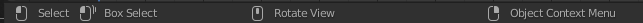
Mensajes de estado¶
El centro de la Barra de Estado muestra información sobre operaciones en progreso.
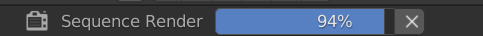
- Tarea en ejecución
Mostrará el progreso de la tarea que se esté ejecutando actualmente (tal como, procesamiento o captura). Al posar el puntero del ratón sobre la barra de progreso, se mostrará una estimación del tiempo restante. La tarea podrá ser cancelada haciendo clic en el botón Cancelar ().
- Mensaje de Informe
Mensajes informativos o advertencias, tales como después de guardar un archivo. Desaparecerán al poco tiempo. Hacer clic en ellos para mostrar el mensaje completo en el editor Info.
Información de recursos¶
El lado derecho de la Barra de estado mostrará información sobre la instancia actual de Blender. La información que se mostrará podrá ser elegida haciendo clic con RMB sobre la propia Barra de estado o en las Preferencias del programa.

- Estadísticas de la escena
Mostrará información acerca de los datos de la escena activa.
Colección: El nombre de la Colección activa.
Objeto activo: El nombre del objeto activo.
Geometría: Información acerca de la escena actual, dependiendo del modo y el tipo de objeto. Podrá ser su cantidad de vértices, caras, triángulos o huesos.
Objetos: La cantidad de objetos seleccionados y la cantidad total de objetos de la escena.
- Duración de escena
Mostrará la cantidad total de tiempo de reproducción, conjuntamente con el número del fotograma actual y la cantidad total de fotogramas. El formato en que se expresará la duración estará determinado por la preferencia Estilo de código de tiempo.
- Memoria del sistema
Mostrará una estimación del consumo de RAM de Blender. En un escenario con una única máquina y una sola instancia, esta estimación proporcionará una medida con respecto al límite del hardware de la máquina.
- Extensiones con actualizaciones
Mostrará la cantidad de extensiones con actualizaciones disponibles.
- Versión de Blender
Mostrará la versión de Blender que está actualmente en ejecución.