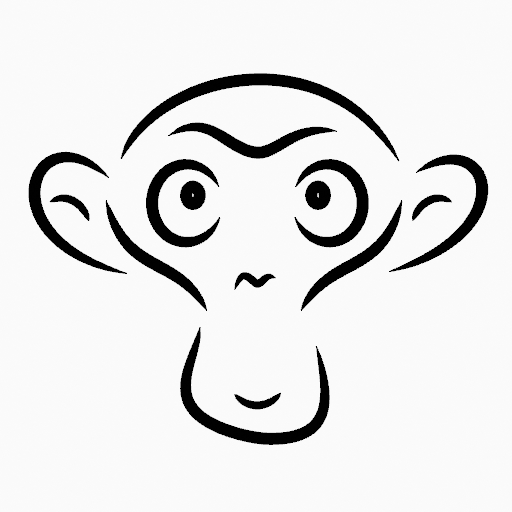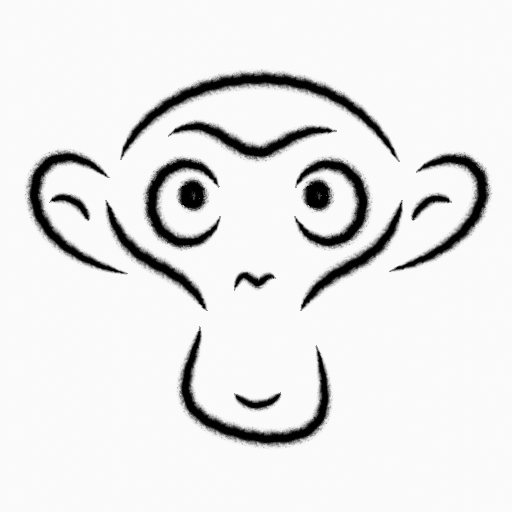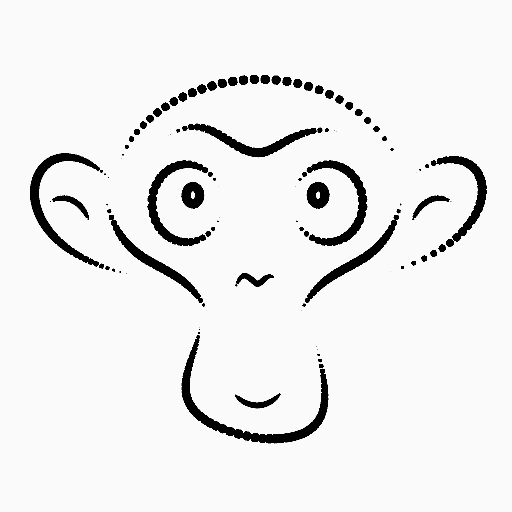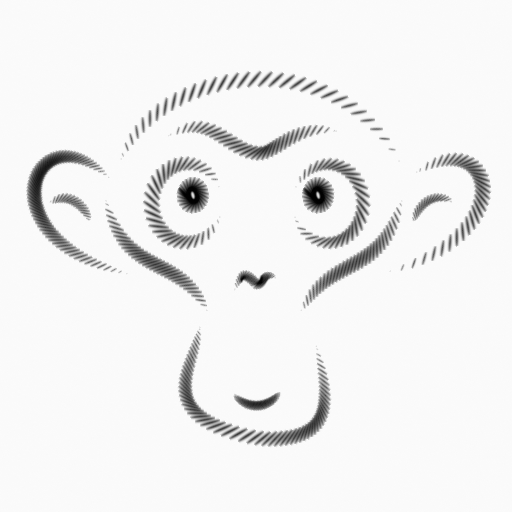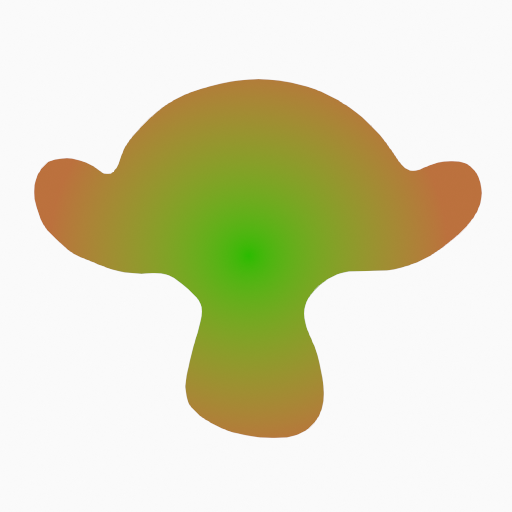Propiedades de material de Grease Pencil¶
Contenedores de materiales¶
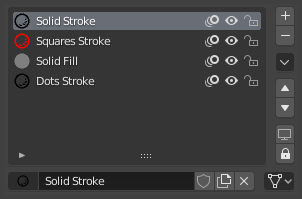
Panel de contenedores de materiales de Grease Pencil.¶
Next to the material name there are three icons buttons that control common properties of the material:
- / (Mostrar/Ocultar en fantasmas)
Toggle the use of the material for Onion Skinning.
- / (Mostrar/Ocultar material)
Toggle whether the active material is the only one that can be edited and is visible.
- / (Bloquear/Desbloquear material)
Toggle whether the active material is the only one that can be edited.
Especiales¶
- Mostrar todo
Turns on the visibility of every material in the list.
- Ocultar otras
Turns off the visibility of every material in the list except the active one.
- Bloquear todo
Bloqueará la edición de todos los materiales de la lista.
- Desbloquear todo
Desbloqueará la edición de todos los materiales de la lista.
- Bloquear no seleccionados
Locks all materials not used in the selected strokes.
- Bloquear no usados
Locks and hides all unused materials.
- Copiar material a seleccionados
Copia el material activo al objeto de Grease Pencil seleccionado.
- Copiar todos los materiales a seleccionados
Copia todos los materiales al objeto de Grease Pencil seleccionado.
- Eliminar contenedores no usados
Eliminará todos los materiales no usados.
Controles de visibilidad y bloqueo¶
- (Isolate Material)
Toggle whether the active material is the only one that can be edited.
- (Isolate Material)
Toggle whether the active material is the only one that can be edited and is visible.
Superficie¶
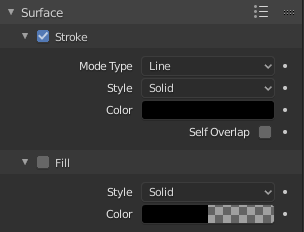
Shader panel with only Stroke component activated.¶
Trazo¶
When enabled, the shader use the stroke component. The Stroke component controls how to render the edit lines.
- Tipo de línea
Defines how to display or distribute the output material over the stroke.
- Línea:
Connects every points in the strokes showing a continuous line.
- Puntos:
Use a disk shape at each point in the stroke. The dots are not connected.
- Cuadrados:
Use a square shape at each point in the stroke. The squares are not connected.
- Estilo
The type of the material.
- Sólido:
Use a solid color.
- Textura:
Use an image texture.
- Imagen
The image data-block used as an image source.
- Fundido
Texture and Base Color mixing amount.
- Factor UV
The image size along the stroke.
- Color base
The base color of the stroke.
- Hueco
Removes the color from strokes underneath the current by using it as a mask.
- Alineación
Defines how to align the Dots and Squares along the drawing path and with the object’s rotation.
- Ruta (o Trayectoria):
Aligns to the drawing path and the object’s rotation.
- Objeto:
Aligns to the object’s rotation; ignoring the drawing path.
- Fijo:
Aligns to the screen space; ignoring the drawing path and the object’s rotation.
- Rotación
Rotates the points of Dot and Square strokes.
Nota
The Rotation option is limited to a range of -90 to 90 degrees.
- Superposición propia
Disables stencil and overlap self-intersections with alpha materials.
Rellenar (o Relleno)¶
When enabled, the shader use the fill component. The Fill component control how to render the filled areas determined by closed edit lines.
- Estilo
El tipo de material.
- Sólido:
Usará un color sólido.
- Gradiente:
Usará un gradiente de colores.
- Tipo de gradiente
- Lineal:
Mix the colors along a single axis.
- Radial:
Mix the colors radiating from a center point.
- Textura:
Use an image texture.
- Imagen
The image data-block used as an image source.
- Color base
The base color of the fill.
- Color secundario Gradiente
The secondary color.
- Hueco
Removes the color from strokes underneath the current by using it as a mask.
- Fundido Gradiente / Textura
The amount that the Secondary Color (for Gradient Style) or image texture (for Texture Style) mixes with the Base Color.
- Invertir colores Gradiente
Volteará el gradiente, invirtiendo el Color base y el Color secundario.
- Posición X, Y Gradiente / Textura
Shifts the position of gradient or image texture.
- Rotación Gradiente / Textura
Rotates the gradient or image texture.
- Escala X, Y Gradiente / Textura
Redimensionará la textura de gradiente o imagen.
- Recortar imagen Textura
When enabled, show one image instance only (do not repeat).
Opciones¶
- Identificador en pasada
Este identificador podrá ser usado con algunos modificadores para restringir cambios sólo a un cierto material. Ver Modificadores para más información.