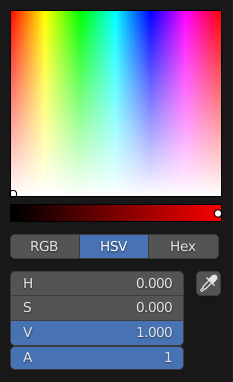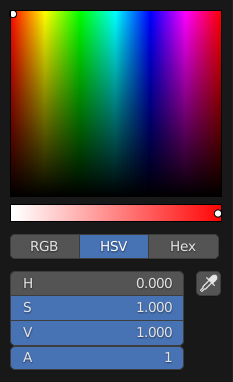Selector de color¶

Círculo TSV.¶
El selector de color es un panel emergente que permite definir un valor de color. Si se mantuviera presionado Ctrl mientras se arrastra, el puntero se adherirá a los distintos tonos para que sea más sencillo seleccionar colores primarios.
- Selector de color
Permitirá elegir el primer y segundo componente del color. Su forma podrá ser cambiada; ver Tipos.
- Value/Lightness
The slider with a gradient in the background defines the value/lightness of the color mixing. Fine control can be inputted with Wheel.
- Modelo de color
Selects the Color Model for the number value fields.
- RVA:
Create the final color by mixing red, green, and blue colors.
- TSV/TSL:
Create the final color by adjusting hue, saturation, and value/lightness.
Nota
En Blender, los valores RVA y TSV/TSL son tomados en el espacio de color lineal de la escena y, por lo tanto, no tienen una corrección Gama. Por otra parte, Hex sí tiene corrección Gama automática para el Espacio de color sRGB. Para más información, ver Administración de color.
- Valores de color
Blender uses values from 0 to 1.0 to express the color mixing for RGB and HSV/HSL colors.
Para las entradas de color que contengan Canal alfa, existirá otro deslizador etiquetado como «α» (la letra griega alfa).
- Hex
The hexadecimal (hex) equivalent value to the mixed color. Shorthand hex colors are can be typed in, e.g. dark yellow
FFCC00can be written asFC0.
- Cuentagotas (ícono de cuentagotas)
Samples a color from inside the Blender window using the Cuentagotas. Note, colors sampled from the eyedropper are in linear color space and do not account for view transform adjustments. Picking colors from reference and background images might not work as they can be rendered as an overlay.
Atajos¶
Ctrl-LMB (drag) snaps the hue to 30° intervals.
Mayús-LMB (arrastrar) movimiento de precisión.
Wheel adjust the value/lightness.
Backspace reset the value to the default value.
Tipos¶
The default color picker type can be selected in the Preferences, see: Interface.