Barra lateral¶
Vista¶
Referencia
- Panel:
Barra lateral ‣ Vista
Fondo¶
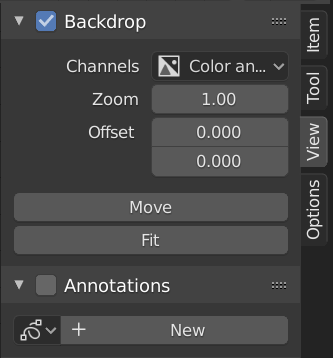
El panel Fondo.¶
El fondo mostrará la salida de un nodo Visor en el lienzo del editor Nodos de composición. Por ejemplo, al hacer clic con Mayús-Ctrl-LMB sobre un nodo de imagen, mostrará una previsualización de la imagen, al hacer clic sobre un nodo Mezclar mostrará el resultado de la mezcla. Será posible alternar el fondo activando la casilla de verificación del título del panel Fondo en la Barra lateral o haciendo clic sobre el botón Fondo en el encabezado del editor.
- Canales
Los canales de color a ser mostrados en la imagen de fondo.
- Ampliación Alt-V V
El tamaño de la imagen de fondo.
- Desplazamiento
La posición en pantalla de la imagen de fondo.
- Mover Alt-MMB
Permitirá cambiar interactivamente la posición del fondo.
- Ajustar
Escalará el fondo para que se ajuste al tamaño del editor de Nodos de composición.
- Restablecer fondo
Revertirá el fondo a sus valores predefinidos de Ampliación (1.0) y Desplazamiento (0.0).
Opciones¶
Referencia
- Panel:
Barra lateral ‣ Opciones
Rendimiento¶
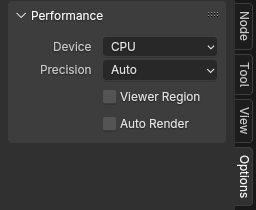
El panel Rendimiento.¶
Este panel ayudará a retocar el rendimiento en el Compositor.
- Dispositivo
El dispositivo a usar para procesar la composición.
- CPU:
Usará la CPU para la composición.
- GPU:
Usará la GPU para la composición.
- Precisión GPU
La precisión del resultado intermedio de la composición.
- Automático:
Usará una precisión completa para el procesamiento final y una precisión media en otros casos.
- Completo:
Usará una precisión completa tanto el procesamiento final, como para las vistas.
- Región de la vista
Esto permitirá definir un área de interés para el fondo. Presionar Ctrl-B y seleccionar un área rectangular en la previsualización en la que se verán las actualizaciones de la previsualización. Presionar Ctrl-Alt-B descartará la región y regresará a mostrar la previsualización completa. Se trata sólo de una opción para la previsualización, durante el procesamiento de la composición final se ignorará esta región.