Nodo Distribuir puntos en caras¶
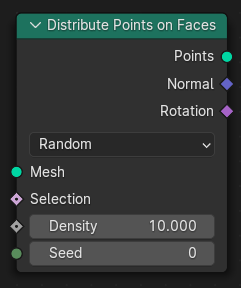
The Distribute Points on Faces node places points on the surface of the input geometry object. Point, corner, and polygon attributes of the input geometry are transferred to the generated points. That includes vertex weights and UV maps. Additionally, the node has Normal and Rotation outputs.
The node also generates a stable ID, stored in the built-in id attribute, used as
a stable identifier for each point. When the mesh is deformed or the density changes
the values will be consistent for each remaining point. This attribute is used in
the Random Value and
Instance on Points nodes.
Entradas¶
- Malla
Entrada estándar de geometría.
Nota
The input geometry must contain a mesh with faces.
- Selección
The selection of which face corners should be considered for point distribution.
- Distancia Mín
The minimal distance points can have to each other. This option is only available for the Poisson Disk distribution method. At its default value of zero, the node’s behavior is the same as it is in Random mode, because none of the internally generated points are removed.
- Densidad Máx
The point density for the point distribution. The unit is in number of points per square meter. This value is multiplied by the values from the Density input. Only available in Poisson Disk mode.
Nota
This will be capped on distributions by the Distance Min option. If the density is greater than what the minimal distance allows, no new points will be added after this threshold has been passed.
- Densidad
El número de puntos para distribuir por metro cuadrado en cada cara de la malla. Este valor es multiplicado por los valores del Atributo de densidad.
In Poisson Disk mode, this value is multiplied by the Density Max input for the final density.
- Semilla
The random Seed to use when generating points.
Propiedades¶
- Método de distribución
- Aleatorio:
Distribute points randomly on the surface. This is the fastest distribution method.
- Disco de Poisson:
Distribute points randomly on the surface while taking a minimum distance into account.
- Normal antigua
By default, the node uses smooth and custom normals for the Normal and Rotation values . An earlier version of this node only uses «true» normals, this option brings back this behavior of only using «true» normals.
This option can only be available in the Sidebar.
Salidas¶
- Puntos
Generated points. Named attributes are copied to the result mesh, along with the data in the other attribute field outputs.
- Normal
The Normal of the triangle on which each point is scattered.
- Rotación
An XYZ Euler rotation built from the normal attribute for convenience. Such a value can also be built from the normal with the Nodo Euler a rotación. Keep in mind that the Z axis of the result rotation will be arbitrary, since the mesh normal used to create the rotation does not have enough information to set all three rotation axes.