Volúmenes¶
El procesamiento volumétrico será usado para crear varios tipos de efectos que no sea posible representar mediante el uso de superficies duras.
Humo, fuego o nubes podrán ser recreados mediante el uso de un objeto de tipo volumen o una simulación de fluidos, con un sombreador volumétrico.
Las mallas también podrán ser usadas para crear tales formas, mediante la remoción del sombreador de superficie predefinido y el uso de un sombreador volumétrico que usará la forma de la malla para definir los límites del volumen y texturas que definirán la densidad del mismo.
Será posible crear niebla utilizando un sombreador volumétrico en el Entorno o mediante un objeto de malla de gran tamaño que abarque toda la escena.
La absorción dentro de un vidrio podrá ser simulada mediante la combinación de un sombreador de superficie de vidrio con refracción y un sombreador volumétrico de absorción para el interior del objeto.
Sombreado¶
Volumen Principista¶
El sombreador Volumen Principista es un sombreador volumétrico basado en principios físicos que podrá ser usado para crear una amplia gama de materiales volumétricos. Soporta dispersión, absorción y emisión en un único nodo fácil de usar. El fuego podrá ser representado mediante el uso de un sombreador de emisión de cuerpo negro.
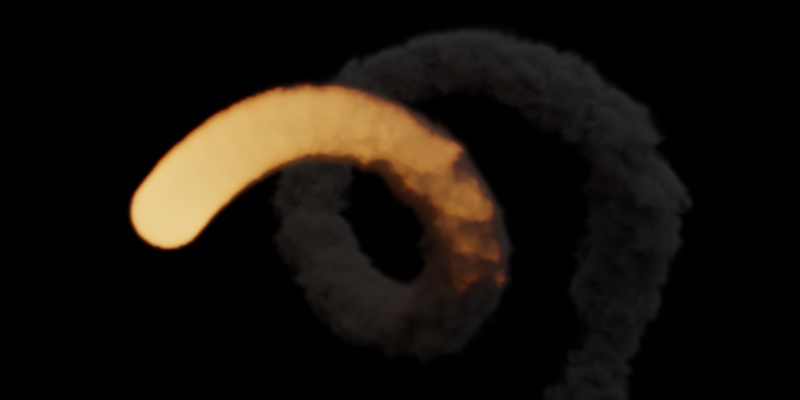
Fuego y humo procesados mediante un sombreador Volumen Principista.¶
Componentes volumétricos¶
For more control, volume shading components can be manually combined into a custom shader setup.
Volume Absorption will absorb part of the light as it passes through the volume. This can be used to shade for example black smoke or colored glass objects, or mixed with the Volume Scatter node. This node is similar to the transparent BSDF node, it blocks part of the light and lets other light pass straight through.
Volume Scatter lets light scatter in other directions as it hits particles in the volume. The anisotropy defines in which direction the light is more likely to scatter. A value of 0 will let light scatter evenly in all directions (similar to the diffuse BSDF node), negative values let light scatter mostly backwards, and positive values let light scatter mostly forward. This can be used to shade white smoke or clouds for example.
Emission will emit light from the volume, for example for fire.
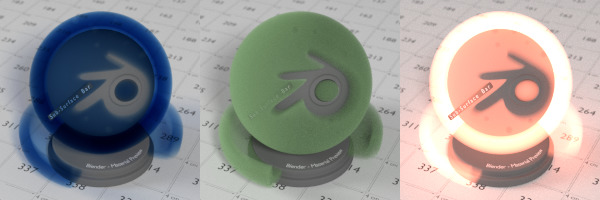
Absorción, dispersión y emisión volumétricas¶
Atributos¶
When rendering smoke and fire, volume attributes are used to define the shape and shading of the volume. The Principled Volume shader will use them by default, while custom volume shaders can use the Attribute node to get attributes such as density, color and temperature.
Densidad¶
All volume shaders have a density input. The density defines how much of the light will interact with the volume, getting absorbed or scattered, and how much will pass straight through. For effects such as smoke you would specify a density field to indicate where in the volume there is smoke and how much (density bigger than 0), and where there is no smoke (density equals 0).
Volumes in the real world consist of particles, a higher density means there are more particles per unit volume. More particles means there is a higher chance for light to collide with a particle and get absorbed or scattered, rather than passing straight through.
Mallas como volúmenes¶
Meshes used for volume render should be closed and Manifold. That means that there should be no holes in the mesh. Each edge must be connected to exactly two faces such that there are no holes or T-shaped faces where three or more faces are connected to an edge.
Normals must point outside for correct results. The normals are used to determine if a ray enters or exits a volume, and if they point in a wrong direction, or there is a hole in the mesh, then the renderer is unable to decide what is the inside or outside of the volume.
These rules are the same as for rendering glass refraction correctly.
Entorno volumétrico¶
A volume shader can also be applied to the world, filling the entire space.
Currently, this is most useful for night time or other dark scenes, as the world surface shader or sun lights will have no effect if a volume shader is used. This is because the world background is assumed to be infinitely far away, which is accurate enough for the sun for example. However, for modeling effects such as fog or atmospheric scattering, it is not a good assumption that the volume fills the entire space, as most of the distance between the sun and the earth is empty space. For such effects it is be better to create a volume object surrounding the scene. The size of this object will determine how much light is scattered or absorbed.
Dispersión múltiple¶
Real-world effects such as scattering in clouds or subsurface scattering require many scattering bounces. However, unbiased rendering of such effects can be noisy, so by default the number of bounces is zero in Cycles, and no support is available in EEVEE. The effect you get when rendering with zero volume bounces is what is known as «single scattering», the effect from more bounces is «multiple scattering».
For rendering materials like skin or milk that require multiple scattering, subsurface scattering is more efficient and easier to control. Particularly the random walk method can accurately render such materials.
For materials such as clouds or smoke that do not have a well-defined surface, volume rendering is required. These look best with many scattering bounces, but in practice one might have to limit the number of bounces to keep render times acceptable.