Nodo Densidad de puntos¶
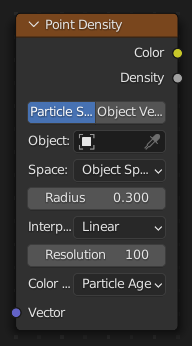
El nodo Densidad de puntos se encontrará disponible al usar sombreadores volumétricos, para permitir el procesamiento de puntos volumétricos para cada partícula o vértice de otro objeto.
Entradas¶
- Vector
Coordenada de texturizado en donde muestrear la textura; de forma predefinida se utilizará la posición global (la salida Posición del nodo Geometría) en caso de que el conector estuviera desconectado.
Propiedades¶
- Datos de puntos
Permite definir de dónde obtener puntos.
- Sistema de partículas
Usará la posición de cada partícula del sistema de partículas especificado.
- Vértices del objeto
Usará la posición de cada vértice del objeto especificado.
- Objeto
El objeto que contendrá el sistema de partículas o los vértices a ser usados.
- Sistema de partículas
Se usarán las posiciones de las partículas de este sistema.
- Espacio
El sistema de coordenadas para mapear los puntos.
- Espacio global:
Map each point exactly where the source particle or vertex is.
- Espacio del objeto:
Fit the points from the source particles/vertices inside the bounding box of the object with the point density texture.
- Radio
El tamaño de los puntos.
- Interpolación
Tipo de filtrado de téxeles.
- Más cercano:
Sin interpolación, usará el téxel más cercano. Producirá puntos con una apariencia de bloque.
- Lineal:
Interpolará de forma lineal entre téxeles, produciendo puntos suaves y redondeados.
- Cúbico:
Use cubic falloff, producing very soft points. Useful when points are very densely packed.
- Resolución
The dimensions of the texture holding the point data.
- Origen de color
Which attribute of the particle system or mesh is used to color the output.
- Partículas
- Edad de la partícula:
Lifetime mapped as (0.0 - 1.0) intensity.
- Velocidad absoluta de la partícula:
Particle speed (absolute magnitude of velocity) mapped as (0.0 - 1.0) intensity.
- Velocidad de partícula:
Velocidad XYZ mapeada a colores RVA.
- Vértices
- Color de vértices:
Use a Color Attribute for coloring the point density texture.
Nota
Color Attributes are defined per face corner. A single vertex can have as many different colors as faces it is part of. The actual color of the point density texture is averaged from all vertex corners.
- Influencias de vértices:
Use weights from a vertex group as intensity values.
- Normales de vértices:
Use object-space vertex normals as RGB values.
Salidas¶
- Color
Salida de color de la textura.
- Densidad
Densidad del volumen.
Ejemplos¶
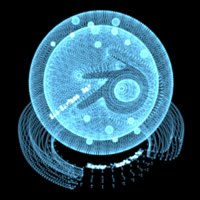
Domain object with Point Density texture using vertices from ball as points.¶