Despliegue de Blender en entornos de producción¶
This page contains tips for setting up Blender in environments such as animation studios and schools.
These environments often have special requirements regarding security, automated deployment and customization.
Instalación de Blender¶
Blender downloads can be extracted to any directory on the system, as a self contained installation. Multiple Blender versions can co-exist on the same system, and deployment can be automated using standard file management tools.
New Blender versions may add, remove or change functionality that affects the results of production files. For a given project, it is advisable to use a single LTS version of Blender. LTS versions receive bug fixes for two years.
Trabajo sin conexión¶
For security or other reasons, workstation may not have internet access.
By default Blender does not access the internet, however this can be enabled in the System preferences with the Online Access option.
Working offline can be enforced by running with the --offline-mode
command line argument. Users
will then be unable to enable online access in the preferences.
Nota
Add-ons that follow this setting will only connect to the internet if enabled. However, Blender cannot prevent third-party add-ons from violating this rule.
Incorporación de extensiones¶
When working offline or in a more controlled environment, it may be useful to provide a set of extensions to all users. For this there is a default read-only System repository. This repository could be located on a read-only network drive or in a system directory.
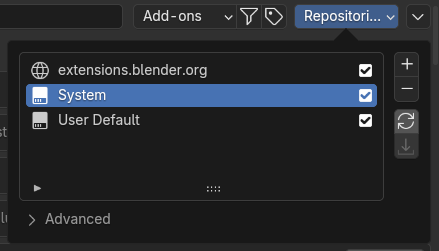
Repositorio del sistema¶
The $BLENDER_SYSTEM_EXTENSIONS
environment variable
controls the default location. This should point to a directory, within
which a system directory should exist.
Extensions packages should be extracted in this system directory,
with a resulting path like this:
$BLENDER_SYSTEM_EXTENSIONS/system/my-addon/blender_manifest.toml
In the Extensions preferences, it’s possible to manually set a custom directory for the default System repository, or to create multiple repositories.
Incorporación de scripts¶
Besides extensions, it’s possible to bundle scripts for presets, application templates, legacy add-ons, as well as scripts run on startup.
Script directories can be manually added in the File Paths preferences.
$BLENDER_SYSTEM_SCRIPTS can also be used to add script directories
without modifying the preferences.
Script directories are expected to contain specific subdirectories
like presets, addons and startup for different types of
scripts. See Estructura de rutas for a complete list.
Scripts de inicio¶
The Blender Python API can be used to customize Blender. This includes changing preferences, changing the startup file and adding UI elements.
For example, a script can enable add-ons for every user.
$BLENDER_SYSTEM_SCRIPTS/startup/enable_addons.py
def register():
import addon_utils
addon_utils.enable("my-addon")
def unregister():
pass
if __name__ == "__main__":
register()
Plantillas de aplicación¶
Plantillas de aplicación can be used to set up Blender for particular tasks or projects, separate from the default configuration. When creating a new file the user can choose the template.
The files are expected to be placed in the system script directories like this:
$BLENDER_SYSTEM_SCRIPTS/startup/bl_app_templates_system/MyTemplate/__init__.py
$BLENDER_SYSTEM_SCRIPTS/startup/bl_app_templates_system/MyTemplate/startup.blend
Complementos antiguos¶
Add-ons that have not been converted to become an extension yet need
to be placed in the addons script directory.
For example, an add-on could be located at:
$BLENDER_SYSTEM_SCRIPTS/addons/simple_addon.py
$BLENDER_SYSTEM_SCRIPTS/addons/complex_addon/__init__.py
Imagen de bienvenida¶
En caso de que Blender se encontrara configurado para su operación en un estudio o proyecto en particular, podría resultar útil personalizar la Imagen de bienvenida, para que los artistas sepan qué versión están utilizando.
La variable de entorno BLENDER_CUSTOM_SPLASH permitirá reemplazar por completo el panel Imagen de bienvenida, mientras que la variable BLENDER_CUSTOM_SPLASH_BANNER solamente reemplazará la imagen, propiamente dicha.
Plataforma de efectos visuales (VFX)¶
Blender adhiere a la plataforma de referencia de VFX, lo que significa que será capaz de ser ejecutado en los mismos sistemas que otros programas de creación de efectos visuales e intercambiar archivos de imágenes, volúmenes y escenas con ellos.
Versión de Python¶
Blender and the bpy module are only compatible with a single Python version. This makes it possible for add-ons and VFX software in general to only have to target a single Python version.
Blender bundles a complete Python installation and does not interact with the
system Python by default. This can be changed with the --python-use-system-env
command line argument, if care is
taken to set up a compatible Python version.