Rango de fotogramas¶
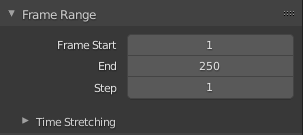
El panel Rango de fotogramas.¶
Este panel permitirá definir cuánto durará la animación, expresado en fotogramas. Si se dividiera esta cantidad de fotogramas entre la Velocidad de fotogramas se obtendrá la duración de la animación, pero expresada en segundos. Por ejemplo, una animación de 250 fotogramas, a una velocidad de 30 fotogramas por segundo, tendrá una duración de 8,3 segundos.
- Fotograma de Inicio, Fin
Permitirá definir los fotogramas de Inicio y Fin para el Procesamiento de una animación.
- Intervalo
Controlará la cantidad de fotogramas a omitir por cada fotograma de la línea de tiempo.
Estiramiento de tiempo¶
Será posible remapear la longitud de una animación, haciendo que corra más lento o más rápido. Las opciones Original y Nuevo podrán ser usadas, bien como valores absolutos o también como una tasa: Por ejemplo, definiendo Original con un valor de 2 y Nuevo con un valor de 1, se logrará que la animación corra dos veces más rápido.
Advertencia
El uso del Estiramiento de tiempo no modificará los Fotogramas de Inicio y Fin que se encuentran arriba, por lo que será necesario ajustarlos para que la nueva animación no quede cortada o contenga fotogramas fijos al final.
- Antiguo
Longitud original, en fotogramas, de la animación.
- Nuevo/a
Longitud nueva, en fotogramas, de la animación.