Uso¶
Administración de relaciones¶
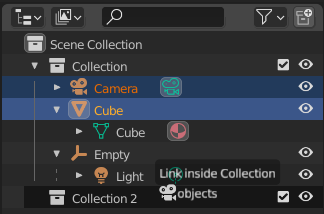
Vinculación de objetos a una colección.¶
Será posible mover un objeto (o colección) a una colección superior distinta, arrastrando y soltándolo allí.
Será posible vincular un objeto (o colección) a una colección superior, arrastrando y manteniendo presionado Ctrl mientras se lo suelta. De esta forma será posible hacer que el objeto (o colección subordinada) forme parte de varias colecciones superiores a la vez.
Será posible subordinar un objeto a otro, arrastrándolo y luego manteniendo presionada la tecla Mayús mientras se lo suelta.
Nota
Al arrastrar y soltar se intentará operar sobre toda la selección. Los bloques de datos seleccionados que fueran incompatibles con la operación realizada permanecerán sin ser modificados.
Modificadores, restricciones y efectos visuales¶
Será posible administrar modificadores, restricciones y efectos visuales desde el Listado, de las siguientes maneras:
Será posible arrastrar y soltar elementos individuales para cambiar su orden dentro de la pila o para copiarlos hacia otro objeto.
Será posible arrastrar y soltar un grupo de elementos (p.ej: Modificadores) para copiar toda la pila hacia otro objeto. La pila existente en el objeto de destino será reemplazada por completo.
Será posible aplicar y borrar elementos usando el menú contextual.
Arrastrar y soltar hacia la Vista 3D¶
Al arrastrar un objeto desde el Listado hacia la Vista 3D se creará un duplicado del mismo – un nuevo objeto con su propia copia independiente de los datos.
Al arrastrar bloques de datos de Datos de un objeto desde el Listado hacia la Vista 3D, se creará un duplicado vinculado del objeto – un nuevo objeto que referenciará a los mismos datos.