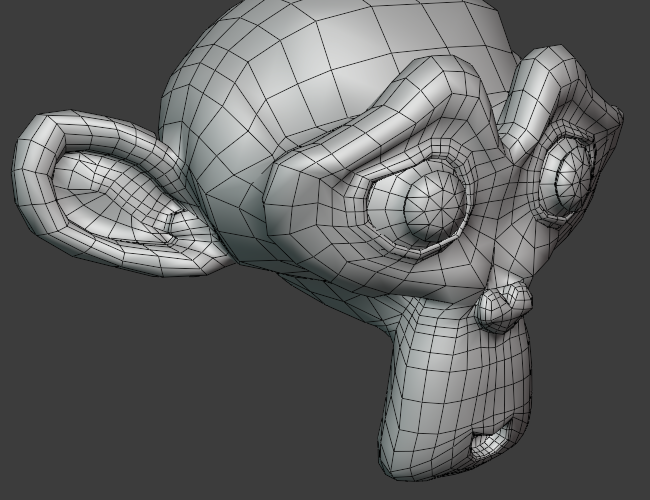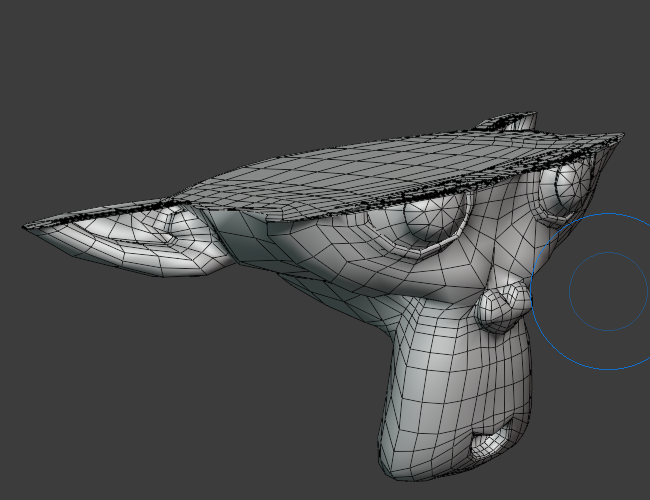Proyectar (Línea)¶
Referencia
- Modo:
Modo Esculpido
- Herramienta:
This tool flattens the geometry along a plane determined by the camera view and a drawn line. The region of the mesh being flattened is visualized by the side of the line that is shaded.
Uso¶
Utiliza la herramienta mediante:
Orient the 3D Viewport to define the direction in depth.
LMB and hold while moving the cursor to define direction of the line projection.
Adjust the operation with extra Controls shortcuts.
Release LMB to confirm.
Controles¶
- Invertir F
Cambiará el lado de la línea en que la herramienta proyectará la geometría.
- Adherir Ctrl
Restringe la rotación de la línea a intervalos de 15 grados.
- Mover Ctrl-Espacio
Reposiciona la línea.
Opciones de la herramienta¶
- Limitar a segmento
The affected area will not extend the length of the drawn line. This helps defining a smaller area instead of extending the line infinitely long