Pinceles¶
This is a list of all provided “Essentials” brush assets that come with Blender. These are based on various Brush Types which are mentioned for each brush..
Pinceles de adición/sustracción¶
These brushes generally push vertices outwards and inwards and are the most customizable to achieve a wide variety of effects. They typically don’y use a color in their thumbnail.

- Dibujar
- Tipo de pincel DibujarAtajo: V
El pincel estándar para empujar vértices hacia adentro y tirarlos hacia afuera de la superficie.
- Draw Sharp [Dibujar (definido)]
- Tipo de pincel: Draw Sharp [Dibujar (definido)]Atajo: Mayús-V
Same as Draw but with a much sharper Falloff. Useful for creating creases and sharp angles.
- Clay [Arcilla]
Tipo de pincel: Clay [Arcilla]
Similar to the Draw brush but with a flattening effect and subtle smoothing. Useful for polishing and building volumes.
- Clay Strips [Arcilla (rastro)]
- Tipo de pincel: Clay Strips [Arcilla (rastro)]Atajo: C
The same as the Clay brush, but more aggressive with a square falloff. A common standard for building rough volumes.
- Clay Thumb [Arcilla (pulgar)]
- Tipo de pincel: Thumb [Pulgar]
The same as the Clay brush, but specifically for emulating the effect of running your thumb over surfaces. Pushes geometry in and sideways.
- Capa
Tipo de pincel: Capa
Draw with a fixed height. Useful for adding flat layers to a surface.
- Inflate/Deflate [Inflar/Desinflar]
- Tipo de pincel: InflarAtajo: I
Moves the mesh in multiple direction. Useful for inflating or shrinking surfaces and volumes.
- Blob [Glóbulo]
Tipo de pincel: Blob [Glóbulo]
Magnifies the mesh as you draw. Useful for an additional inflation effect on the stroke.
- Crease Polish [Plegar (refinar)]
- Tipo de pincel: PlegadoAtajo: Mayús-C
A Draw brush with a pinching effect. Useful for polishing existing creases or carefully creating new ones.
- Crease Sharp [Plegar (definido)]
Tipo de pincel: Plegado
Much sharper and stronger Crease brush. Great for creating thin and deep pinches.
Pinceles de contraste¶
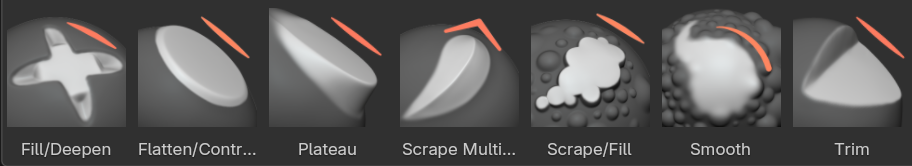
Recognizable by their red thumbnail and cursor. These brushes generally flatten or heighten the contrast of the surface.
- Suavizado
- Tipo de pincel: SuavizadoAtajo: S
Smooths out irregularities in the surface and shrinks volumes by averaging the vertices positions. An essential brush that is frequently used.
- Flatten/Contrast [Aplanar/Contrastar]
Tipo de pincel: Aplanar
Pushes vertices to an average height to create a flat surfaces. Alternatively pushes them away from the center for more contrast.
- Plateau [Meseta]
Tipo de pincel: Aplanar
Similar to Flatten but with a locked orientation and depth to create a consistently flat surface.
- Fill/Deepen [Rellenar/Profundizar]
Tipo de pincel: Rellenar (o Relleno)
Pushes surfaces upwards towards a flat plane. Useful for filling in holes and crevices. Alternatively deepens existing holes when holding “Ctrl”.
- Scrape/Fill [Raspar/Rellenar]
- Tipo de pincel: Scrape [Raspar]Atajo: Mayús-T
Pushes surfaces inwards. Alternatively fills surfaces while holding “Ctrl”. This is the most common brush for flattening meshes.
- Recortar
Tipo de pincel: Scrape [Raspar]
Pushes surfaces inwards toward a locked direction. The depth can be defined by going deeper towards surfaces along the stroke.
- Scrape Multiplane [Raspar (multiplano)]
Tipo de pincel: Scrape Multiplane [Raspar (multiplano)]
Scrapes the mesh with two angled planes at the same time, producing a sharp edge between them.
Pinceles de transformación¶
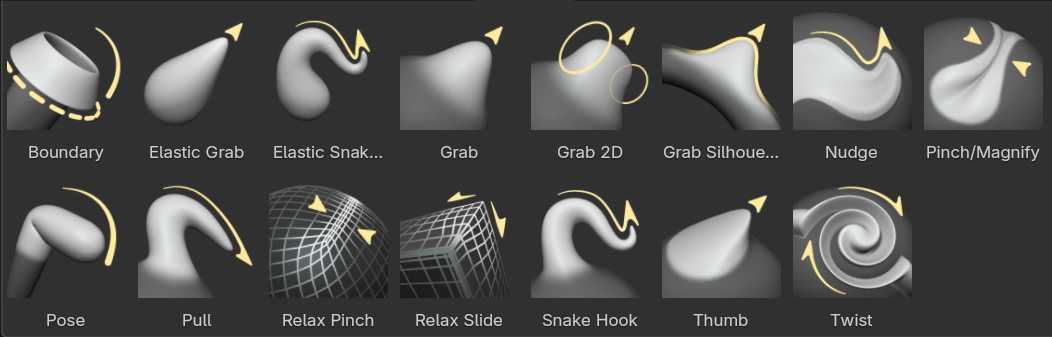
Recognizable by their yellow icon and cursor. These brushes generally move, pinch and magnify the mesh.
- Pinch/Magnify [Pellizcar/Magnificar]
- Tipo de pincel: PellizcarAtajo: P
Pulls vertices towards the center of the brush. Useful for polishing angles and creases. Alternatively pushes them away from the center.
- Arrastrar
- Tipo de pincel: ArrastrarAtajo: G
Moves vertices along with the mouse. An essential brush for building shapes and adjusting proportions.
- Grab 2D [Arrastrar 2D]
Tipo de pincel: Arrastrar
Similar to Grab but with an infinitely projected falloff. Useful for grabbing broader shapes and giving a similar feel to using Liquify tools in image painting applications.
- Grab Silhouette [Arrastrar (silueta)]
Tipo de pincel: Arrastrar
Similar to Grab but only affects vertices with the normal facing sideways away from the view. Very useful for adjusting outer silhouettes of thin objects.
- Elastic Grab [Arrastrar (elástico)]
Tipo de pincel: Elastic Deform [Deformación elástica]
Used to simulate realistic deformations from grabbing of Elastic objects.
- Elastic Snake Hook [Gancho de serpiente (elástico)]
Tipo de pincel: Snake Hook [Gancho de serpiente]
Similar to Elastic Grab but rotates affected geometry based on the stroke direction.
- Snake Hook [Gancho de serpiente]
- Tipo de pincel: Snake Hook [Gancho de serpiente]Atajo: K
Pulls vertices along with the stroke to create long, snake-like forms. Geometry is rotated and magnified to allow continuous pulling. Much more useful while having Dyntopo enabled.
- Pull
Tipo de pincel: Snake Hook [Gancho de serpiente]
Iteratively picks up and lets go of geometry like the Snake Hook, but much softer. Useful for subtle small scale deforming over longer strokes.
- Thumb [Pulgar]
Tipo de pincel: Thumb [Pulgar]
Same as Grab but moves vertices along the surface direction. Useful for preserving specific surfaces.
- Pose
Tipo de pincel: Pose
Simulating an armature-like deformations. Useful for quick posing and transformations.
- Nudge [Empujar]
Tipo de pincel: Nudge [Empujar]
Similar as Thumb but dynamically picks up vertices like the Snake Hook. Useful for nudging something along the mesh surface.
- Torsionar
Tipo de pincel: Rotar
Rotates vertices within the brush in the direction mouse.
- Relax Slide [Distender y deslizar]
Tipo de pincel: Relax Slide [Distender y deslizar]
Slides the topology of the mesh in the direction of the stroke while preserving the geometrical shape of the mesh. Alternatively smoothes the mesh on “Shift”. Also useful for redistributing topology where it is needed.
- Relax Pinch [Distender y pellizcar]
Tipo de pincel: Relax Slide [Distender y deslizar]
Similar to the Relax Slide brush but pinches/relaxes geometry instead.
- Contorno
Tipo de pincel: Contorno
Transform specifically mesh boundaries with various deformations.
Pinceles utilitarios¶
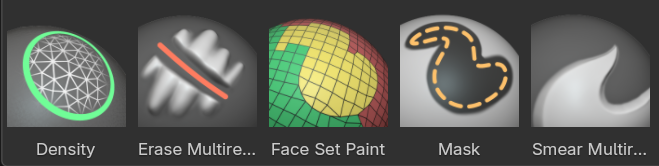
No clear color assignment. These brushes are general purpose brushes or specific.
- Densidad
Tipo de pincel: Densidad
Cleans up geometry by collapsing short edges. Specifically for use with Dyntopo.
- Máscara
- Tipo de pincel: MáscaraAtajo: M
Paints a selection on parts of the mesh to be unaffected by other brushes.
- Draw Face Sets [Dibujar conjuntos de caras]
Tipo de pincel: Draw Face Sets [Dibujar conjuntos de caras]
Paint new, smooth or extend existing Face Sets.
- Erase Multires Displacement [Borrar (desplazam multires)]
Tipo de pincel: Erase Multires Displacement [Borrar (desplazam multires)]
Remove displacement information on a Multiresolution modifier.
- Smear Multires Displacement [Manchar (desplazam multires)]
Tipo de pincel: Smear Multires Displacement [Manchar (desplazam multires)]
Smear displacement information on a Multiresolution modifier.
Pinceles de pintura¶
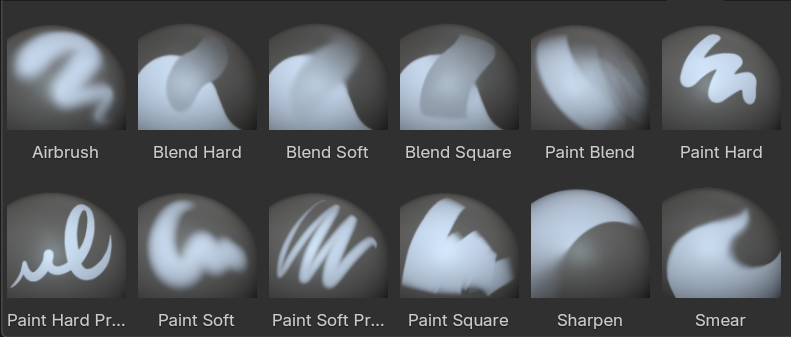
Recognizable by their blue thumbnails. These brushes are used for painting color attributes within sculpt mode.
- Paint Hard [Pintar (definido)]
Tipo de pincel: Pintar
A simple hard round falloff.
- Paint Soft [Pintar (suave)]
Tipo de pincel: Pintar
A soft round falloff with pressure sensitivity for only the strength.
- Paint Hard Pressure [Pintar (definido, presión)]
Tipo de pincel: Pintar
A hard round falloff with pressure sensitivity for the brush radius.
- Paint Soft Pressure [Pintar (suave, presión)]
Tipo de pincel: Pintar
A soft round falloff with pressure sensitivity for both radius and strength.
- Paint Square [Pintar (recto)]
Tipo de pincel: Pintar
A hard square brush falloff.
- Aerógrafo
Tipo de pincel: Pintar
A soft round brush that builds up over time instead of stroke distance.
- Blend Hard [Mezlar (definido)]
Tipo de pincel: Pintar
Similar to Average brushes in other modes with a hard round falloff. Used to blend colors along the stroke.
- Blend Soft [Mezclar (suave)]
Tipo de pincel: Pintar
Same as Blend Hard but with a soft round falloff.
- Blend Square [Mezclar (recto)]
Tipo de pincel: Pintar
Same as Blend Hard but with a hard square falloff.
- Paint Blend [Mezclar pintura]
Tipo de pincel: Pintar
A mix of a Paint and Blend brush. On low pen pressure the brush averages colors and with high pen pressure it paints colors.
- Smear [Manchar]
Tipo de pincel: Smear [Manchar]
Smears colors along the stroke.
- Sharpen [Definir]
Tipo de pincel: Smear [Manchar]
Pinches the colors inwards to create sharp edges or points.
Pinceles de simulación¶
These brushes are similar to regular brushes but with an additional cloth simulation applied. These are ideally used on a relatively low resolution, since the mesh density defines the size of cloth dynamics.
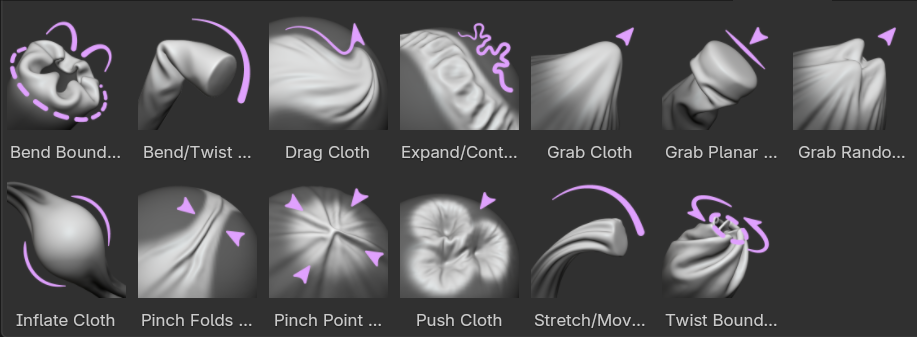
- Drag Cloth [Ropa (arrastrar)]
Tipo de pincel: Ropa
Nudges the geometry along the surface while minimally affecting the overall shape of the object.
- Push Cloth [Ropa (empujar)]
Tipo de pincel: Ropa
Pushes geometry inwards or outwards.
- Grab Cloth [Ropa (mover)]
Tipo de pincel: Ropa
Grabs geometry within the brush radius firmly, while surrounding geometry is being simulated to follow.
- Grab Planar Cloth [Ropa (mover plano)]
Tipo de pincel: Ropa
Similar to Grab Cloth but with a line as the brush radius instead of a circle.
- Grab Random Cloth [Ropa (mover aleatorio)]
Tipo de pincel: Ropa
Similar to Grab Cloth but with a noise texture applied to create more random variation.
- Inflate Cloth [Ropa (inflar)]
Tipo de pincel: Ropa
Inflates the geometry outwards or inwards.
- Expand/Contract Cloth [Ropa (expandir/contraer)]
Tipo de pincel: Ropa
Creates compression or stretching on geometry.
- Pinch Point Cloth [Ropa (pellizcar punto)]
Tipo de pincel: Ropa
Pinches geometry to the center point of the radius, creating folds from all sides.
- Pinch Folds Cloth [Ropa (pellizcar pliegues)]
Tipo de pincel: Ropa
Pinches only from two perpendicular sides along the stroke direction, creating parallel folds along the stroke.
- Bend/Twist Cloth [Ropa (flexionar/torsionar)]
Tipo de pincel: Pose
A pose brush that rotates geometry.
- Stretch/Move Cloth [Ropa (estirar/mover)]
Tipo de pincel: Pose
A pose brush that translates and scales geometry.
- Bend Boundary Cloth [Ropa (flexionar límite)]
Tipo de pincel: Contorno
Bend only open boundaries of the mesh, folding the surrounding geometry in the process.
- Twist Boundary Cloth [Ropa (torsionar límite)]
Tipo de pincel: Contorno
Twist open boundaries of the mesh, creating twisting folds.