Stiahnuť/roztiahnuť#
Referencia
- Režim:
Režimy objektu a editácie
- Nástroj:
- Ponuka:
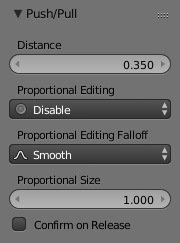
Stiahne/roztiahne vzdialenosť.#
Stiahnuť/roztiahnuť posunie vybrané prvky (objekty, vrcholy, hrany alebo plôšky) bližšie k sebe (stiahnuť) alebo ďalej od seba (roztiahnuť). Konkrétne je každý prvok posunutý smerom k stredu alebo od neho o rovnakú vzdialenosť. Táto vzdialenosť sa ovláda pohybom myši hore (stiahnuť) alebo nadol (roztiahnuť), číselným vstupom alebo posúvačom.
Použitie#
Výsledok použitia funkcie Strihať na mnohých rôznych prvkoch nájdete nižšie.
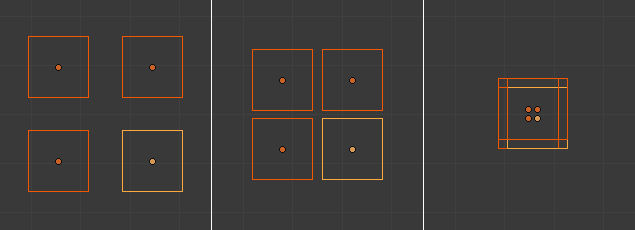
Rovnako vzdialené predmety sa stiahnu k sebe.#
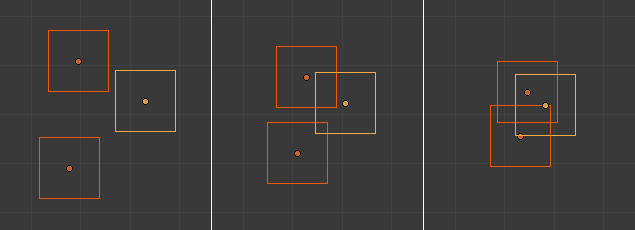
Náhodné predmety budú stiahnuté k sebe.#
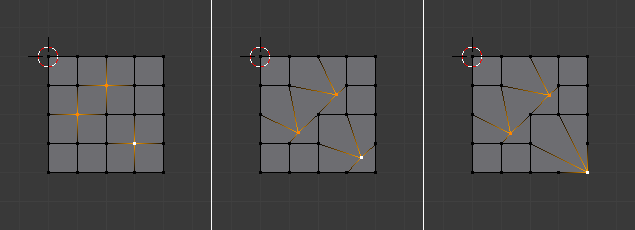
Stiahnuté (stredné) vrcholy okolo 3D kurzora v porovnaní s použitím mierky (vpravo).#