Sidebar(サイドバー)¶
Edited Action¶
参照
- Panel(パネル):
サイドバー ‣ Edited Action
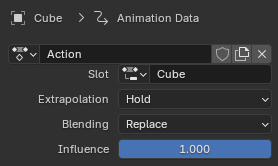
Edited Action パネル。¶
Contains settings for the object's active action. Only visible if the Action Track is selected.
- Action(アクション)
A data-block menu where you can see, change, and clear the active action. See also the Action Editor's Action.
- Slot(スロット)
The slot within the active action to use.
- Extrapolation(外挿)
Determines whether the action will influence the frames before/after its boundaries once it has been pushed down into a strip. (As long as it's still the active action, Hold is used regardless of the choice.)
- Hold(保持)
The property values at the action's first keyframe also apply to the earlier frames (if the strip is the first in the track). The values at its last keyframe also apply to the later frames (up to the next strip).
- Hold Forward(前方保持)
The property values at the action's last keyframe also apply to the later frames (up to the next strip).
- Nothing(なし)
The animated properties return to their default values outside of the strip boundaries.
- Blending(ブレンド方法)
How to combine the action's property values with those of the tracks below.
- Replace(置き換え)
Overwrites the values produced by the lower tracks. If Influence is less than 1, a linear interpolation between the previous and new values is used instead.
- Multiply(乗算)、Subtract(減算)、Add(追加)
Blends the action's values with those of the lower tracks using a simple calculation. If Influence is less than 1, a linear interpolation between the previous values and these calculated values is used.
\(result = mix(previous, previous (+-×) value, influence)\)
- Combine(統合)
各プロパティのタイプに応じて、次のいずれかの方法が自動的に選択されます:
- 軸/角度の回転
\(result = previous + value × influence\)
これにより、軸が平均化され、回転量が追加されます。
- Quaternion Rotation(クォータニオン回転)
クォータニオン計算は、一度にプロパティの4つのチャネルすべてに適用されます:
\(result = {previous} × {value} ^ {influence}\)
- プロポーショナル (スケール)
\(result = previous × (value / default) ^ {influence}\)
- その他
\(result = previous + (value - default) × {influence}\)
注釈
Since this blending mode uses quaternion multiplication to calculate the Quaternion Rotation properties, it always drives all four channels during playback, and Insert Single Keyframe is forced to insert all four keys. Other types of channels can still be keyed individually.
- Influence(影響)
How much the action contributes to the result of the NLA stack.
Strip(ストリップ)¶
- Name(名前)
Name of the strip.
- Mute (checkbox)
When unchecked, the strip will no longer contribute to the animation. It's shown with a dotted outline to indicate this.
Active Strip(アクティブストリップ)¶
参照
- Panel(パネル):
サイドバー ‣ Strip(ストリップ) ‣ Active Strip(アクティブストリップ)
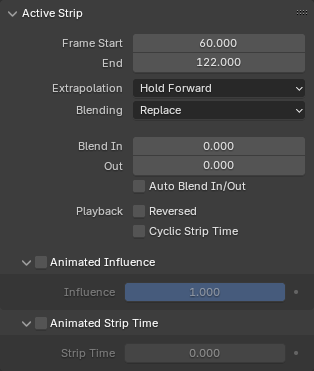
Active Strip(アクティブストリップ) パネル。¶
Contains common strip properties.
- Frame Start(開始フレーム)
The frame where the strip begins. Changing this will move the strip while keeping its duration constant.
- Frame End(フレームの終わり)
The frame where the strip ends. Changing this will also change the Action Clip Frame End, thereby cropping or extending the action. If you instead want to speed it up or slow it down, scale it by using Strip ‣ Transform ‣ Scale or adjusting the Playback Scale setting.
- Extrapolation(外挿)
Extrapolation(外挿) を参照してください。
- Blending(ブレンド方法)
Blending(ブレンド方法) を参照してください。
- Blend In, Out(ブレンドイン、アウト)
How many frames it takes for the strip's influence to ramp up at the start and wind down at the end.
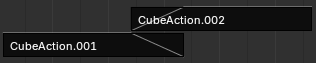
Two strips with Auto Blend enabled.¶
- Auto Blend In/Out(自動ブレンド In/Out)
Calculates Blend In/Out automatically by looking at the strips in the track above or below that overlap the current strip in time.
- Playback(再生)
- Reversed(反転再生)
Makes the strip play backwards.
- Cyclic Strip Time(時間をループ)
Whether to wrap the Animated Strip Time back to the start if it exceeds the Action Clip Frame End.
Animated Influence(影響のアニメーション)¶
Lets you manually specify, and animate, how strongly the strip affects the animation. This is an alternative to using the (Auto) Blend In/Out settings above.
To create an influence keyframe, first type a value, then either click Insert Keyframe in its context menu or press I while hovering over it. You can see the keyframes in e.g. the Graph Editor.
Animated Strip Time(時間のアニメーション)¶
Lets you manually specify, and animate, the frame at which the underlying action is sampled.
注釈
Although the setting is called Strip Time, its value is a frame number inside the action, not inside the strip. If you have an action going from frame 1 to frame 50 that's referenced by a strip going from frame 101 to 150, you'd set the Strip Time to 1 to see the first keyframe, not 101.
In combination with Cyclic Strip Time, this lets you play the action's keyframes multiple times in a single strip. As an example, say that the action's keyframes are between frames 1 and 50. If you animate the strip time to instead go from 1 to 100, the keyframes will play twice (at twice the speed).
In practice, however, it's easier to use the Repeat setting described below.
Action Clip(アクションクリップ)¶
参照
- Panel(パネル):
Sidebar region ‣ Strip ‣ Action Clip
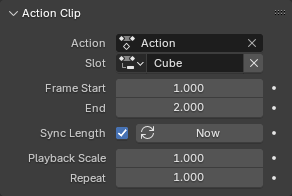
Action Clip(アクションクリップ) パネル。¶
Contains properties specific to Action strips.
- Action(アクション)
The action referenced by the strip.
- Slot(スロット)
The slot within the action to use.
- Frame Start, End(開始フレーム/フレームの終わり)
How much of the action to use. By adjusting these, you can crop or extend the action (and the strip, as its Frame End will change accordingly). If you extend the action, F-Curve Extrapolation will kick in.
One case where these settings can be useful is in cyclic animation where the first and last keyframes of the action have the same value (meaning this value applies for two frames when the animation restarts). By reducing the Frame End, you can exclude the last keyframe and have the value apply for only one frame instead.
- Sync Length(長さを同期)
Automatically sets Frame Start/End to the action's first/last keyframe when exiting Tweak Mode.
- Now(今)
Sets Frame Start/End to the action's first/last keyframe.
- Playback Scale(再生スケール)
Makes the animation play more quickly (scale < 1) or slowly (scale > 1) than the original action.
- Repeat(リピート)
Makes the action play multiple times.
Action(アクション)¶
参照
- Panel(パネル):
Sidebar region ‣ Strip ‣ Action
See Action Properties.
Modifiers(モディファイアー)¶
参照
- Panel(パネル):
Sidebar region ‣ Modifiers
Strip modifiers let you make non-destructive changes to all the curves inside the strip's action.
F-Curve Modifiers(Fカーブモディファイアー) を参照してください。