World Output Node¶
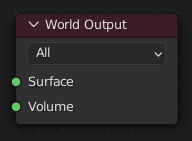
The World Output node is used to output color information to the scene's World.
To access this node, change the Shader Type in the header of the Shader Editor to World.
入力¶
- Surface(サーフェス)
The appearance of the environment. Usually connected to a Background shader.
- Volume(ボリューム)
Used to add volumetric effects to the world. See the shaders Principled Volume, Volume Absorption, and Volume Scatter for more information.
注釈
It's not possible to have a Surface and a Volume at the same time: surfaces are assumed to be at an infinite distance from the camera, so they will always be fully occluded by the volume.
Properties(プロパティ)¶
- Target(ターゲット)
Render engine the input shaders are used for. By default, shaders are shared between Cycles and EEVEE -- with multiple output nodes, a specialized shader setup can be created for each.
出力¶
このノードには出力は有りません。