Draw Brushes¶
参照
- Mode(モード):
Draw Mode
- Brush:
The Draw brush allows you to draw free-hand strokes.
Brush Settings(ブラシ設定)¶
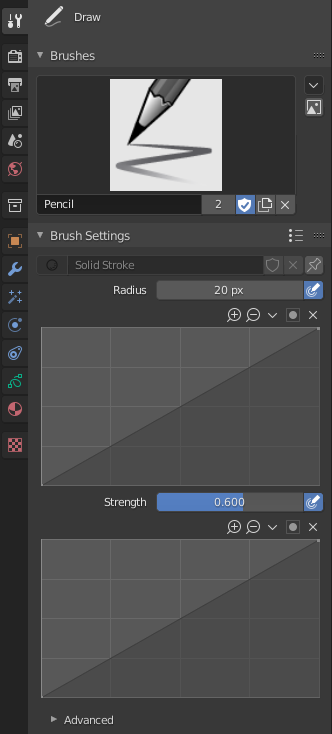
- Material(マテリアル)
Data-block selector for the material.
- Radius(半径)
The radius of the brush in pixels.
F allows you to change the brush size interactively by dragging the pointer or by typing a number then confirm.
- (Size Pressure)
Adjusts the radius based on the stylus pressure when using a Graphics Tablet. The gradient of the pressure can be customized using the curve widget.
- Strength(強さ)
Control the stroke transparency (alpha). From fully transparent (0.0) to fully opaque (1.0).
You can change the brush strength interactively by pressing Shift-F in the 3D Viewport and then moving the pointer and then LMB. You can also enter the size numerically.
- (Strength Pressure)
Adjusts the strength based on the stylus pressure when using a Graphics Tablet. The gradient of the pressure can be customized using the curve widget.
- Caps Type
The shape of the start and end of the stroke.
- Round(丸め):
Strokes start and stop with a curved shape.
- Flat(フラット):
Strokes start and stop with a straight cutoff.
高度な設定¶
- Spacing(間隔)
Controls the minimum spacing between points in the stroke as a percentage of the brush size.
A lower spacing is useful when doing fast movements. Normally this would generate less samples and lead to a larger spacing between points. When the spacing percentage is lowered, more points are generated to ensure the minimum spacing.
When drawing slowly, the point density is usually already high. In this case the spacing setting doesn't add new points. It only ensures a minimum spacing and won't remove points.
- Active Smooth
The number of smoothing iterations to apply to the stroke while drawing.
- Angle(角度)
Direction of the input device that gives the maximum thickness to the stroke (0° for horizontal).
- Factor(係数)
Amount of thickness reduction when the stroke is perpendicular to the Angle value.
- Hardness (硬さ)
Amount of transparency (alpha) to apply from the border of the point to the center. Works only when the brush is using stroke materials of Dot or Box style.
- Aspect X, Y
Controls the width and height of the alpha gradient.
Stroke¶
Post-Processing¶
Post-processing methods that are executed on the strokes when you finished drawing, right after releasing the LMB or Pen tip. You can toggle the use of post-processing using the checkbox in the section panel header.
- Smooth(スムーズ)
Strength of smoothing process on the points location along the stroke.
- Iterations(反復)
The number of smoothing iterations to apply to the stroke.
- Subdivision Steps
Number of subdivisions to apply to newly created strokes.
- Simplify
Reduces final points numbers in the stroke with an adaptive algorithm.
- Trim Strokes End
Automatically trim intersection strokes ends.
- Outline(アウトライン)
Activate the conversion of the newly created stroke to its outline.
- Material(マテリアル)
Material used for outline stroke.
- Thickness(幅)
Thickness used for outline stroke.
Randomize(ランダム化)¶
Adds randomness to the position of the points along the stroke. You can toggle the use of Randomize using the checkbox in the section panel header.
- Radius(半径)
The amount of randomness to apply using the pressure of the input device.
- Strength(強さ)
The amount of randomness to apply to the stroke strength value (alpha).
- UV
The amount of randomness to apply to the UV rotation.
- Hue(色相), Saturation(彩度), Value(明度)
Randomizes the hue, saturation, and value of the stroke's Color.
- Jitter(ジッター)
The amount of jittering to add to the stroke.
共通のオプション
- Stroke Random (stroke icon)
Use randomness only at stroke level.
- (Use Pressure)
Uses the stylus pressure to control how strong the effect is. The gradient of the pressure can be customized using the curve widget.
Stabilize Stroke(ストロークの安定化)¶
Stabilize Stroke helps to reduce jitter of the strokes while drawing by delaying and correcting the location of points. You can toggle the use of Stabilize Stroke using the checkbox in the section panel header.
- Radius(半径)
連続するストロークの最終ポイントからの最小距離。
- Factor(係数)
滑らかさ係数。値を大きくするとストロークが滑らかになりますが、描画感覚はストロークを引っ張っているように感じられます。
Cursor(カーソル)¶
The cursor can be disabled by toggling the checkbox in the Cursor header.
- Show Fill Color while Drawing
Shows the brush linked material color in the viewport.