Boolean(ブーリアン)モディファイアー¶
The Boolean modifier combines multiple meshes using a Boolean operation.
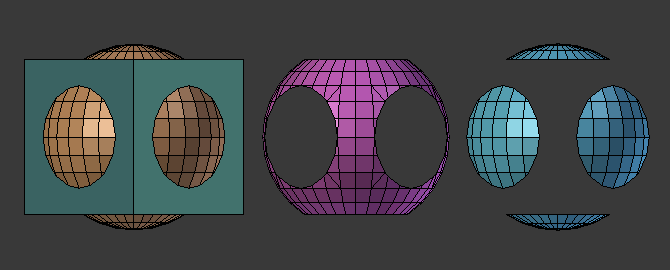
Applying the modifier to a sphere and creating the Intersection, Union, and Difference with a cube. The cube is hidden for a better view.¶
警告
Only Manifold meshes are guaranteed to give proper results. Non-manifold ones (especially meshes with holes) will usually work well, but might give odd glitches and artifacts.
Tip
If you have marked your objects to show the edges (in , enable Wireframe), you will see the edge creation process while you are moving your objects around. You can also enable X-Ray to see inside the objects.
参考
Intersect (Boolean)(交差(ブーリアン)) for performing one-off Boolean operations inside a mesh in Edit Mode.
Options(オプション)¶
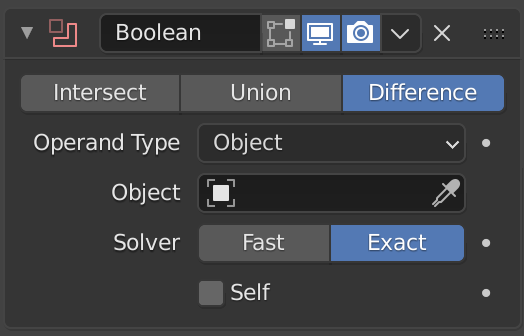
Boolean(ブーリアン)モディファイアー。¶
- Operation(処理)
- Intersect(交差):
Only keep the volume that's inside the modified mesh and all of the source meshes.
- Union(合成):
Add the source meshes to the modified mesh while removing any interior faces.
- Difference(差分):
Cut the source meshes out of the modified mesh.
- Operand Type(演算対象)
- Object(オブジェクト):
The source is a single mesh object.
- Collection(コレクション):
The source is a collection of any number of mesh objects. If the Solver is Fast, the Intersect operation is not allowed.
- Object(オブジェクト)
The source mesh object.
- Collection(コレクション)
The source collection. May be empty if Solver is Exact, in which case the modifier simply removes the modified mesh's interior (self-intersecting) geometry.
- Solver(ソルバー)
Algorithm used to perform the Boolean operation.
- Fast(高速):
最高のパフォーマンスを提供する数学的に単純なソルバーを使用します。ただし、このソルバーは、重なり合うジオメトリのサポートを欠いています。
- Exact(正確):
Uses a mathematically complex solver which offers the best results and has full support for overlapping geometry; however, this solver is much slower than the Fast solver.
Solver Options¶
- Materials Exact Solver
Method for setting materials on the new faces.
- Index Based:
Map the first material of the source mesh to the first material of the modified mesh, the second to the second, and so on. If a source face has a higher material index than the number of material slots on the modified mesh, the modified mesh's first material is used.
- Transfer:
Use the same materials as on the source mesh, adding new material slots to the modified mesh as necessary. For empty slots, fall back to using the same material index as the source mesh.
- Self Intersection(自分自身と交差) Exact(正確) Solver(ソルバー)
Correctly handle self-intersection in the participating meshes, at the cost of performance.
- Hole Tolerant(穴を許容) Exact(正確) Solver(ソルバー)
計算時間が長くなることを許容して、 Non-manifold ジオメトリのBoolean(ブーリアン)出力を最適化します。パフォーマンスに影響するため、このオプションは、 Exact(正確) ソルバーがNon-manifold ジオメトリでエラーを示した場合にのみ有効にする必要があります。
- Overlap Threshold(重複のしきい値) Fas(高速) Solver(ソルバー)
Maximum distance between two faces to consider them as overlapping. This helps solve the limitation of this solver. If the result is still not as expected, try using the Exact solver.