ライトの設定¶
参照
- Panel(パネル):
and
背景からの照明や放射シェーダーを持つオブジェクトの次に、ライトはシーンに光を追加するもう1つの方法です。違いは、レンダリングされたイメージに直接表示されないことと、独自のタイプのオブジェクトとしてより簡単に管理できることです。
共通¶
すべてのレンダラーの ライトの設定 。
Cycles¶
- Max Bounces (最大バウンス回数)
Maximum number of times light from the light is allowed to Bounce. Limited by scene-wide bounce settings.
- Cast Shadow (影のキャスト)
By disabling this option, light from lights will not be blocked by objects in between. This can speed up rendering by not having to trace rays to the light source.
- Multiple Importance Sample (多重重点サンプル)
By default lights use only direct light sampling. For area lights and sharp glossy reflections, however, this can be noisy, and enabling this option will enable indirect light sampling to be used in addition to reduce noise.
- Shadow Caustics
Mark a light as a refractive caustic caster. This setting can be used in conjunction with the Cast and Receive caustics object settings to selectively speed up refractive caustic rendering of select objects.
Area Lights¶
- Portals
Area lights can also function as light portals to help sample the environment light, and significantly reduce noise in interior scenes. Note that rendering with portals is usually slower, but as it converges more quickly, less samples are required.
Light portals work by enabling the Portal option, and placing areas lights in windows, door openings, and any place where light will enter the interior.
野外のシーンに置いては光線の大半がバウンスせずに空中に拡散していくだけなので、ライトポータルは野外のシーンにおいては無用です。


Jay Hardy による白い部屋のモデル。¶
Beam Shape¶
- Spread(広がり)
How wide the emitted light fans out controlling how diffused the light is. Larger values create soft shadows while smaller values create sharper light simulating a gridded softbox.
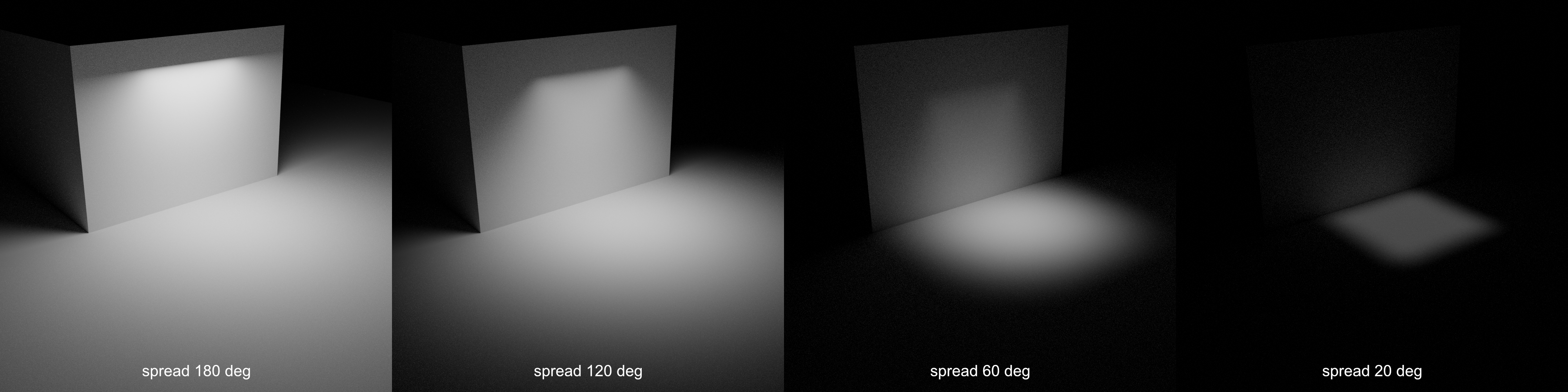
Example of Spread at different angles.¶