Sidebar(サイドバー)¶
Node(ノード)¶
参照
- Panel(パネル):
Sidebar(サイドバー) ‣ Node(ノード)
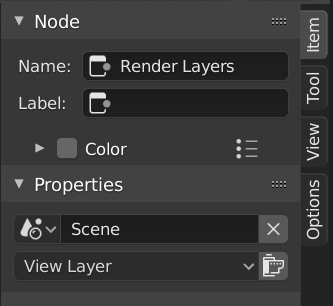
コンポジットレンダリングレイヤーノードが選択されたノードタブ。¶
Node(ノード)¶
- Name(名前)
このノードツリー内の一意なノード識別子
- Label(ラベル)
テキストフィールドを修正することで、ノードにタイトルを付けることができます。
- Warning Propagation
Controls which warnings in this node will be propagated to the parent node group or modifier. This only exists for Geometry Nodes.
Color(カラー)¶
By default, the node's background color is defined by the user theme. This color can be overridden by selecting a custom color in this panel. Custom node colors can be used to provide a visual cue to help distinguish some nodes from others. The button to the right of the checkbox lets you save colors as presets for reusing later on (much like a palette).
Properties(プロパティ)¶
表示されるプロパティは、選択したノードの種類により異なります。例えば、Mix(ミックス) ノードには Mask(マスク) ノードとは異なるプロパティがあります。
Tool(ツール)¶
参照
- Panel(パネル):
Sidebar(サイドバー) 領域 ‣ Tool(ツール)
Active Tool(アクティブツール)¶
このパネルの情報は、選択したツールにより変わります。
View(ビュー)¶
参照
- Panel(パネル):
Sidebar(サイドバー) 領域 ‣ View(ビュー)
Annotations(アノテーション)¶
ツールバーの Annotate(アノテート) ツールを選択して、ノードエディタでアノテーションを付けることができます。詳細については、 Annotate(アノテート) ツール を参照してください。