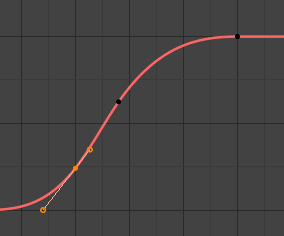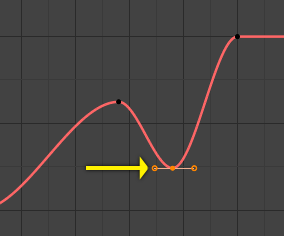はじめに¶
Blender lets you animate almost any property, going from the X coordinate of an object to the transparency of a material. The evolution of a property's value over time is described by a function curve, or F-Curve for short.
An important aspect of F-Curves is that they can interpolate. This saves you the effort of manually configuring a value on every single frame, which would be highly impractical. Instead, you define just a few values on key frames, and let the curve calculate the values on all the other frames.
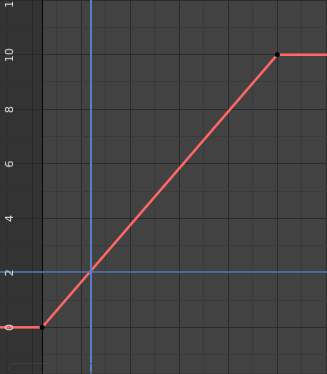
Example of interpolation.¶
The example curve on the right has two such keyframes (indicated by black dots): one on frame 0 with value 0, and another on frame 25 with value 10. The curve automatically calculates the values for the other frames, such as for frame 5 where the value is 2.
時間の方向¶
F-Curves are similar to Curve objects in that they interpolate between a set of user-defined control points. However, because their purpose is to define a single value on every frame, there's an important difference: F-curves can't be closed or otherwise made to turn back on themselves. They always continue going further to the right.
If you try to make a curve go left by dragging one control point past another, it switches the order of the points to prevent this.