検証¶
ジオメトリノードツリーの中間値を検証することは、中間値を構築/理解するとき、または何かが機能しない理由を理解しようとするときに役立ちます。Blenderは、ノードツリーがどのように機能しているか、またはなぜ機能していないかを理解するための複数のツールを提供します。
注釈
通常、検証ツールは、ノードツリーが最後に評価されたときのデータを表示します。評価されていない場合、情報はありません。
ソケットの検証¶
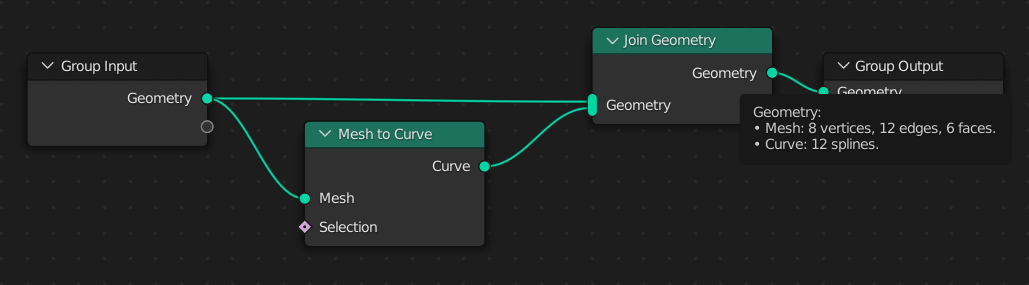
ソケットの検証。¶
ソケットの検証は、最後の評価中のソケットの値に関する情報を示します。整数、ベクトル、文字列などのプリミティブデータ型の場合、実際の値が表示されます。ジオメトリソケットの場合、ジオメトリに含まれるデータタイプのセットやその要素の数など、ジオメトリに関する一部のデータのみが保存されます。
ソケットの値はノードツリーが実行されたときからのみログに記録されるため、検証用の値を取得するには、ノードを Group Output(グループ出力) に接続する必要があります。パフォーマンスを向上させるために、レンダリング中に値はログに記録されません。
属性検索¶
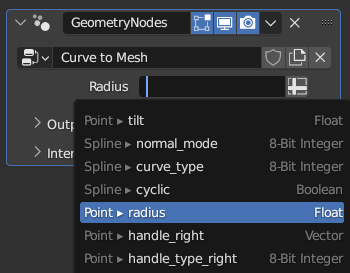
属性検索。¶
モディファイアーに入力された属性をクリックすると、属性検索が表示されます。これには、モディファイアーやノードの実行時に使用可能だったすべての属性がリストに含まれています。
Viewer(ビューアー)ノード¶
The Viewer node is used to display intermediate geometry in the Spreadsheet Editor and the Viewport. For more information see Viewer(ビューアー)ノード.
ノードの警告¶
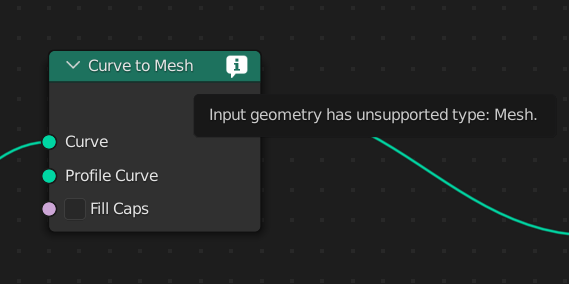
ノードの警告。¶
ノードへの入力が無効な場合、タイトルに警告が表示されます。警告アイコンにカーソルを合わせると、エラーメッセージが表示されます。これらの警告は、ノードが実行されたときにのみ生成されるため、警告を表示するには、ノードを Group Output(グループ出力) に接続する必要があります。
ノードのタイミングのオーバーレイ表示¶
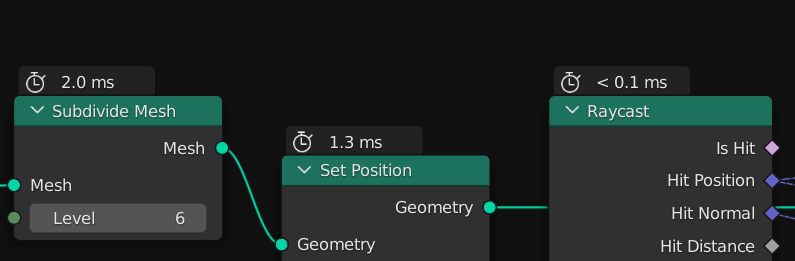
ノードのタイミングをオーバーレイ表示します。¶
ノードのタイミングは、ノードグループが最後に評価されたときにノードが実行するのにかかった時間を示します。これらは、ノードエディターの右上にあるオーバーレイ ポップオーバーでオンにできます。ノードグループが複数の場所で使用されている場合、タイミングは、左上のパスに表示されるノードエディターのコンテキストによって異なります。
フレームノードには、含まれているすべてのノードの合計時間が表示され、 Group Output(グループ出力) ノードには、ノードグループ全体の合計時間が表示されます。
表示されるタイミングは、ノードの操作の一部ではないジオメトリ入力のコピーや削除などのアクションも考慮に入れることができるため、概算と見なす必要があります。また、ノードが複数のCPUコアを使用している場合、評価システムは他のノードで同時に動作する可能性があります。 フィールドノード は通常、それ自体では機能しないため、実行時間は接続されているデータフローノードにのみ追加されることを覚えておくことも重要です。
名前付き属性のオーバーレイ表示¶
The "Named Attributes" overlay allows displaying when a custom named attribute is used by a node or a node group. Named attributes can be used by the Capture Attribute(属性キャプチャ)ノード, the Named Attribute(名前付き属性)ノード, and the Remove Named Attributeノード, and can be written to, read, or removed.
元のジオメトリに指定された名前の属性がすでにある場合、(匿名属性 ではなく)名前付き属性を使用すると問題が発生する可能性があります。その場合、ジオメトリノードグループがいくつかの重要なデータを誤って上書きする可能性があります。オーバーレイは、その状況の検出を容易にするのに役立ちます。
The same data is also available in the 名前付き属性 panel in the modifier's UI.
Geometry Randomization¶
Many nodes don't guarantee the order of elements in which they output things. For example, the order of edges coming out of the Triangulate node is deterministic but not well defined. The order may change between Blender versions. Therefor, if node setups depend on a specific order, they may break when the Blender implementation changes. Changing the order can often be necessary in order to fix bugs or improve performance.
"Geometry randomization" can be temporarily enabled to see if a blend-file depends on the indices in unstable ways. When enabled, various internal algorithms shuffle the result geometry elements so that any dependence on it would not work anymore. When building setups that are supposed to last a long time, it is recommended to check if they still work with randomization enabled.
To enable it, first enable Developer Extras in the preferences. Then search for Set Geometry Randomization. The popup allows enabling and disabling the randomization.