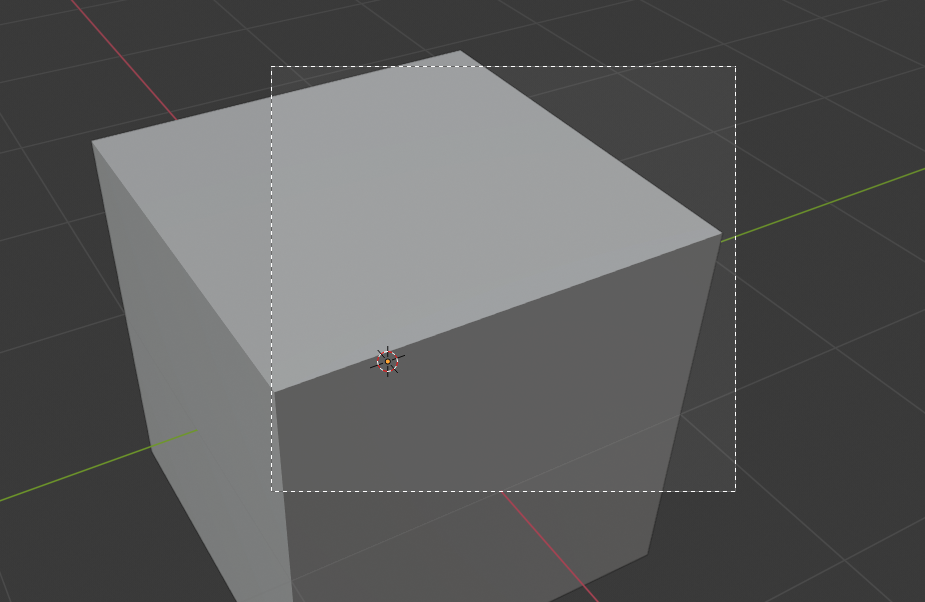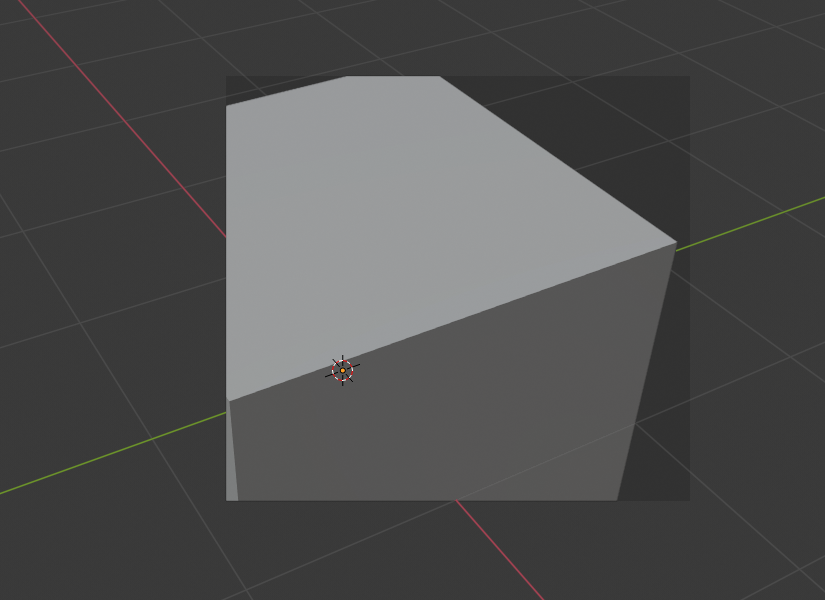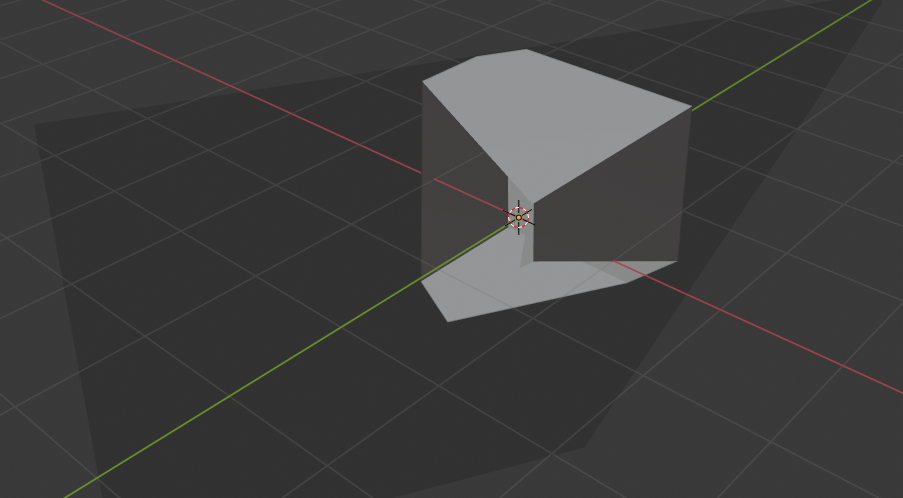View Regions(ビュー領域設定)¶
Clipping Region(クリッピング領域)¶
参照
- Mode(モード):
全てのモード
- Menu(メニュー):
- ショートカットキー:
Alt-B
クリッピング領域を指定して、3D Viewport(3Dビューポート) の表示を一部の 3D 空間に制限することができます。複雑なモデルやシーンを操作する工程で助けになります。
Once activated, you have to draw a rectangle with the mouse. It becomes a clipping volume of four planes:
ビューが Orthographic(平行投影) である場合は、無限の長さの Parallelepiped (平行六面体) 状になります。
ビューが Perspective(透視投影) である場合は、無限の高さの四角錐状になります。
Once clipping is used, you will only see what's inside the volume you defined. Tools such as paint, sculpt, selection, transform snapping, etc. will also ignore geometry outside the clipping bounds.
このクリッピングを削除するには、再度 Alt-B を押します。
例¶
The Region/Volume clipping image shows an example of using the clipping tool with a cube. Start by activating the tool with Alt-B. This will generate a dashed cross-hair cursor. Click with the LMB and drag out a rectangular region. Now clipping is applied against that region in 3D space. Use the MMB to rotate the view and you will see that only what is inside the clipping volume is visible. All the editing tools still function as normal, but only within the clipping volume.
濃い灰色の領域は、クリッピングボリュームそのものです。再度の Alt-B によりクリッピングが無効化されると、3D 空間のすべてが再び表示されるようになります。
Render Region(レンダー領域)¶
参照
- Mode(モード):
全てのモード
- Menu(メニュー):
- ショートカットキー:
マーク: Ctrl-B クリア: Ctrl-Alt-B
Allows you to limit rendering to a 2D rectangular area. If you're busy tweaking just a small part of the scene, it can be quite wasteful to have the whole viewport in Rendered shading mode or make full-frame renders, so this feature lets you save time.
You can define Render Regions in two different contexts:
If you define one while in Camera View, it will apply not just to the viewport, but also to the final render. If you want to temporarily disable this region rather than clearing it entirely, you can do so in the Output tab of the Properties editor.
If you define one while not in Camera View, it will only apply to the viewport. If you want to temporarily disable this region rather than clearing it entirely, you can do so in the Sidebar.
Both Render Regions can exist at the same time.
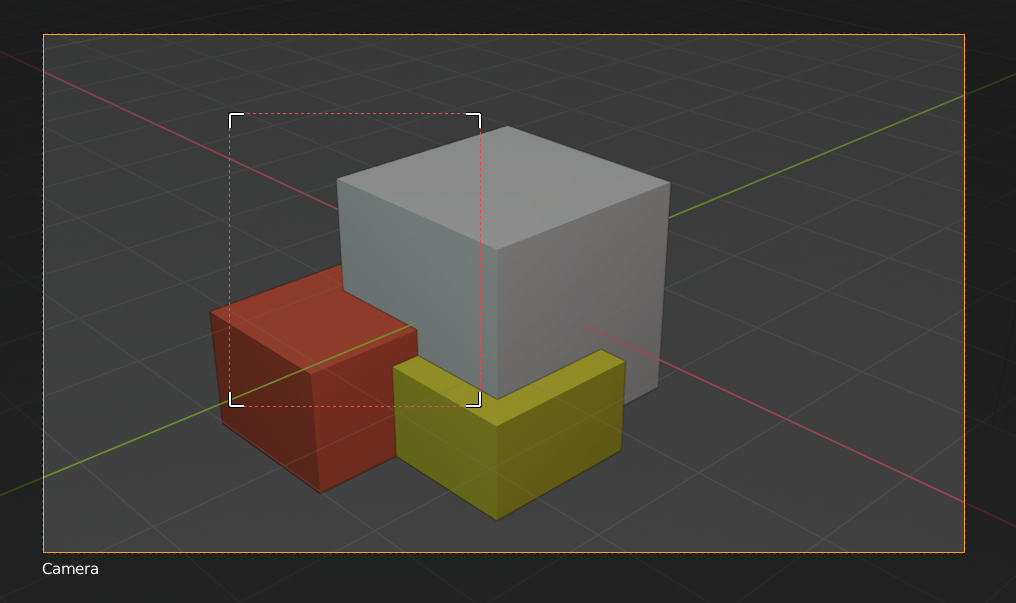
|

|
注釈
Render regions only apply to the viewport when using Cycles, not when using EEVEE. However, they always affect the final render.