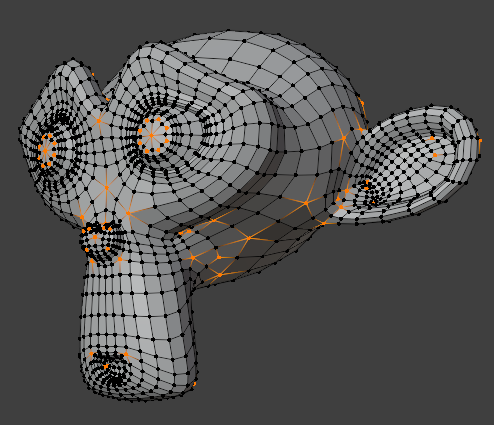Select All by Trait(特徴で全選択)¶
Non-Manifold(非多様体)¶
参照
- Mode(モード):
Edit Mode(編集モード)
- Menu(メニュー):
メッシュの Non-manifold ジオメトリを選択します。このエントリは、メッシュを編集するときに、頂点および辺選択モードでのみ使用できます。
- Extend(拡張)
現在の選択を拡張できます。
- Wire(ワイヤーフレーム)
どの面にも属していない辺をすべて選択します。
- Boundaries(境界)
境界と穴の辺を選択します。
- Multiple Faces(多数の面で共有)
3つ以上の面に属する辺を選択します。
- Non Contiguous(不連続)
法線が反対の2つの面に属する辺を選択します。
- Vertices(頂点)
wire(ワイヤーフレーム) と multiple face(多数の面で共有) の辺に属する頂点、孤立した頂点、および隣接していない面に属する頂点を選択します。
Loose Geometry(分離形状)¶
参照
- Mode(モード):
Edit Mode(編集モード)
- Menu(メニュー):
この選択は、現在選択されている Selection Modes(選択モード) によって異なります。頂点と辺の選択モードでは、面の一部を形成しないすべての頂点や辺を選択します。面選択モードでは、他の面と辺を共有しないすべての面を選択します。
Interior Faces(埋もれた面)¶
参照
- Mode(モード):
Edit Mode(編集モード)
- Menu(メニュー):
2つより多い面を持つすべての辺にある面を選択します。
Faces by Sides(面の辺数)¶
参照
- Mode(モード):
Edit Mode(編集モード)
- Menu(メニュー):
指定された数の辺を持つすべての面を選択します。
Select By Pole Count¶
参照
- Mode(モード):
Edit Mode(編集モード)
- Menu(メニュー):
This operator selects all elements connected to Pole vertices, based on the number of edges connected to each pole.
In vertex selection mode, pole vertices are selected.
In edge selection mode, pole vertices and all their connected edges are selected.
In face selection mode, pole vertices and all their connected faces are selected.
- Pole Count
Specifies the number of edges a Pole must have to be included in the selection.
- Type(タイプ)
Defines the comparison method for selecting poles:
- Equal:
Includes poles with the specified number of edges.
- Not Equal:
Includes poles with a number of edges different from the specified value.
- Greater Than(大きい):
Includes poles with more edges than the specified value.
- Less Than(小さい):
Includes poles with fewer edges than the specified value.
- Extend(拡張)
Adds selected poles to the existing selection rather than replacing it.
- Exclude Non-manifold
Skips poles that are part of Non-manifold geometry.
ヒント
Use this operator to inspect poles, which is particularly useful for identifying problematic poles during topology cleanup or for optimizing quad flow.
Ungrouped Vertices(非グループ頂点)¶
参照
- Mode(モード):
Edit Mode(編集モード)
- Menu(メニュー):
vertex group(頂点グループ) の一部ではないすべての頂点を選択します。