Editing Tools#
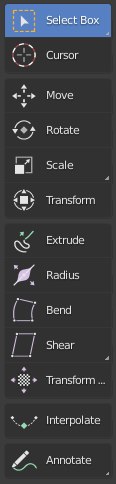
- Выделить (select)
Выделить/выбрать или переместить.
- Выделить рамкой (select box)
Выделение геометрии перетаскиванием рамки.
- Выделить окружностью (select circle)
Select geometry by painting on it.
- Выделить обводкой (select lasso)
Выделение геометрии обводкой.
- Курсор (сursor)
Изменить расположение 3D-курсора.
- Переместить (move)
Инструмент перемещения.
- Вращать (rotate)
Инструмент вращения.
- Масштаб (scale)
Инструмент масштабирования.
- Масштабирующий контейнер (scale cage)
Изменение масштаба объекта, управляя его габаритным контейнером.
- Трансформировать (transform)
Инструмент для настройки перемещения, вращения и масштаба объектов.
- Extrude E
Инструменты экструдирования дублируют точки, сохраняя при этом новую геометрию соединённой с исходными точками.
- Радиус Alt-S
Expand or contract the thickness radius of the selected points.
- Согнуть Shift-W
Bend selected points between the 3D cursor and the pointer.
- Сдвиг (shear) Shift-Ctrl-Alt-S
Shear selected points along the horizontal or vertical screen axis.
- В сферу Shift-Alt-S
Move selected points outward in a spherical shape around the selected strokes“ center.
- Transform Fill
Change the Translation, Rotation and scale of strokes fill.
- Interpolate Ctrl-E
Automatically create a breakdown keyframe between two normal keyframes.
- Аннотации (annotate)
Рисование пометок от руки.
- Линия аннотации (annotate line)
Рисует пометку в виде прямой линии.
- Многоугольник аннотации (annotate polygon)
Рисование пометки в виде ломаной линии.
- Ластик аннотаций (annotate eraser)
Стирание предыдущих нарисованных пометок.