Толкать/тянуть (push/pull)#
Ссылка
- Режим (mode):
режимы Объекта и Редактирования
- Инструмент (tool):
- Меню:
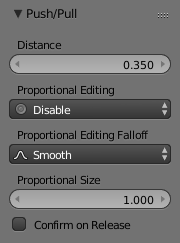
Параметр Distance инструмента Push/Pull.#
Push/Pull will move the selected elements (objects, vertices, edges or faces) closer together (Push) or further apart (Pull). Specifically, each element is moved towards or away from the center by the same distance. This distance is controlled by moving the mouse up (Push) or down (Pull), numeric input or through slider control.
Использование#
See below for the result of using Push/Pull on a number of different elements.
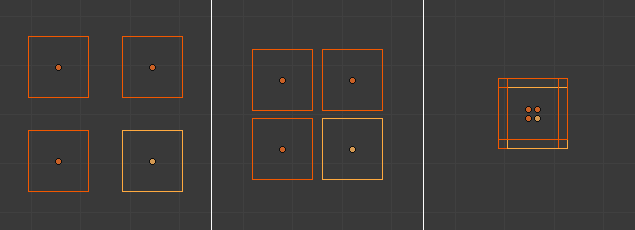
Равноудалённые объекты сближаются.#
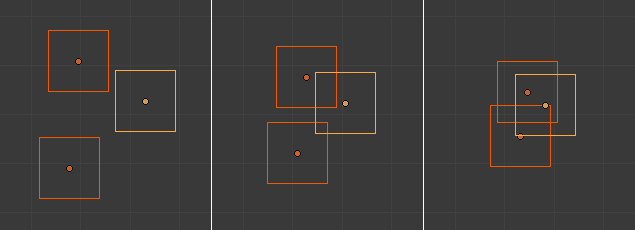
Случайные объекты сходятся вместе.#
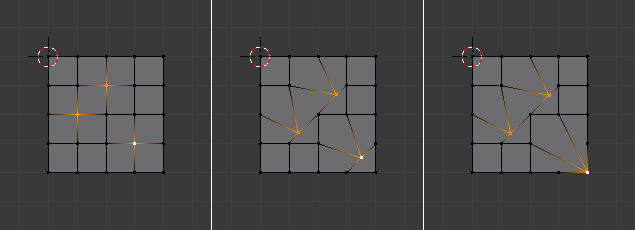
Push (посередине) вершин по 3D-курсору в сравнении с масштабированием (справа).#