Зона повторений (repeat zone)#
Зоны повторения позволяют запускать ноды много раз в цикле. По сравнению с простым дублированием узла, они поддерживают выполнение ноды произвольное количество раз, возможно, определяемое при вычислении группы нод. Например, ноды могут повторяться на основе количества этажей в генераторе для постройки здания.
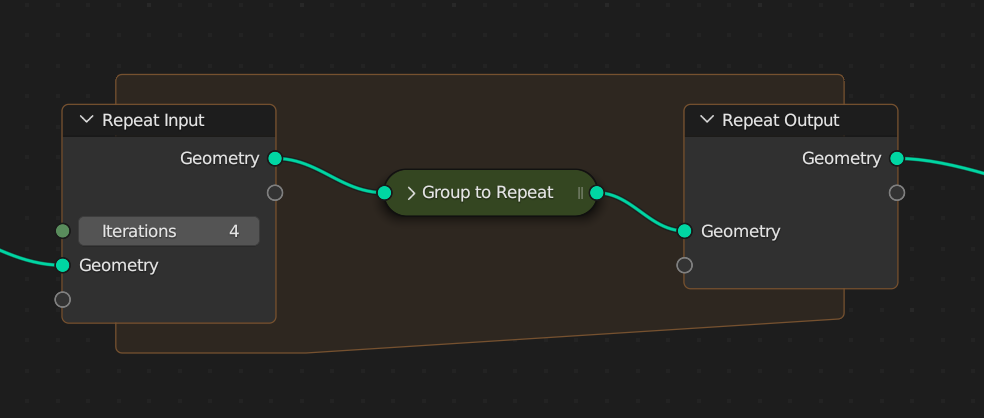
Repeat zone используется для повторения работы группы нод несколько раз#
При добавлении зоны повторений добавляются две ноды, между которыми определяется «зона». Входы, подключённые к ноде ввода Repeat, считываются в начале, перед началом повторений. Затем они передаются внутрь зоны, где их можно изменить, и передаются на следующую итерацию. Этот процесс повторяется указанное количество раз.
Другие ноды могут быть подключены как входы к внутренней части зоны повторений извне. Они постоянны на протяжении каждой итерации на основе их значения в текущем кадре. Однако выходы зоны должны быть подключены через ноду вывода Repeat.
Входы (inputs)#
- Итераций (iterations)
Number of repetitions.
- Геометрия (geometry)
Стандартный ввод геометрии, который доступен по умолчанию для ввода геометрии в зону повторений. Можно добавлять дополнительные элементы запекания, перетаскивая сокеты в пустой сокет или на панель элементов запекания. Элементы можно переименовывать, нажимая Ctrl-ЛКМ на имени сокета или на панели свойств ноды.
Свойства (properties)#
- Индекс проверки (inspection index)
Число итераций, которое используется функциями проверки, такими как нода Viewer или проверка сокета.