Свойства (properties)#
Кривые волос имеют свойства, отличные от свойств обычных объектов „Curve“; эти свойства описаны ниже.
Атрибуты (attributes)#
Панель Attributes содержит различные характеристики волос, такие как положение и цвет прядей волос.
Для управления атрибутами – используйте поле «Список».
См.также
Подробную информацию об атрибутах см. в справочнике по атрибутам.
Поверхность (surface)#
- Поверхность (surface)
Поверхность для кривых – это необязательный меш, который используется для закрепления кривых и ведёт он себя так же как и скальп при уходе за волосами. При добавлении нового объекта-кривых через меню добавления – активный объект автоматически устанавливается в качестве поверхности.
Чтобы задать новую поверхность, нажмите Ctrl-P и выберите „Object“ (прикрепить кривые к поверхности) во всплывающем меню Set Parent To. Эту опцию можно увидеть как часть настроек кривых в редакторе свойств.
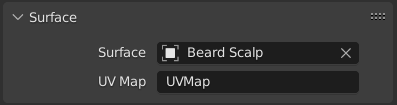
- UV-карта поверхности (surface UV map)
Имя атрибута на поверхностном меше, используемое для определения прикрепления каждой кривой.
Примечание
Если UV-развёртка поверхности изменилась – запустите оператор привязки к ближайшей поверхности, чтобы повторно прикрепить кривые.