Giới Thiệu (Introduction)¶
The Trình Biên Soạn Đoạn Phim được used cho/đối với giám sát và chắn lọc (tracking and masking) phim.
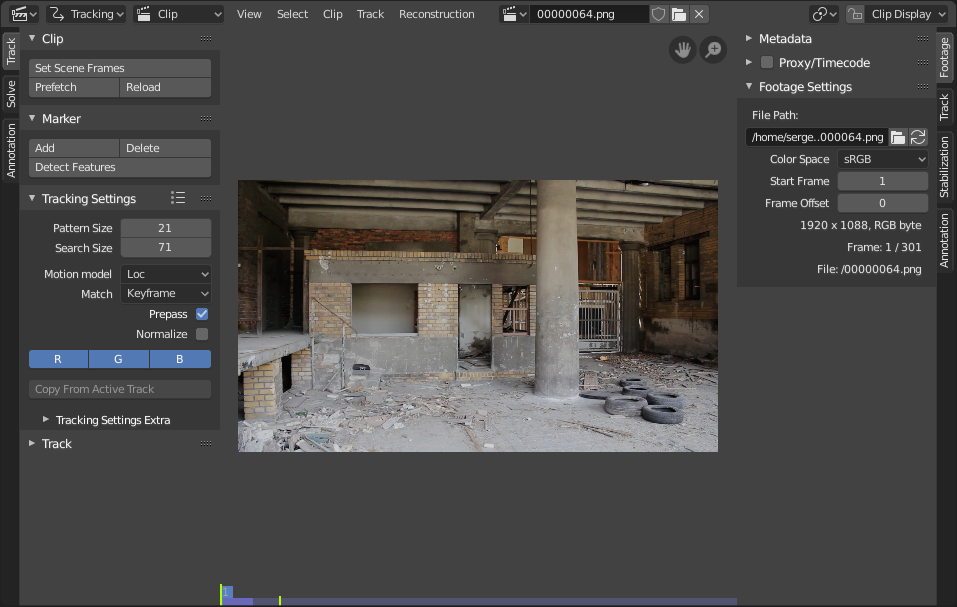
Giao diện của Trình Biên Soạn Đoạn Phim.¶
Tiêu Đề (Header)¶
Chế Độ (Mode)¶
- Giám Sát (Tracking)
For placing markers in a video and tracking their movement.
- Màn Chắn Lọc (Mask)
For creating and animating masks.
Kiểu Góc Nhìn (View Type)¶
- Cắt Xén/Đoạn Phim (Clip)
The default view, for placing and tracking markers.
- Đồ Thị (Graph)
Plots the movement speed of the markers on a graph.
- Bảng Hành Động (Dope Sheet)
Shows an overview of marker keyframes on a timeline.
Cái Khác (Other)¶
- Cắt Xén/Đoạn Phim (Clip)
A trình đơn khối dữ liệu (data-block menu) used cho/đối với đang nạp và lựa chọn phim. Cả Hai Phim Video Tập Tin và Trình Tự Hình Ảnh có thể be used. khi một Đoạn Phim đã được Nạp vào the Cắt Xén/Đoạn Phim trình biên soạn, bổ sung các bảng sẽ được displayed trong giao diện.
- Pivot Point (Điểm Tựa)
Xin xem mục Điểm Tựa (Pivot Points)..
- Biên Soạn Cân đối [Proportional Editing] Chế Độ Màn Chắn Lọc (Mask Mode)
- Màn Chắn Lọc [Mask] Chế Độ Màn Chắn Lọc (Mask Mode)
A data-block menu for creating and selecting masks.
- Hiển Thị Màn Chắn Lọc [Mask Display] Chế Độ Màn Chắn Lọc (Mask Mode)
- Bật/Tắt Khóa Lựa Chọn (Toggle Lock Selection) L
Automatically pans the view to follow the selected markers, so that they remain in the same location on screen during tracking and playback.
This option "locks the view onto the selection" and is not to be confused with the Lock option in the Sidebar, which instead prevents you from changing the active marker.
- Hiển Thị Đoạn Phim (Clip Display)
Xin xem mục Hiển Thị Đoạn Phim (Clip Display).
- Gizmos