Bộ Điều Chỉnh Đường Cong-F (F-Curve Modifiers)¶
Tham Chiếu (Reference)
- Panel (Bảng):
F-Curve modifiers are similar to object modifiers, in that they add non-destructive effects that can be adjusted at any time and layered to create more complex effects.
Modifiers are evaluated from top to bottom. You can change their order by dragging the dots in their top right corner.
Giao Diện (Interface)¶
- Tên [Name]
By default, modifiers are named after their function, but this can be changed.
- Tắt/Giải Hoạt (Mute)
Click the checkbox in a modifier's header to disable it.
- Xóa (Delete)
Click the cross in a modifier's header to delete it.
- Tác Động/Ảnh Hưởng (Influence)
Hãy you pha trộn/chuyển đổi giữa the gốc/nguyên bản đường cong và the đã bị sửa đổi cái/số một.
- Hạn Chế Phạm Vi Khung Hình (Restrict Frame Range)
- Đầu/Cuối (Start/End)
Khung Hình mà hiệu ứng của bộ điều chỉnh bắt đầu/kết thúc.
- Pha Trộn/Chuyển Đổi Vào Ra (Blend In/Out)
The số khung hình, tương đối the đầu/cuối giá trị nằm trên, it takes the bộ điều chỉnh tới phai mờ dần từ ngoài vào/ra.
Thêm một Bộ Điều Chỉnh (Adding a Modifier)¶
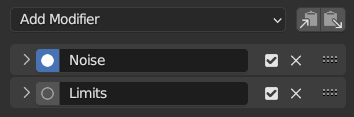
Bảng các Bộ Điều Chỉnh.¶
Modifiers can be managed on the Modifiers tab of the Sidebar. Select an F-Curve (in the channel region or by selecting one of its keyframes), then click the Add Modifier dropdown and choose the modifier to add.
Thể Loại của Bộ Điều Chỉnh (Types of Modifiers)¶
Bộ Điều Chỉnh Hàm Sinh (Generator Modifier)¶
Kiến Tạo một Đa Thức hàm/chức năng. These sẽ được Cơ Bản Toán Học formulas that represent Đường Nét/Thẳng, parabolas, và cái Khác Tăng Phức Tạp Đường Cong, Tùy thuộc vào the Giá Trị used.
Xem thêm
Xem Trang Bách Khoa Toàn Thư Mở (Wikipedia Page) để biết thêm thông tin về đa thức.
- Chế Độ (Mode)
Phương pháp dùng để biểu diễn phương trình.
- Đa Thức Mở Rộng (Expanded Polynomial)
Phương Trình trong form \(y = một + Bx^1 + Cx^2 + ... + Dx^n (y = A + Bx^1 + Cx^2 + ... + Dx^n)\).
- Đa Thức được Phân Thức (Factorized Polynomial)
Phương trình ở dạng \(y = (Ax + B) (Cx + D)\).
- Bổ Sung/Cộng (Additive)
Thêm the đa thức tới the đường cong rather than replacing it.
- Theo Thứ Tự (Order)
The highest power of
xfor this polynomial.- Hệ Số [Coefficient]
The constants A, B, C... in the equation.
Bộ Điều Chỉnh Hàm Gắn Sẵn (Built-in Function Modifier)¶
Đây là các công thức bổ sung, mỗi công thức có các tùy chọn giống nhau để điều khiển hình dạng của chúng. Xin tham khảo tài liệu tham khảo toán học để biết thêm thông tin chi tiết về từng hàm một:
- Thể Loại (Type)
The hàm tích hợp tới sử dụng:
Hàm Sin đã Bình Thường Hóa: \(hàm lượng giác sin[x]/x (sin[x]/x)\)
- Bổ Sung/Cộng (Additive)
Thêm the hàm/chức năng tới the đường cong rather than replacing it.
- Biên Độ (Amplitude)
Điều chỉnh tỷ lệ Y.
- Hệ Số Nhân Pha (Phase Multiplier)
Điều chỉnh tỷ lệ X.
- Dịch Chuyển Pha Sóng (Phase Offset)
Điều chỉnh dịch chuyển X.
- Giá Trị Dịch Chuyển (Value Offset)
Điều chỉnh dịch chuyển Y.
Bộ Điều Chỉnh Phong Bao (Envelope Modifier)¶
Lets you reshape the curve. First, you define an envelope, which consists of two horizontal lines that more or less match the curve's lower and upper bounds. Then, you add control points, where each point can push, squeeze, and stretch the envelope (and the curve along with it) at a certain frame.
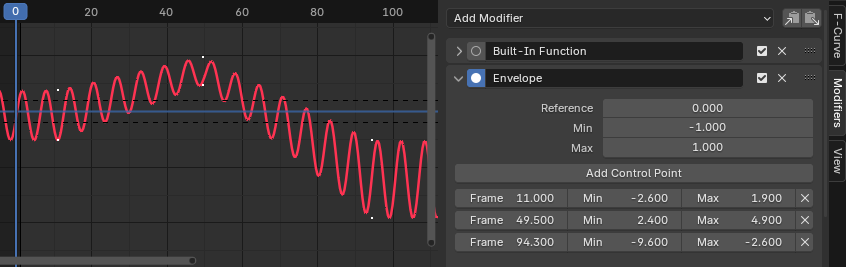
Bộ điều chỉnh Phong Bao.¶
- Tham Chiếu (Reference)
The giá trị which the phong bao được trung điểm quanh.
- Tối Thiểu/Tối Đa (Min/Max)
The dịch chuyển từ the giá trị tham chiếu tới the phong bao's khởi đầu thường/dưới/giới hạn trên.
- Thêm Điểm Điều Khiển (Add Control Point)
Thêm một điểm điều khiển tại the khung hình hiện tại.
- Điểm (Point)
- Khung Hình (Frame)
The khung hình của điểm điều khiển.
- Tối Thiểu/Tối Đa (Min/Max)
The offset from the reference value to the envelope's adjusted lower/upper bound at this frame.
Bộ Điều Chỉnh Chu Kỳ Tuần Hoàn (Cycles Modifier)¶
Làm/cho/ra the đường cong lặp lại itself.
Ghi chú
Bộ điều chỉnh chu kỳ chỉ có thể là bộ điều chỉnh đầu tiên.
- Chế Độ Trước, Sau (Before/After Mode)
- Không Tuần Hoàn (No Cycles)
Làm không/không phải/nghịch/phủ định (not) lặp lại the đường cong trước/sau the gốc/nguyên bản.
- Nhắc Lại Chuyển Động (Repeat Motion)
Repeats the đường cong, keeping the giá trị của mỗi một sao chép the giống nhau.
- Nhắc Lại với Dịch Chuyển (Repeat with Offset)
Repeats the curve, offsetting each copy vertically so that its first keyframe matches the previous last keyframe.
- Nhắc Lại Phản Chiếu Đối Xứng (Repeat Mirrored)
Repeats the đường cong, flipping every cái khác sao chép theo chiều ngang.
- Số Lượng (Count)
The Số/Lượng của bản sao tới Kiến Tạo. một Giá Trị của 0 means infinite.
Đường Cong Tuần Hoàn Tầm Thường (Trivially Cyclic Curves)¶
Khi "Chế Độ Nhắc Lại" cho cả hai đầu được đặt thành "Nhắc Lại Chuyển Động" hoặc "Nhắc Lại với Dịch Chuyển" và không có tùy chọn nào khác của bộ điều chỉnh được thay đổi so với mặc định của chúng thì nó xác định một chu kỳ vô hạn đơn giản.
Trường hợp đặc biệt này nhận được một số hỗ trợ bổ sung từ các khu vực khác của Blender:
Vị trí tay cầm Bézier tự động nhận biết chu kỳ tuần hoàn và điều chỉnh để đạt được sự chuyển tiếp suôn sẻ.
Có thể bật tùy chọn Khóa Hóa Cảnh Giác về sự Tuần Hoàn (Cycle-Aware Keying) để tính đến chu kỳ khi chèn thêm các khung khóa mới.
Bộ Điều Chỉnh Tạo Sóng Nhiễu (Noise Modifier)¶
Điều Chỉnh the Đường Cong với một Nhiễu formula. This được useful cho/đối với Bổ Sung subtle hoặc Cường Điệu Độ Ngẫu Nhiên tới Hoạt Họa movements, like Máy Quay Phim shake.
- Kiểu Pha Trộn (Blend Type)
- Thay Thế (Replace):
Adds noise in the range [-0.5, 0.5].
- Thêm (Add):
Adds noise in the range [0, 1].
- Khấu Trừ (Subtract):
Subtracts noise in the range [0, 1].
- Nhân (Multiply):
Multiplies by noise in the range [0, 1].
- Tỷ Lệ (Scale)
Changes the horizontal scale of the noise. Higher values make for less dense oscillation.
- Độ Đậm/Sức Mạnh/Cường Độ (Strength)
Thay Đổi the chiều dọc tỷ lệ của nhiễu.
- Dịch Chuyển (Offset)
Dịch chuyển nhiễu trong thời gian.
- Pha [Sóng] (Phase)
Điều chỉnh mầm ngẫu nhiên của nhiễu.
- Chiều/Độ Sâu (Depth)
Điều chỉnh mức độ chi tiết của hàm nhiễu.
- Độ Khuyết Rỗng (Lacunarity)
Gap between successive frequencies. Depth has to be greater than 0 for this to have an effect.
- Độ Nhám/Ráp/Rối (Roughness)
The amount of high frequency detail. Depth has to be greater than 0 for this to have an effect.
Bộ Điều Chỉnh Giới Hạn (Limits Modifier)¶
Giới Hạn the đường cong tới specific thời gian và giá trị ranges.
- Tối Thiểu, X Tối Đa [Minimum, Maximum X]
Removes the original curve data to the left of the minimum frame and to the right of the maximum, replacing it by Constant extrapolation.
- Tối Thiểu, Y Tối Đa [Minimum, Maximum Y]
Clamps the curve values, never letting them go below the minimum or above the maximum.
Bộ Điều Chỉnh Nội Suy Bậc Thang (Stepped Interpolation Modifier)¶
Gives the curve a stepped appearance by sampling it every N frames and making it hold its value after each sample. In a sense, this lowers the curve's frame rate by letting it change its value less frequently, producing choppy movement as a result.
- Kích Thước Bước (Step Size)
The số khung hình tới giữ mỗi một bước.
- Dịch Chuyển (Offset)
The số lượng khung hình để dịch chuyển the lấy mẫu vật điểm.
- Khung Hình Đầu (Start Frame)
The khung hình where tới khởi/đầu áp dụng the hiệu ứng.
- Khung Hình Cuối (End Frame)
The khung hình where tới dừng áp dụng the hiệu ứng.