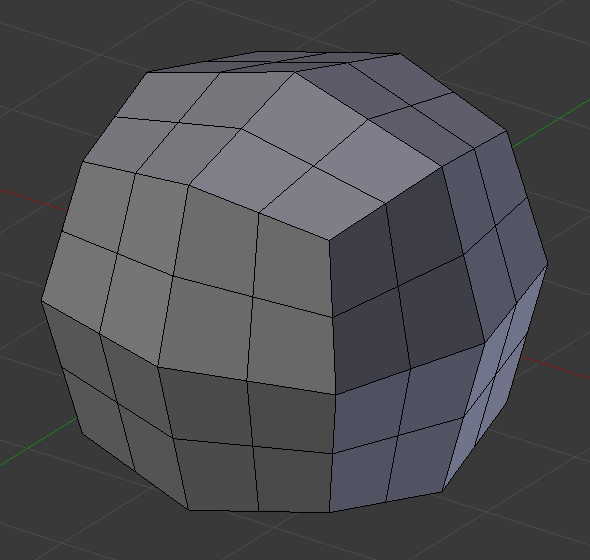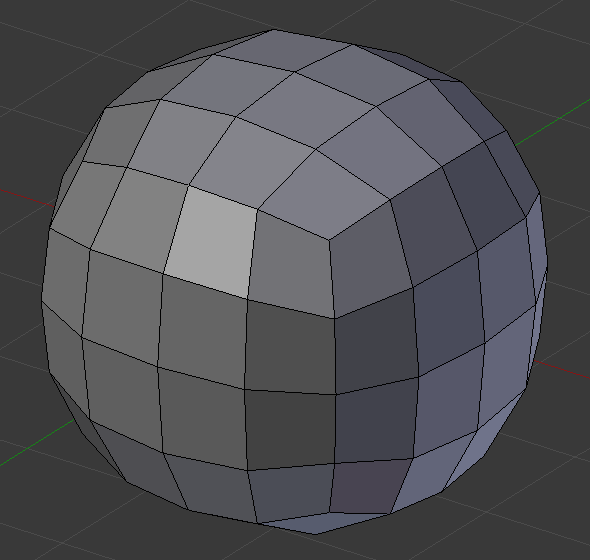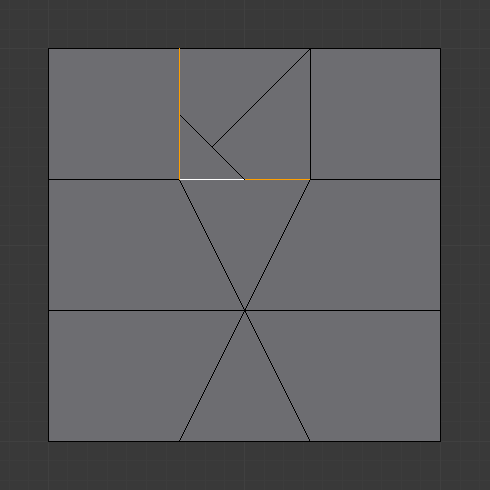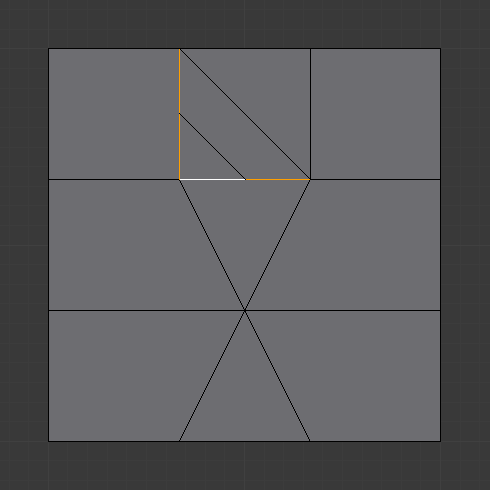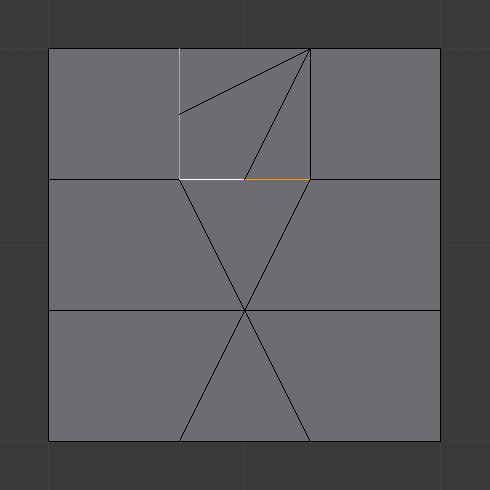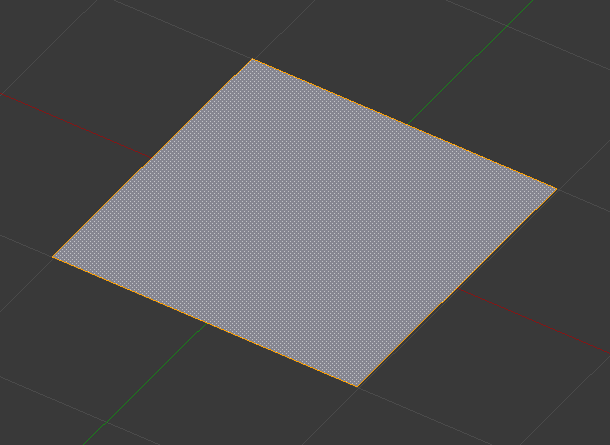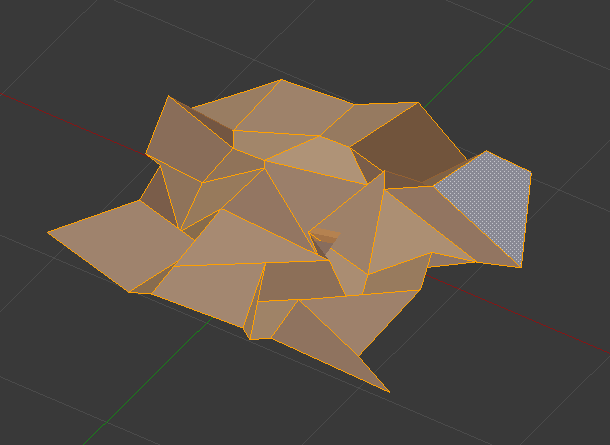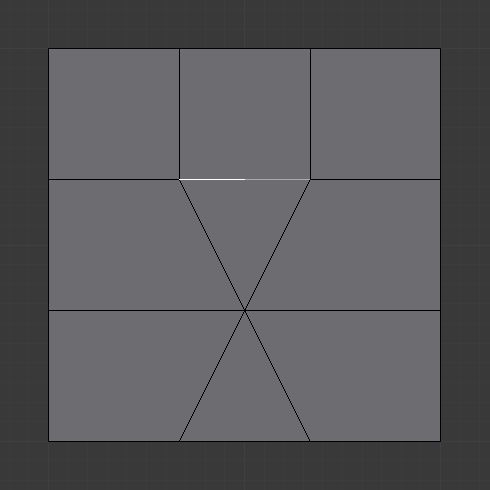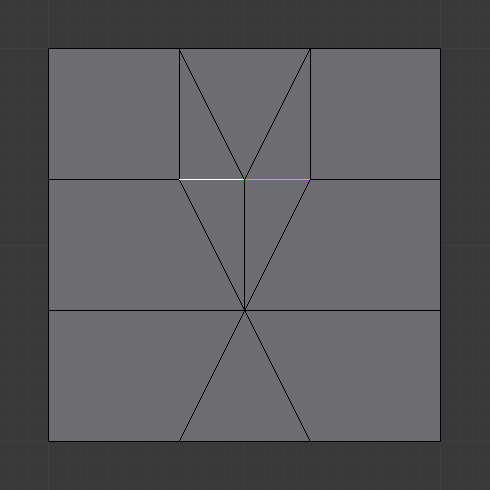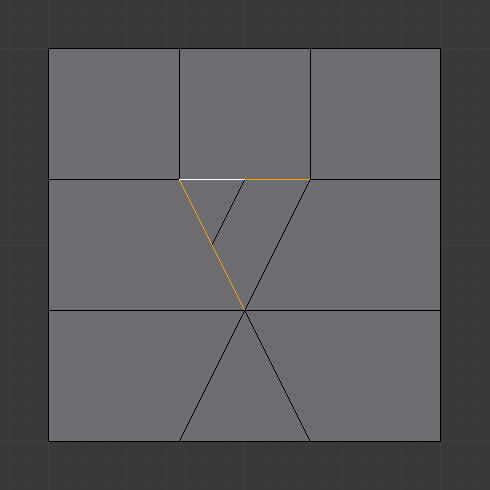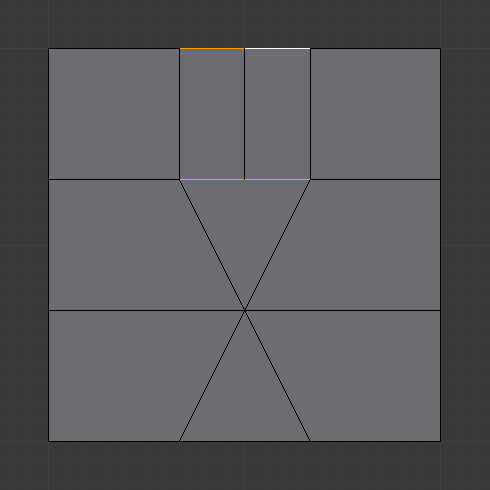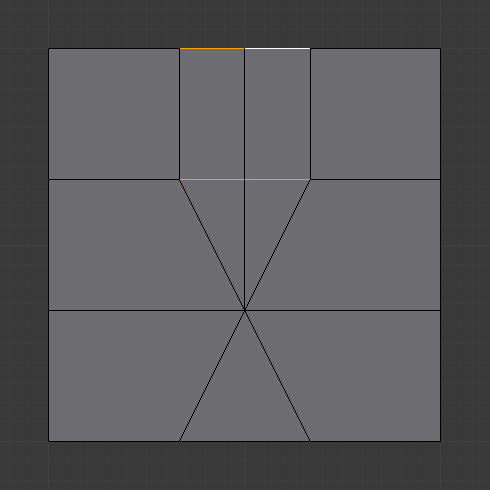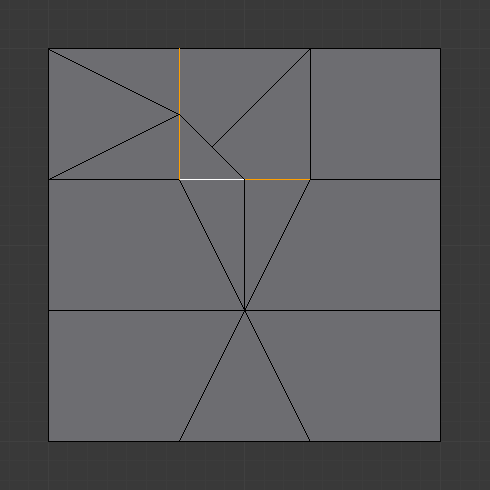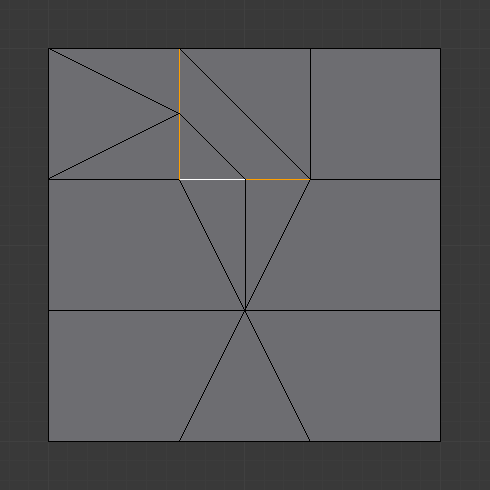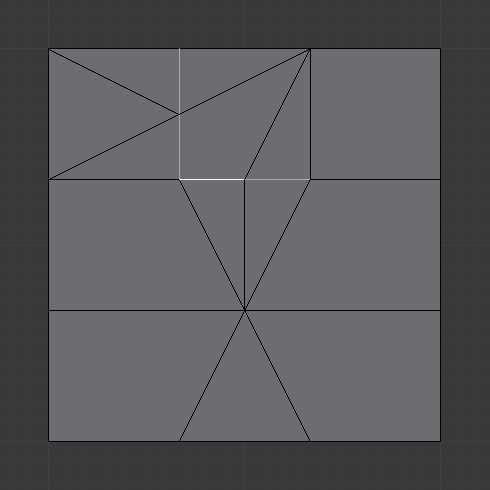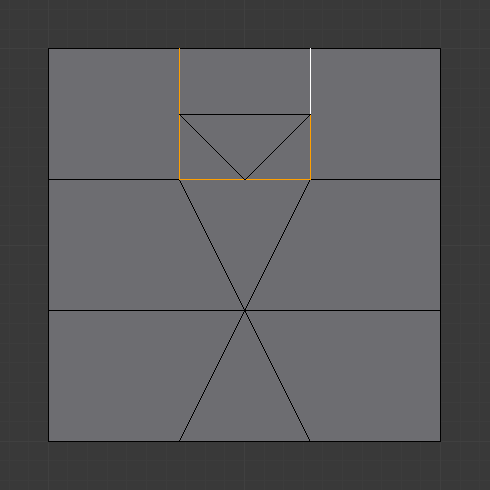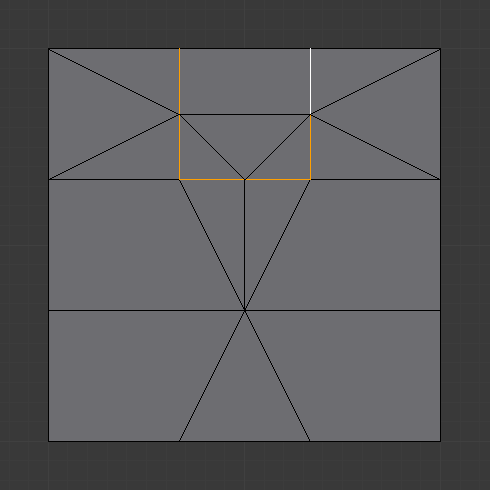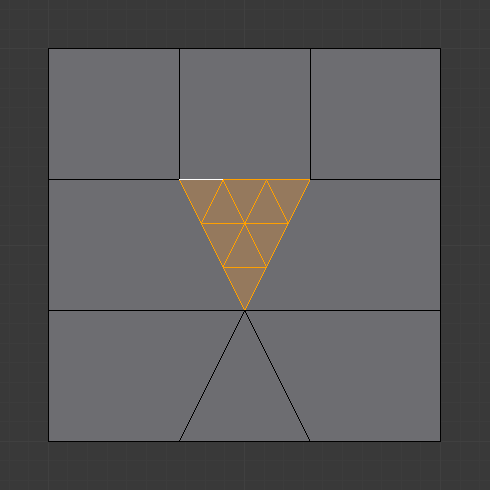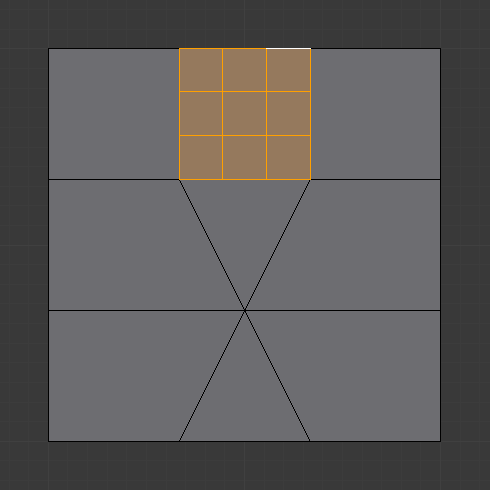Phân Chia (Subdivide)¶
Tham Chiếu (Reference)
- Chế Độ (Mode):
Chế Độ Biên Soạn [Edit Mode]
- Trình Đơn (Menu):
Subdividing adds resolution to the mesh by dividing faces or edges into smaller units.
This process follows a few rules depending on the situation:
When only one edge of a triangle or quad is selected, that face is turned into a quad or N-gon respectively. If the Create N-Gons option is disabled, the face is split into triangles instead.
Khi hai cạnh của một mặt được chọn:
If the face is a triangle, a new edge is created between the two new vertices, subdividing the triangle into a triangle and a quad.
If the face is a quad and the edges are neighbors, the face is split according to the Quad Corner Type setting (see below).
If the face is a quad and the edges are opposite, the quad is just subdivided in two quads by the edge linking the two new vertices.
Khi ba cạnh của một mặt được chọn:
If the face is a triangle, this means the whole face is selected and it is subdivided into four smaller triangles.
Nếu mặt là tứ giác thì trước tiên hai cạnh đối diện được phân chia như miêu tả ở trên. Sau đó, cạnh "giữa" sẽ được phân chia, ảnh hưởng đến "phân tứ giác" mới của nó như được miêu tả ở trên đối với trường hợp chỉ một cạnh được chọn.
When all four edges of a quad are selected, the face is subdivided into four smaller quads.
When one or more edges of an N-gon are selected, the individual edges will be subdivided but the face will stay unsubdivided.
Các Tùy Chọn (Options)¶
These options are available in the Adjust Last Operation panel after running the operator:
- Số Phân Đoạn (Number of Cuts)
The number of cuts per edge to make. By default this is 1, cutting edges in half. A value of 2 will cut them into thirds, and so on.
- Độ Mịn Màng/Mềm Mại (Smoothness)
Displaces subdivisions to maintain approximate curvature. The effect is similar to the way the Bộ Điều Chỉnh Bề Mặt Phân Hóa (Subdivision Surface Modifier) might deform the mesh.
- Create N-Gons
When unchecked, forces the subdivision to create triangles or quads instead of n-gons (see examples below).
- Kiểu Góc Tứ Giác (Quad Corner Type)
Controls the subdivision for quads with two selected, neighboring edges.
- Các Điểm Đỉnh Nội (Inner Vertices)
The selected edges are subdivided, then an edge is created between the two new vertices, creating a small triangle. This edge is also subdivided, and the "inner vertex" thus created is linked by another edge to the one opposite to the original selected edges. This results in a triangle and two quads.
- Đường Đi/Dẫn (Path)
The selected edges are subdivided, then new edges are created between the new vertices as well as the existing outer vertices. This results in two triangles and a quad.
- Cắt Thẳng (Straight Cut)
The selected edges are subdivided, then an edge is created between the two new vertices, creating a small triangle and N-gon. If Create N-Gons is unchecked, this option works like Inner Vertices instead.
- Hình Quạt (Fan)
The quad is subdivided into a fan of a quad and two triangles, the common vertex being the one opposite to the selected edges.
- Phân Dạng (Fractal)
Hiển thị các điểm đỉnh theo các chiều hướng ngẫu nhiên sau khi khung lưới được phân chia.
- Theo Hướng Pháp Tuyến (Along Normal)
Causes the vertices to move along their normals, instead of random directions.

Along Normal set to 1.¶
- Random Seed (Mầm Ngẫu Nhiên)
Changes the random seed of the Fractal noise function, producing a different result for each seed value.

Same mesh with a different seed value.¶
Một Số Ví Dụ (Examples)¶
Below are some examples illustrating edge subdivision in various scenarios.
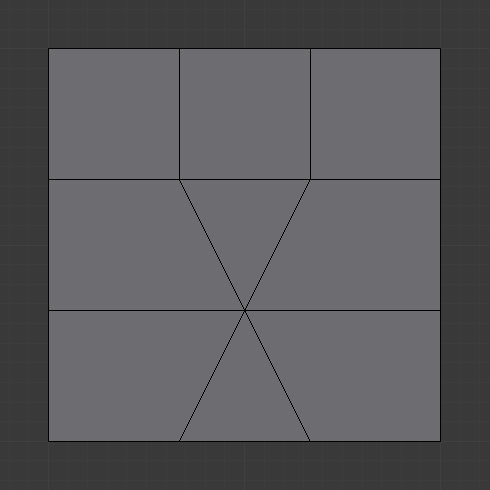
The sample mesh.¶