Các Đầu Bút Vẽ (Draw Brushes)¶
Tham Chiếu (Reference)
- Chế Độ (Mode):
Chế Độ Vẽ (Draw Mode)
- Đầu Bút (Brush):
The Vẽ đầu bút cho phép you tới vẽ phóng thích/thả/tự do/miễn phí-bàn tay nét vẽ.
Các Cài Đặt của Đầu Bút¶
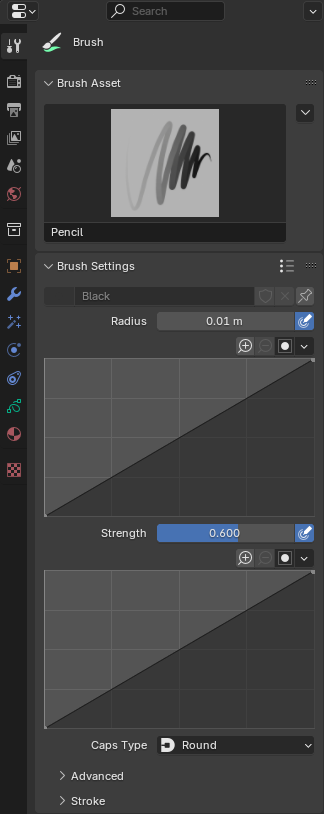
- Nguyên Vật Liệu [Material]
Khối dữ liệu trình lựa chọn cho/đối với the nguyên vật liệu (material).
- Bán Kính (Radius)
The radius of the brush in pixels.
F allows you to change the brush size interactively by dragging the pointer or by typing a number then confirm.
- (Size Pressure)
Điều Chỉnh the bán kính dựa trên the stylus áp lực khi using một Bảng Điện Đồ Họa (Graphics Tablet). The dốc màu của áp lực có thể be tùy chỉnh using the thành tố điều khiển đường cong (curve widget).
- Độ Đậm/Sức Mạnh/Cường Độ (Strength)
Control the stroke transparency (alpha). From fully transparent (0.0) to fully opaque (1.0).
You can change the brush strength interactively by pressing Shift-F in the 3D Viewport and then moving the pointer and then LMB. You can also enter the size numerically.
- (Strength Pressure)
Điều Chỉnh the độ đậm/sức mạnh/cường độ dựa trên the stylus áp lực khi using một Bảng Điện Đồ Họa (Graphics Tablet). The dốc màu của áp lực có thể be tùy chỉnh using the thành tố điều khiển đường cong (curve widget).
- Kiểu Nắp Đầu (Caps Type)
Hình dạng của đầu khởi và đầu kết của nét.
- Tròn (Round):
Strokes start and stop with a curved shape.
- Phẳng Bẹt (Flat):
Strokes start and stop with a straight cutoff.
Cao Cấp [Advanced]¶
- Phân Khoảng (Spacing)
Controls the minimum spacing between points in the stroke as a percentage of the brush size.
A lower spacing is useful when doing fast movements. Normally this would generate less samples and lead to a larger spacing between points. When the spacing percentage is lowered, more points are generated to ensure the minimum spacing.
When drawing slowly, the point density is usually already high. In this case the spacing setting doesn't add new points. It only ensures a minimum spacing and won't remove points.
- Năng Động Làm Mịn (Active Smooth)
The number of smoothing iterations to apply to the stroke while drawing.
- Góc Độ (Angle)
Direction of the input device that gives the maximum thickness to the stroke (0° for horizontal).
- Hệ Số (Factor)
Amount of thickness reduction when the stroke is perpendicular to the Angle value.
- Độ Cứng (Hardness)
Amount of transparency (alpha) to apply from the border of the point to the center. Works only when the brush is using stroke materials of Dot or Box style.
- Tỷ Lệ Tương Quan X, Y (Aspect X, Y)
Controls the width and height of the alpha gradient.
Nét Vẽ (Stroke)¶
Xử Lý Hậu Kỳ (Post-Processing)¶
Post-processing methods that are executed on the strokes when you finished drawing, right after releasing the LMB or Pen tip. You can toggle the use of post-processing using the checkbox in the section panel header.
- Làm/Mịn Màng (Smooth)
Strength of smoothing process on the points location along the stroke.
- Số Lần Lặp Lại (Iterations)
The number of smoothing iterations to apply to the stroke.
- Số Phân Đoạn (Subdivision Steps)
Number of subdivisions to apply to newly created strokes.
- Đơn Giản Hóa (Simplify)
Reduces final points numbers in the stroke with an adaptive algorithm.
- Cắt Gọn Đuôi của các Nét Vẽ (Trim Strokes End)
Automatically trim intersection strokes ends.
- Đường Viền (Outline)
Kích hoạt quá trình chuyển đổi nét vẽ mới kiến tạo thành nét viền của nó.
- Nguyên Vật Liệu [Material]
Nguyên vật liệu sử dụng cho nét viền.
- Độ Dày (Thickness)
Độ dày sử dụng cho nét viền.
Ngẫu Nhiên Hóa (Randomize)¶
Adds randomness to the position of the points along the stroke. You can toggle the use of Randomize using the checkbox in the section panel header.
- Bán Kính (Radius)
The amount of randomness to apply using the pressure of the input device.
- Độ Đậm/Sức Mạnh/Cường Độ (Strength)
The amount of randomness to apply to the stroke strength value (alpha).
- UV
The amount of randomness to apply to the UV rotation.
- Sắc Màu, Độ Bão Hòa, Giá Trị (Hue, Saturation, Value)
Randomizes the hue, saturation, and value of the stroke's Color.
- Biến Động (Jitter)
The amount of jittering to add to the stroke.
Tùy Chọn Chung (Common Options)
- Ngẫu Nhiên Hóa Nét Vẽ [biểu tượng nét vẽ] (Stroke Random [stroke icon])
Use randomness only at stroke level.
- (Use Pressure)
Uses the stylus pressure to control how strong the effect is. The gradient of the pressure can be customized using the curve widget.
Ổn Định Hóa Nét Vẽ (Stabilize Stroke)¶
Stabilize Stroke helps to reduce jitter of the strokes while drawing by delaying and correcting the location of points. You can toggle the use of Stabilize Stroke using the checkbox in the section panel header.
- Bán Kính (Radius)
Khoảng cách tối thiểu từ điểm cuối cùng trước khi nét vẽ tiếp tục.
- Hệ Số (Factor)
Hệ số làm mịn, trong đó các giá trị cao hơn dẫn đến các nét vẽ sẽ mượt mà hơn song cảm giác vẽ giống như thể bạn đang kéo nét vẽ vậy.
Con Trỏ (Cursor)¶
The cursor can be disabled by toggling the checkbox in the Cursor header.
- Hiển Thị Màu Tô Phủ Trong Khi Vẽ (Show Fill Color while Drawing)
Shows the brush linked material color in the viewport.