Bộ Điều Chỉnh Bool (Boolean Modifier)¶
The Boolean modifier combines multiple meshes using a Boolean operation.
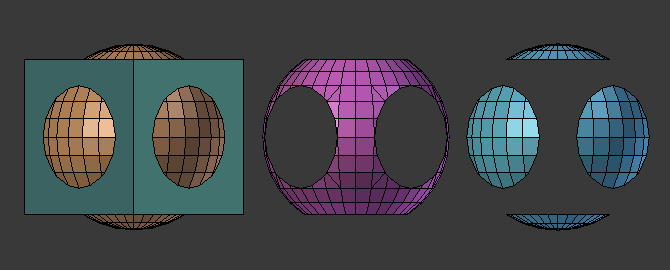
Applying the modifier to a sphere and creating the Intersection, Union, and Difference with a cube. The cube is hidden for a better view.¶
Cảnh báo
Only Manifold meshes are guaranteed to give proper results. Non-manifold ones (especially meshes with holes) will usually work well, but might give odd glitches and artifacts. However, the Manifold Solver will not work at all on non-manifold meshes.
Mẹo
If you have marked your objects to show the edges (in , enable Wireframe), you will see the edge creation process while you are moving your objects around. You can also enable X-Ray to see inside the objects.
Xem thêm
Giao Cắt [Bool] (Intersect [Boolean]) for performing one-off Boolean operations inside a mesh in Edit Mode.
Các Tùy Chọn (Options)¶

Bộ điều chỉnh Lôgic Bool [Boolean].¶
- Thao Tác (Operation)
- Giao Cắt (Intersect):
Only keep the volume that's inside the modified mesh and all of the source meshes.
- Hợp Nhất (Union):
Add the source meshes to the modified mesh while removing any interior faces.
- Hiệu (Difference):
Cut the source meshes out of the modified mesh.
- Thể Loại Toán Hạng (Operand Type)
- Object (Đối Tượng):
The source is a single mesh object.
- Collection (Bộ Sưu Tập):
The source is a collection of any number of mesh objects. If the Solver is Fast, the Intersect operation is not allowed.
- Object (Đối Tượng)
The source mesh object.
- Collection (Bộ Sưu Tập)
The source collection. May be empty if Solver is Exact, in which case the modifier simply removes the modified mesh's interior (self-intersecting) geometry.
- Trình Giải Nghiệm (Solver)
Algorithm used to perform the Boolean operation.
- Nhanh (Fast):
Uses a mathematically simple solver which offers the good performance; however, this solver lacks support for overlapping geometry.
- Chính Xác (Exact):
Uses a mathematically complex solver which offers the best results when there are coplanar faces or other overlapping geometry; however, this solver is much slower.
- Manifold (Đa Tạp):
Uses a solver that is usually fastest but only works on manifold meshes, (plus the special case of Difference with a plane).
Các Tùy Chọn của Trình Giải Nghiệm (Solver Options)¶
- Nguyên Vật Liệu (Materials) Trình Giải Nghiệm Chính Xác (Exact Solver)
Phương pháp đặt nguyên vật liệu trên các mặt mới.
- Dựa trên Chỉ Số (Index Based):
Map the first material of the source mesh to the first material of the modified mesh, the second to the second, and so on. If a source face has a higher material index than the number of material slots on the modified mesh, the modified mesh's first material is used.
- Thuyên Chuyển (Transfer):
Use the same materials as on the source mesh, adding new material slots to the modified mesh as necessary. For empty slots, fall back to using the same material index as the source mesh.
- Bản Thân Giao Cắt (Self Intersection) Trình Giải Nghiệm Chính Xác (Exact Solver)
Correctly handle self-intersection in the participating meshes, at the cost of performance.
- Dung Sai về Lỗ Hổng (Hole Tolerant) Trình Giải Nghiệm Chính Xác (Exact Solver)
Tối ưu hóa đầu ra Lôgic Bool [Boolean] đối với hình học Non-manifold (Phi đa tạp) song mất nhiều thời gian tính toán hơn. Do tác động đến hiệu suất hoạt động cho nên tùy chọn này chỉ nên được bật khi trình giải nghiệm "Chính Xác" chứng minh có lỗi với hình dạng phi đa tạp.
- Giới Hạn Đè Gối lên Nhau (Overlap Threshold) Trình Giải Nghiệm Nhanh (Fast Solver)
Maximum distance between two faces to consider them as overlapping. This helps solve the limitation of this solver. If the result is still not as expected, try using the Exact solver.