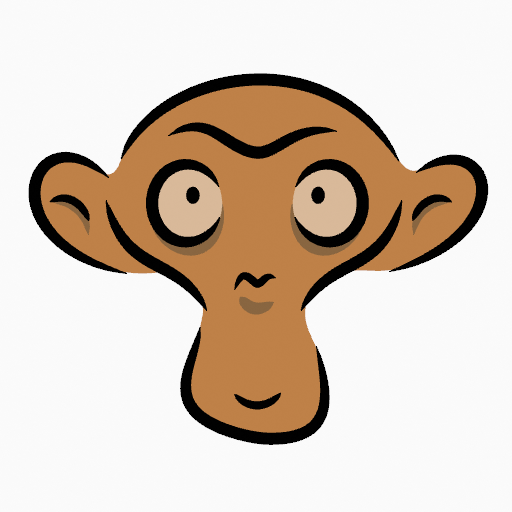Hiệu Ứng Trực Quan Vành Mép (Rim Visual Effect)¶
The Rim Visual Effect shows a simulated rim light on the object contour.
For simulating the rim light, a masked color silhouette of the object is displaced in horizontal and/or vertical direction.
Many blending modes can be applied to the resulting mask.
Các Tùy Chọn (Options)¶
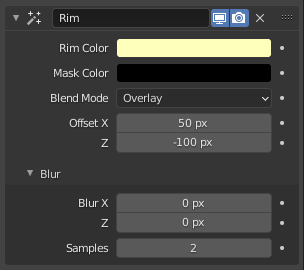
Hiệu Ứng Trực Quan Vành Mép.¶
- Màu của Mép Viền (Rim Color)
Defines the rim light color.
- Màu Chắn Lọc Ra (Mask Color)
Defines a color to keep unaltered.
- Chế Độ Pha Trộn (Blend Mode)
The mask blending operation to perform. See Color Blend Modes.
- Dịch Chuyển X, Y (Offset X, Y)
Control the color mask displacement in pixels on the X and Y axis.
Làm Nhòe Mờ¶
- Làm Nhòe Mờ X, Y (Blur X, Y)
Control the blur scale in pixels on the X and Y axis.
- Lượng Mẫu Vật (Samples)
Number of blur samples (0 disabled the blur effect).