Đầu Bút [Brush Tool]¶
Tham Chiếu (Reference)
- Chế Độ (Mode):
Chế Độ Vẽ (Draw Mode)
- Công Cụ (Tool):
Tool to free form draw Grease Pencil strokes using any of the Draw type brushes.
Mẹo
Activating a brush asset from an asset shelf or brush selector will also activate this tool for convenience.
Các Cài Đặt của Công Cụ (Tool Settings)¶
Tài Sản Đầu Bút [Brush Asset]¶
Picks the brush asset used by the tool.
Xin Xem Tài Sản Đầu Bút [Brush Asset] cho/đối với tăng thông tin.
See Các Đầu Bút Vẽ (Draw Brushes) for a detailed list of all draw brushes and their options.
Các Cài Đặt của Đầu Bút¶
Các Tham Số tới điều khiển tới dáng vẻ/look của nét vẽ.
Xin Xem Các Đầu Bút Vẽ (Draw Brushes) chi tiết
Tẩy/Xóa [Eraser]¶
- Đầu Bút Tẩy Mặc Định [Default Eraser Brush]
Select a brush to use as eraser for quickly alternating with the main brush using Ctrl-LMB.
Màu Sắc (Color)¶
Sắp Đặt tới determine the màu sắc của nét vẽ.
Xin Xem Màu Sắc (Color)
Cách Sử Dụng (Usage)¶
Lựa chọn Đầu Bút và Nguyên Vật Liệu (Selecting a Brush and Material)¶
In the Tool Settings select the brush, material and color type to use with the tool. The Draw tool uses Draw Brush types. See Các Cài Đặt của Đầu Bút for more information.
Vẽ Bằng Tay (Free-hand Drawing)¶
Click and hold LMB or use the pen tip to make free-hand drawing on the viewport.
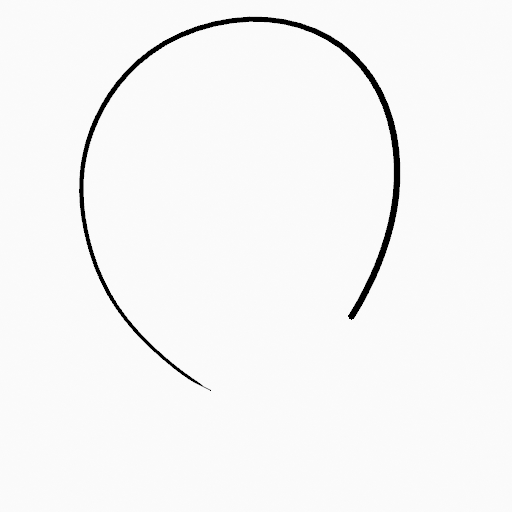
|
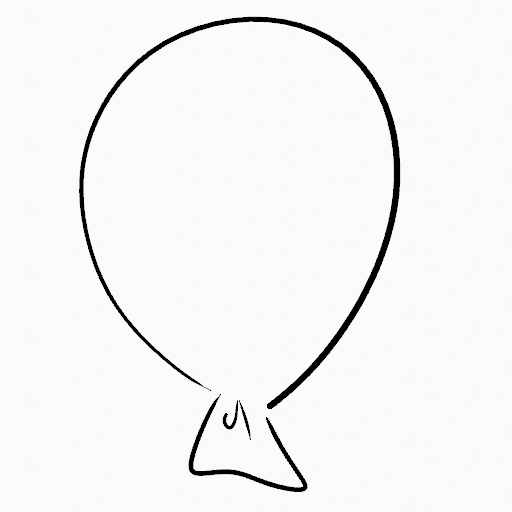
|
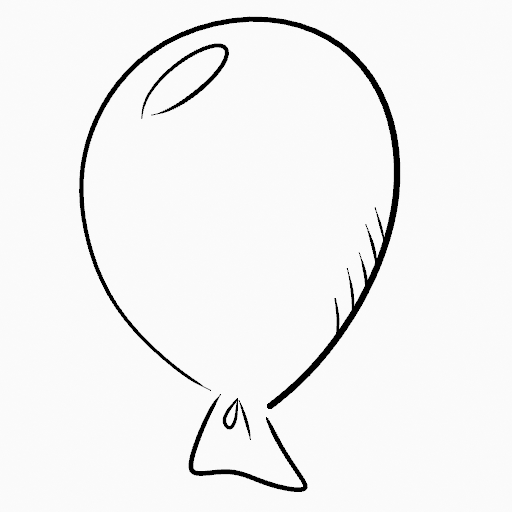
|
Ổn Định Hóa Nét Vẽ (Stabilize Stroke)¶
Shift-LMB toggle the use of Stabilize Stroke on the brush to have more control while drawing and get smoother lines.
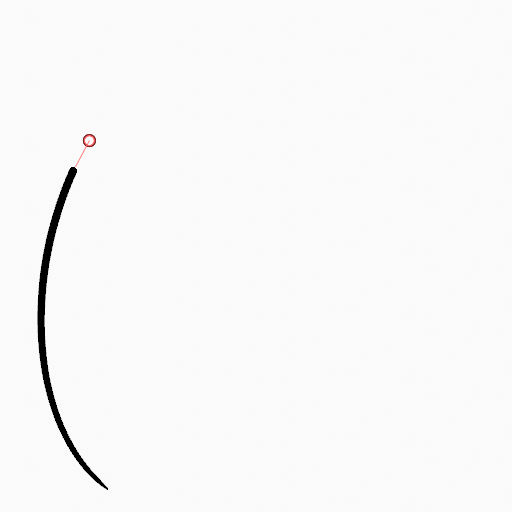
|
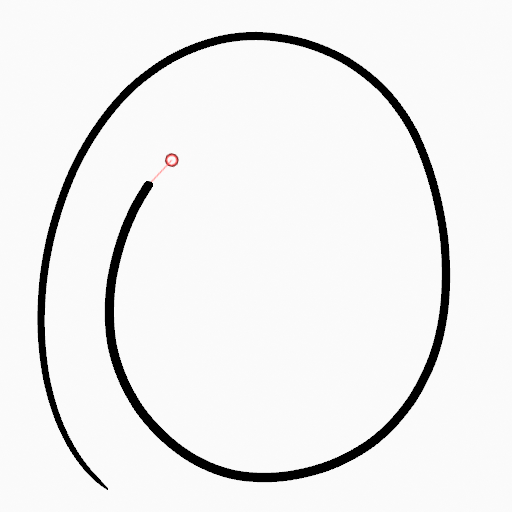
|
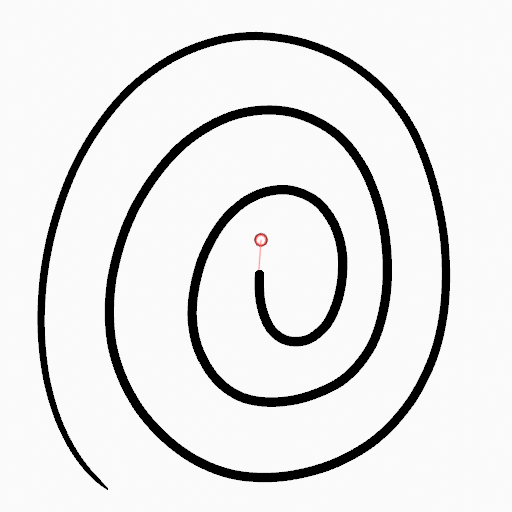
|
Đường Thẳng (Straight Lines)¶
Alt-LMB Constrains the drawing of the strokes to horizontal or vertical straight lines.
Đổi sang Công Cụ Tẩy Xóa (Switching to the Erase Tool)¶
Ctrl-NCT (LMB) thay đổi temporally tới the đang/hoạt động/năng động Tẩy Xóa công cụ. Xin Xem Công Cụ Tẩy Xóa (Erase Tool) cho/đối với tăng thông tin.
You can also use B to delete all the points in the selected drawing area.