Chế Độ Hiển Thị (Display Mode)¶
Using this pop-up, you can choose between displaying the preview image or a scope that visualizes its color distribution.
Xem Trước Hình Ảnh (Image Preview)¶
Previews what the final video will look like, and lets you change the image layout using various tools.
Đồ Thị Sóng Ánh Sáng (Luma Waveform)¶
This scope visualizes the luminosity (brightness) distribution of the image, letting you see at a glance if there's enough contrast and if any areas are under- or overexposed.
The scope works by plotting a curve for each scanline in the current video frame. Another way of saying this is that each pixel column in the luma waveform is a brightness histogram of the corresponding pixel column in the frame. Specifically:
The horizontal position of a pixel in the waveform refers to a pixel column in the frame.
The vertical position of a pixel in the waveform refers to a brightness value, going from 0 at the bottom to 1 at the top.
The brightness of a pixel in the waveform indicates how many pixels in the above frame column have the above brightness. If no pixels in the frame column have this brightness, the waveform pixel is black. If at least three pixels in the frame column have this brightness, the waveform pixel is white.
When this scope is selected, you have the following option in :
The examples below show two images and their corresponding luma waveforms.
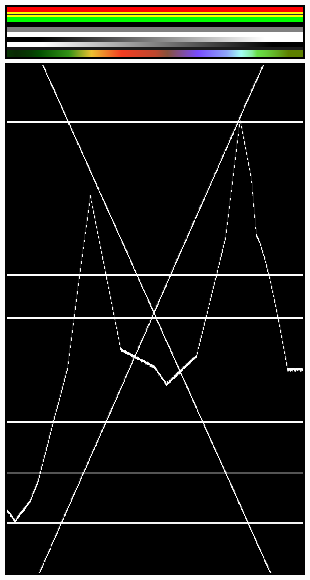
The khác nhau chiều ngang đường nét/thẳng trong đồ thị sóng ánh sáng khớp the đồng đều/nhất-có/được tô màu đường nét/thẳng của picture. Ghi Chú that the 'xám 20%' cái/số một-điểm ảnh chiều rộng đường nét/thẳng (bên trong the màu vàng dải) được represented trong Độ Sáng Hình Sóng bởi/theo một màu xám Đường Nét/Thẳng. The hai Đường Nét/Thẳng vẽ một "X" sẽ được từ the hai đơn sắc gradients. Finally, the hư hoại đường nét/thẳng matches the có/được tô màu dốc màu tại the đáy.¶ |
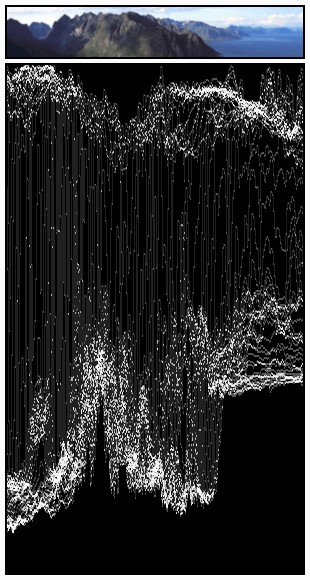
The Đường Cong sẽ được quite Hữu Hình. We found một Độ Sáng của 80-100% cho/đối với the Bầu Trời, một Độ Sáng Quanh 40% cho/đối với the sea, và một Độ Sáng của 10-20% cho/đối với the mountains, Mọc Dài Quanh 40% cho/đối với the sunny Phần.¶ |
Diễu Hành RGB [RGB Parade]¶
Shows three waveforms -- for the red, green, and blue color channels -- instead of just one for the overall image brightness.
Véctơ Kế về Màu Sắc (Chroma Vectorscope)¶
This scope visualizes the color distribution of the image. Each point has:
An angle indicating its hue.
A distance-from-center indicating its saturation.
A brightness indicating how many pixels in the video frame have the above hue and saturation.
Biểu Đồ Tần Xuất (Histogram)¶
Shows three overlapping graphs, one for each color channel. Within each graph:
The X axis corresponds to color intensity, going from 0 on the left (black) to 1 on the right (fully red/green/blue).
The Y axis corresponds to number of pixels.
Sử dụng chế độ này để cân bằng phạm vi âm sắc trong hình ảnh. Một hình ảnh cân bằng tốt phải có sự phân bố các giá trị màu sắc mượt mà.

Hình ảnh ví dụ.¶
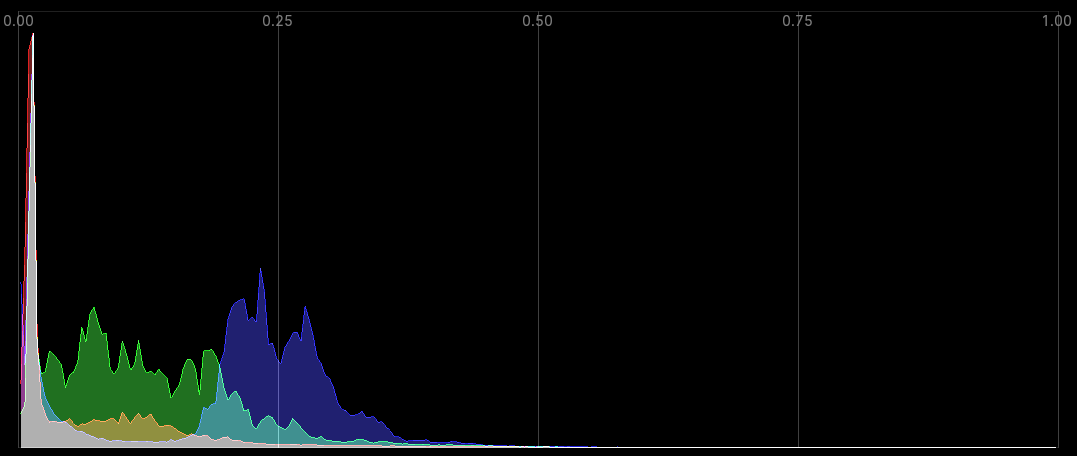
Corresponding Histogram.¶
