Đầu Bút [Tint Brush]¶
Tham Chiếu (Reference)
- Chế Độ (Mode):
Chế Độ Vẽ (Draw Mode)
- Đầu Bút (Brush):
The Tint brush allows you to paint onto strokes point mixing the material base color with a selected color.
Các Cài Đặt của Đầu Bút¶
- Chế Độ (Mode)
Xác định ảnh hưởng của Thuộc Tính Màu đến nét vẽ thế nào.
- Nét Vẽ và Vùng Tô Kín (Stroke and Fill):
Color Attributes affects both the Stroke and Fill materials.
- Nét Vẽ (Stroke):
Color Attributes affects the Stroke material only.
- Phủ Kín (Fill):
Color Attributes affects the Fill material only.
Cách Sử Dụng (Usage)¶
Lựa Chọn Đầu Bút, Màu Sắc & Chế Độ (Selecting a Brush, Color & Mode)¶
In the Tool Settings select the brush, color and mode to use with the tool.
You can configure the brush main settings included in the Tool Settings for convenience. For the vertex paint brushes configuration and settings see Vertex Paint Brush.
Ctrl-LMB erase the Color Attribute.
Sơn (Painting)¶
Click and hold LMB or use the pen tip to paint onto the stroke points.
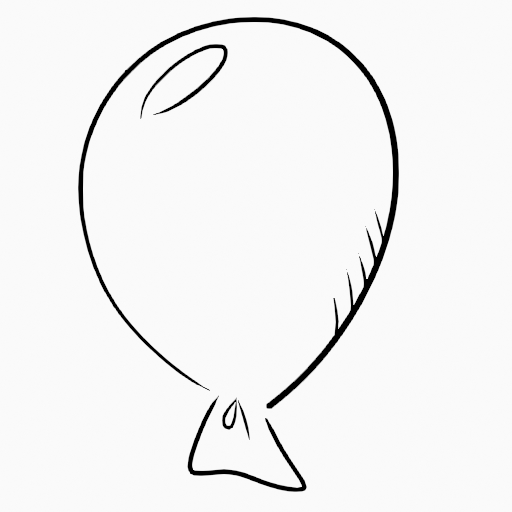
|

|

|